UNREGISTERED version of Lay Theme. Please enter your License Key.
-
Hi everyone !
I have this notification showing up on my wordpress:
'UNREGISTERED version of Lay Theme. Please enter your License Key.'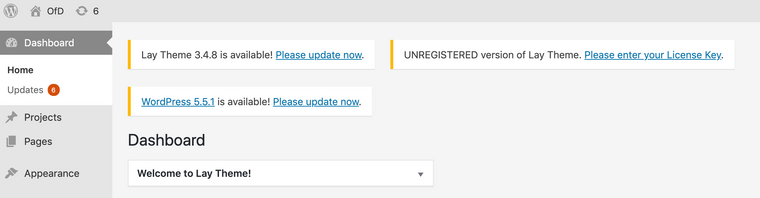
In the studio we have been using Lay Them since many years and we are really happy, so we don't understand what this notification is for.
Plus, we can't find the key license email, it was back in 2016 or more ! There is any way we can find that key again? Or for you to see which one we are using?Thanks a lot in advance for your help !
Best,
Office for Design -
Dear @OfficeForDesign
In order to help find a license key -
If possible, are you able to provide:the email registered with the account?
the name given when opening the account?
A possible transaction ID?
Additionally do you remember paying for Lay Theme back in 2016?If the information that you would reply is private and you wish to keep it that way, please reply to me via private message in 'Chats' :)
Best wishes and talk soon
Richard
-
Hi Richard,
I was wondering if you have received my chat messages?
Thanks in advance !
Best regards,
Office for Design -
Dear @OfficeForDesign
I have seen them this morning yes,
If you had also sent an email to licensekeys@laytheme.com i have seen this and forwarded it for inspection
Let me know! :)
Richard
I also code custom websites or custom Lay features.
💿 Email me here: 💿
info@laytheme.com
Before you post:
- When using a WordPress Cache plugin, disable it or clear your cache.
- Update Lay Theme and all Lay Theme Addons
- Disable all Plugins
- Go to Lay Options → Custom CSS & HTML, click "Turn Off All Custom Code", click "Save Changes"
This often solves issues you might run into
When you post:
- Post a link to where the problem is
- Does the problem happen on Chrome, Firefox, Safari or iPhone or Android?
- If the problem is difficult to explain, post screenshots / link to a video to explain it