Mobile version not shown one phone
-
Hey Lay Team,
I need your help. I set up a website and have trouble with the mobile version. It seems like I made all necessary settings but nothing is shown on my phone. Do you know what the problem could be?

Thanks in advance!
Kind regards,
Enno -
Dear Enno @ennopoetschke
http://www.bruschkeschumacher.com/
This is what i am seeing on my side:
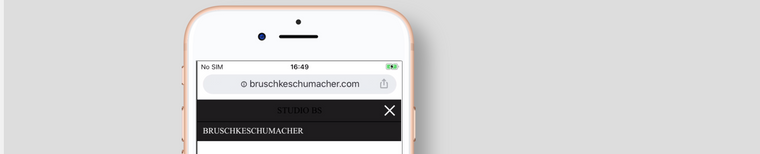
Is there meant to be more content because when i view your desktop sized version it is also relatively empty?
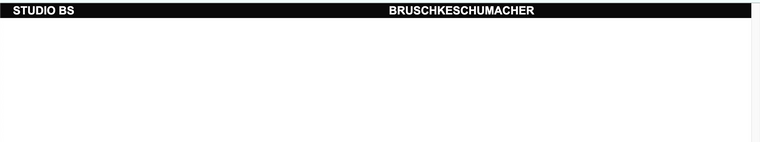
Just wish to understand so i can be of better help :)
Sincerely
Richard -
Hey Richard, Thanks for your reply. This is how I see the side on Safari and how it should look like:
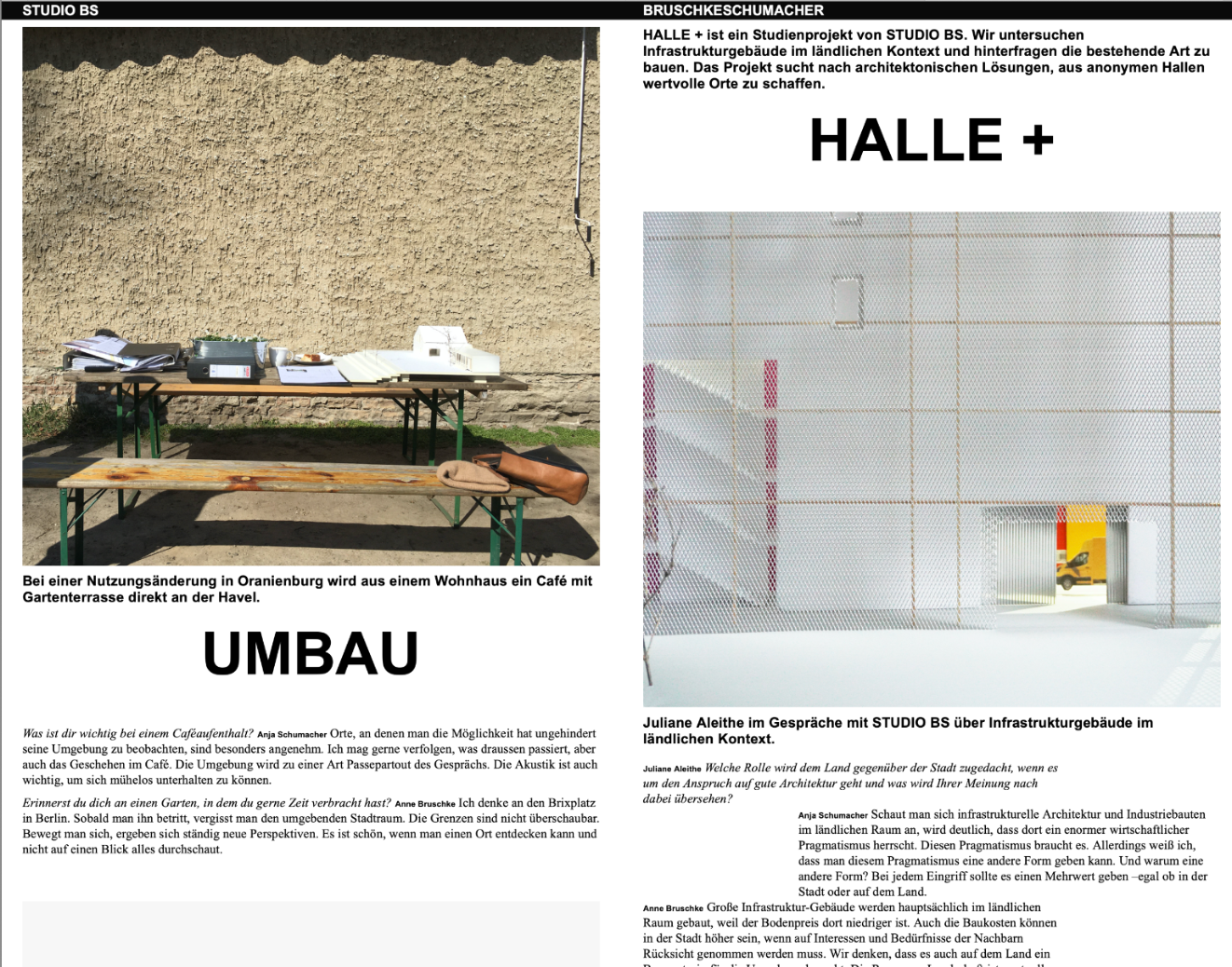
Chrome does the same as your screenshot. What did I do wrong? This might also solve the mobile problem. Does it have something to do with the domain?
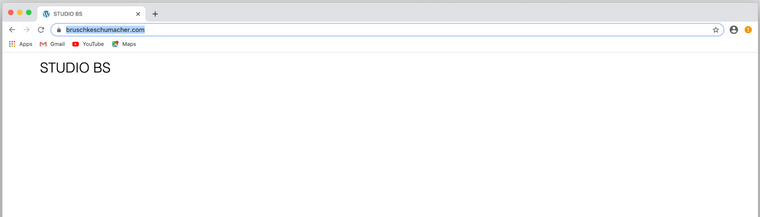
Thanks a lot!
Enno -
Dear Enno @ennopoetschke
Very interesting, I will forward this to Armin he has a much bigger brain :)
To speed up the process could you please send your website and login details with link to this discussion to info@laytheme.com
Thank you for your patience and for being another wonderful Lay Theme user.
warm regards
Richard -
Please always first try the things mentioned above in the text.
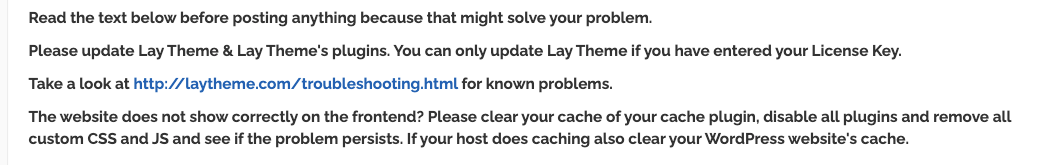
simply disabling your caching plugin did the job
I also code custom websites or custom Lay features.
💿 Email me here: 💿
info@laytheme.com
Before you post:
- When using a WordPress Cache plugin, disable it or clear your cache.
- Update Lay Theme and all Lay Theme Addons
- Disable all Plugins
- Go to Lay Options → Custom CSS & HTML, click "Turn Off All Custom Code", click "Save Changes"
This often solves issues you might run into
When you post:
- Post a link to where the problem is
- Does the problem happen on Chrome, Firefox, Safari or iPhone or Android?
- If the problem is difficult to explain, post screenshots / link to a video to explain it