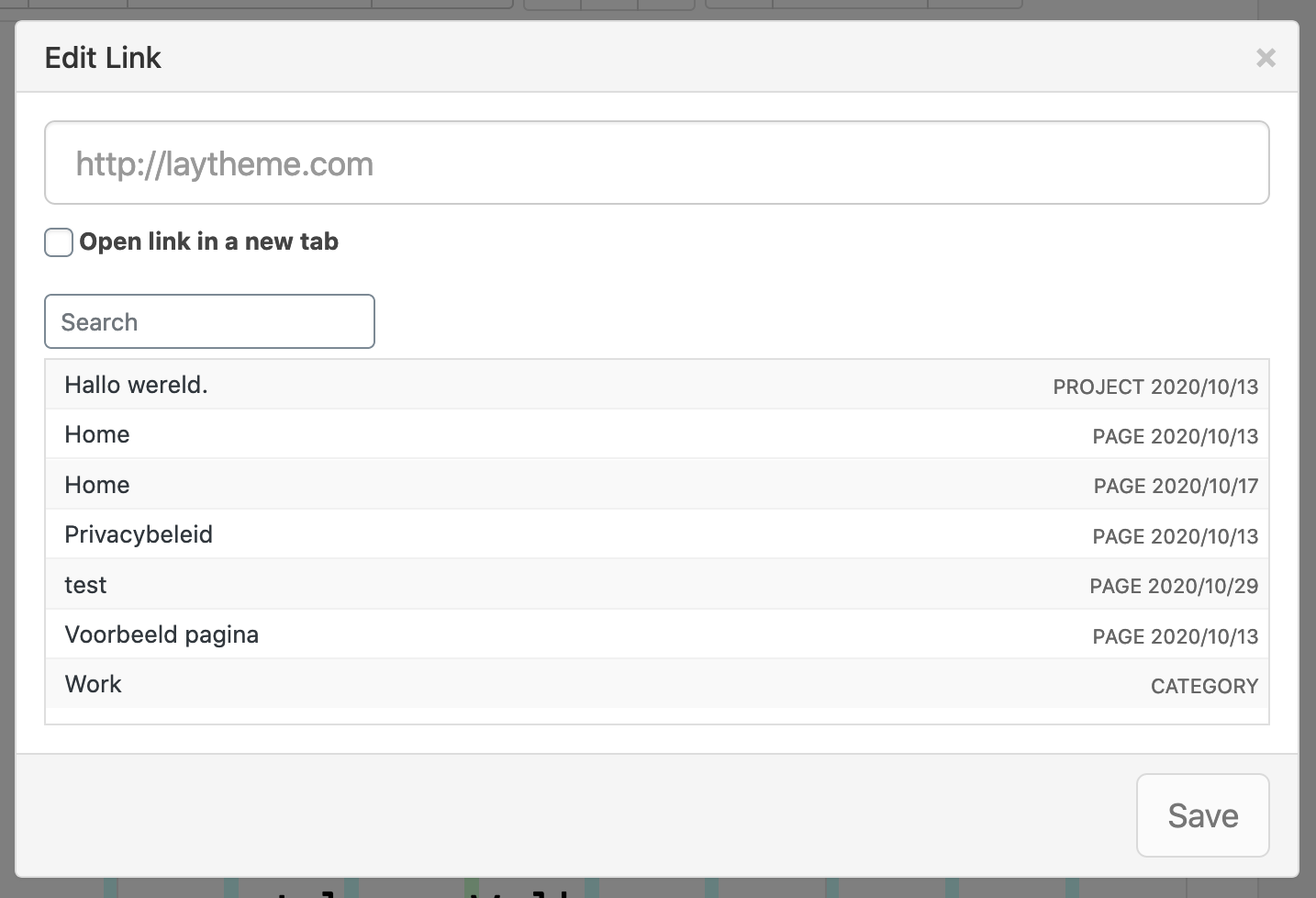Image hover plugin does't show
-
I have the same problem. I just purchased and activated the plugin today, but it's not showing. Everything is up to date. Also, my website is now no longer visible, you can have a look here http://martinasoffritti.com/
-
Dear @Martina
Right now i am getting some issues related to the plugins:
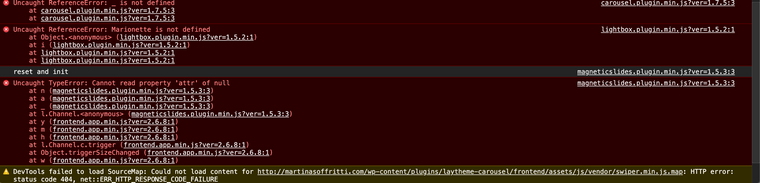
Are your plugins up to date and in sync with Wordpress and Lay Theme?
Do you have any Custom CSS or JS added that when temporarily removed resolves the issue?
Do you have any third-party plugins that when deactivated resolve the issue?
Additionally:
https://laytheme.com/troubleshooting.html@diezes
With you i am getting this Imagehover error:

Is the plugin up to date and in sync with the lay Theme and the other plugins?
Best wishes both of you and let me know :)
Sincerely
Richard -
Dear @Martina
Right now i am getting some issues related to the plugins:
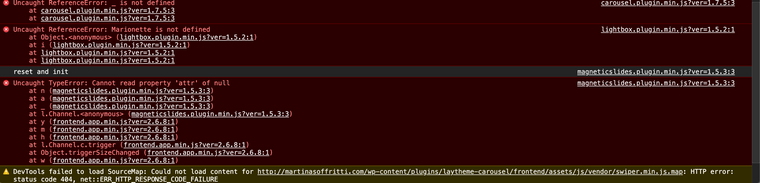
Are your plugins up to date and in sync with Wordpress and Lay Theme?
Do you have any Custom CSS or JS added that when temporarily removed resolves the issue?
Do you have any third-party plugins that when deactivated resolve the issue?
Additionally:
https://laytheme.com/troubleshooting.html@diezes
With you i am getting this Imagehover error:

Is the plugin up to date and in sync with the lay Theme and the other plugins?
Best wishes both of you and let me know :)
Sincerely
Richard -
Dear @chlu
Am i correct that you have an issue in general with the Gridder of you Lay Theme or has this been fixed and it is just the Image Hover addon that is problematic?
We have a few people now having trouble with Gridder not appearing and hope to fix this as soon as possible
If you are having general trouble with your Gridder:
Could you please send your website address, /wp-admin/ username and password and a link to this topic to info@laytheme.com?Let me know and apologies for the delay
Best wishes
Richard
I also code custom websites or custom Lay features.
💿 Email me here: 💿
info@laytheme.com
Before you post:
- When using a WordPress Cache plugin, disable it or clear your cache.
- Update Lay Theme and all Lay Theme Addons
- Disable all Plugins
- Go to Lay Options → Custom CSS & HTML, click "Turn Off All Custom Code", click "Save Changes"
This often solves issues you might run into
When you post:
- Post a link to where the problem is
- Does the problem happen on Chrome, Firefox, Safari or iPhone or Android?
- If the problem is difficult to explain, post screenshots / link to a video to explain it