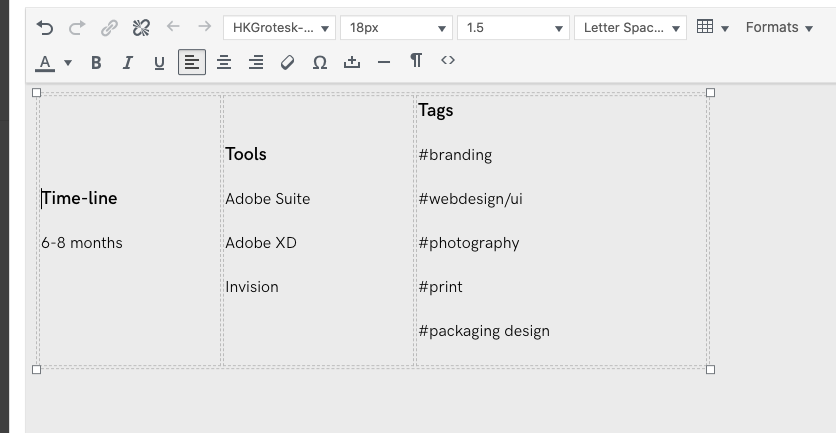How to align table Text to the top
-
Dear Tal @TE
I believe this is how the table is meant to work,
Determine how many rows you will need it the table, in your case its '6' rows high and then you can order it how you wish - additionally there are 'table properties' within the table Icon/logo menu
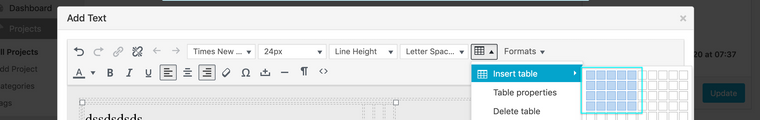
Best
Richard -
@TE did you find a solution? I'm having the same problem
-
unfortunately tables are really not so great in the texteditor.
its just the standard table plugin of the texteditor.
i might need to create some kind of table element one day :O
I also code custom websites or custom Lay features.
💿 Email me here: 💿
info@laytheme.com
Before you post:
- When using a WordPress Cache plugin, disable it or clear your cache.
- Update Lay Theme and all Lay Theme Addons
- Disable all Plugins
- Go to Lay Options → Custom CSS & HTML, click "Turn Off All Custom Code", click "Save Changes"
This often solves issues you might run into
When you post:
- Post a link to where the problem is
- Does the problem happen on Chrome, Firefox, Safari or iPhone or Android?
- If the problem is difficult to explain, post screenshots / link to a video to explain it
Online Users
Forgot your key, lost your files, need a previous Lay Theme or Addon version?
Go to www.laykeymanager.com