WPML plugin for laytheme? Multilanguage plugins for SEO Rank Math?
-
Need a multilanguage plugin for a de/en website which can SEO (Rank Math) in de/en.
Has anyone experience with using the WPML plugin in laytheme? Does it work properly? I'm not a fan of WPMLs yearly paying concept.
qTranslate-XT works nice for me but it doesn't work with Rank Math, doesn't switch the languages in my system and I want a system for the next years... qTranslate-XT is older without updates and get more bugs slowly.
Best,
Markus -
Can't say much about WPML and Rank Math, I'm afraid. But in case you feel like switching, I'm using Polylang and the SEO Framework, and it's working fine.
See this discussion: http://laythemeforum.com:4567/topic/2972/lay-theme-and-polylang_front-page?_=1604310822638
-
Great! :) Thanks @nypaloto!
The set of Polylang & SEO Framework looks great & thanks for the link. I want to try it for the next project.At the moment I use qTranslate-XT with many Project-Sites in de/en. I searched a migration plugin "qTranslate-XT -> Polylang", but I only find migration plugins for "qTranslate-XT -> WPML".
Best
Markus -
Hi everyone !
I am using WMPL on this web site that i built with lay thème. https://thebikeproject.brussels/
No problems, until this happen :
When you are on the normal FR Home page and that your IP adress doesn't point on page and that you click on NL, all the menu switch to NL but not the page...Can some moderator help me on this one ?
I dont really know how i could overwrite the link without breaking its function... -
If you could help me to overwrite the link on the Home page only to point to this page :
https://thebikeproject.brussels/the-bike-project/?lang=nl
it would have been wonderfull :)
-
Dear @jerbob
Go to Lay Options - "custom CSS & HTML" & add this code in the <head> content section:
<script> window.laytheme.on("newpageshown", function(layoutObj, type, obj){ jQuery("a[href='https://thebikeproject.brussels/?lang=nl']").attr("href", "https://thebikeproject.brussels/the-bike-project/?lang=nl") }); </script>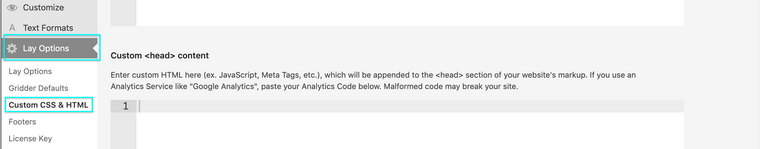
Also you Console is showing up some errors that you may have ideas about why:
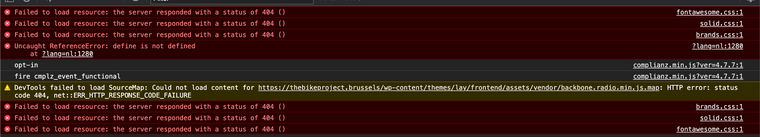
Best of luck and i hope this helps :)
Sincerely
Richard
I also code custom websites or custom Lay features.
💿 Email me here: 💿
info@laytheme.com
Before you post:
- When using a WordPress Cache plugin, disable it or clear your cache.
- Update Lay Theme and all Lay Theme Addons
- Disable all Plugins
- Go to Lay Options → Custom CSS & HTML, click "Turn Off All Custom Code", click "Save Changes"
This often solves issues you might run into
When you post:
- Post a link to where the problem is
- Does the problem happen on Chrome, Firefox, Safari or iPhone or Android?
- If the problem is difficult to explain, post screenshots / link to a video to explain it