How can I position elements the same place for each fullscreen slide with Fullscreen Slider?
-
Hi Lay support team!
When I place elements on my site and use Fullscreen Slider the elements as a default (of course) always become centered on the Y-axis for each fullscreen slide (as seen in the link below).
https://jonasgeorgchristensen.net/bemalinger
I do not want my pictures to be centered like that so...
How can I position my elements at the same place for each fullscreen slide with fullscreen slider?
In the case seen in the link, I would like to have my pictures on each slide positioned to the left (as they are now) but placed higher up on each slide, starting around 6 % from the top.
(see my beautiful screenshot to get help understanding my poor explination)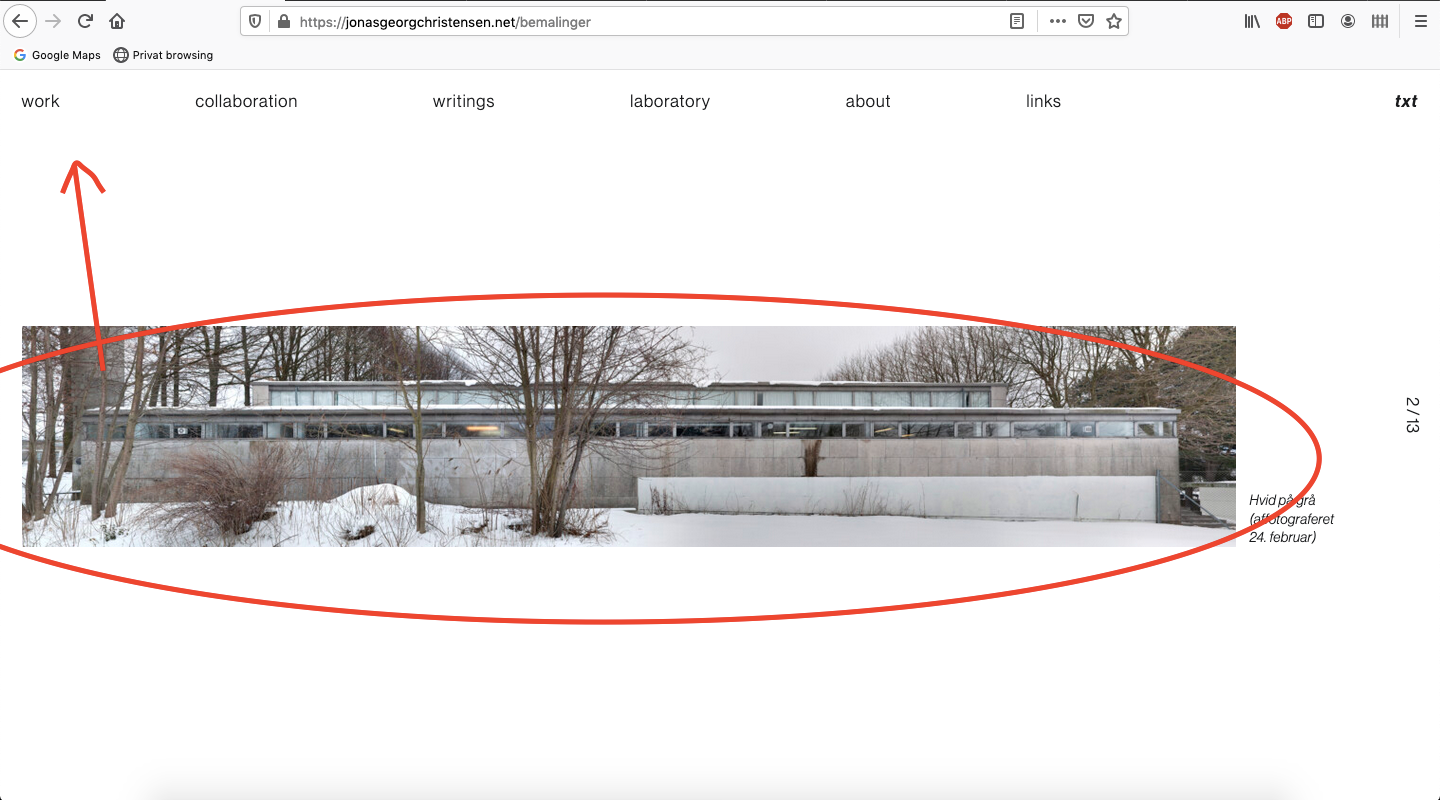
I tried to html-tag the pictures individually, and then place them individually by CSS: "position" and "top: 6%" , but that ofc only place the first picture/element correcty...
Can you pleace help me find a way to position all the pictures with the same distances to the top, when they are displayed in each slide.
Kind regards
T -
Dear T
Add the following code in Lay-options - Custom CSS & HTML - the Custom CSS Area at the top:
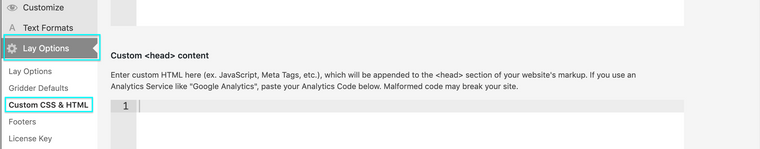
.fp-tableCell { vertical-align: top !important; }And let me know if this helps :)
Thank you for using Lay Theme and have a wonderful day!
Best
Richard -
Dear @TSJ
When i view your website the images sit at the top:
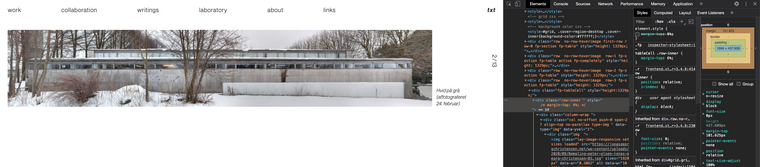
Maybe if you reset your Browsers cache?Sorry about me not getting the ' 6%' margin earlier so:
.fp-tableCell { vertical-align: top !important; } .fp-tableCell .row-inner { margin-top: 6%; }Is that what you were after? :)
Best
Richard
I also code custom websites or custom Lay features.
💿 Email me here: 💿
info@laytheme.com
Before you post:
- When using a WordPress Cache plugin, disable it or clear your cache.
- Update Lay Theme and all Lay Theme Addons
- Disable all Plugins
- Go to Lay Options → Custom CSS & HTML, click "Turn Off All Custom Code", click "Save Changes"
This often solves issues you might run into
When you post:
- Post a link to where the problem is
- Does the problem happen on Chrome, Firefox, Safari or iPhone or Android?
- If the problem is difficult to explain, post screenshots / link to a video to explain it