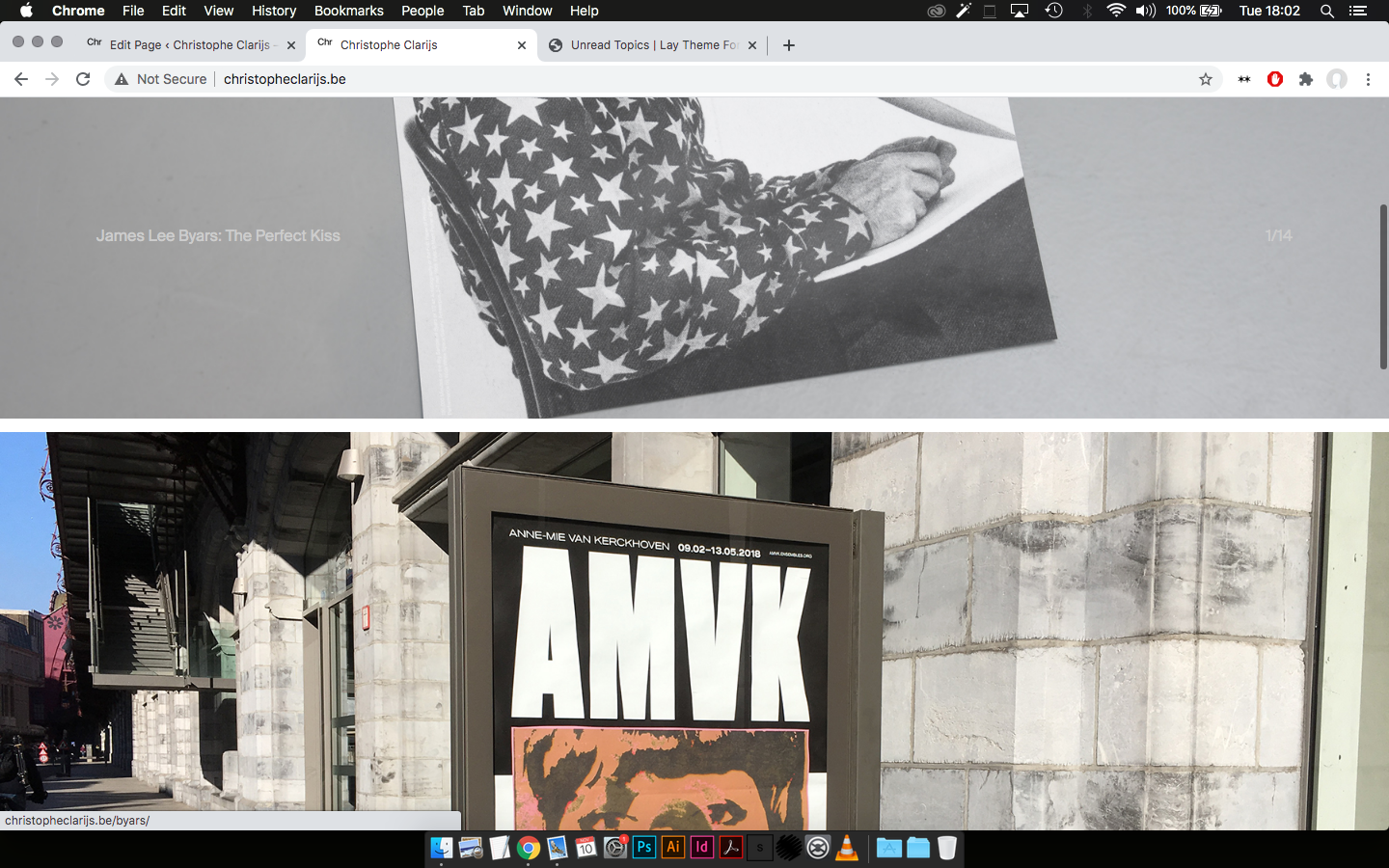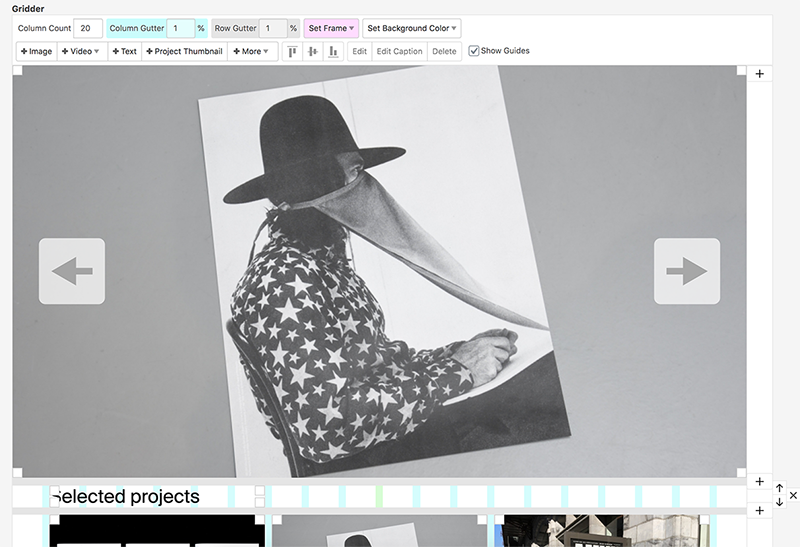Carousel plugin: links + previous/next buttons
-
Dear Laytheme forum,
My question is the following, tl;dr: How can I make a carousel that uses both links and previous/next buttons?
I am working on my portfolio site and have an "simple" issue with the Carousel plugin.
At the top of my homepage I have a carousel with the project thumbnail image of each project. It works and links to the projects, but I cannot use the previous/next buttons. (I assume they are overwritten by the link pointer cursor)
As a test I made a carousel with images that don't have links and then the previous/next buttons works just fine.
On my previous website (without LayTheme) I had a carousel that worked with a central button for the link (50% width) and two previous/next buttons on the left/right (25% width each). I want to make something similar. Do I need to use custom css to achieve it?
A screenshot of my website can be found below. The url is: www.christopheclarijs.be, I can deactivate the 'under construction' page if necessary.!
-
Dear @cclarijs
When re-creating your problem - Carousel with Project Thumbnails and Prev/Next links I am able to have both:

Are all the necessary settings checked in 'Lay Options' and 'Carousel Addon' Options such as show prev/next buttons? :
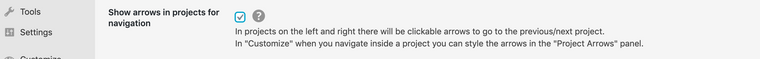
If for some reason not (which is strange..) we can luckily force the Next and Prev buttons by adding some code to your Gridder - " +More - HTML "
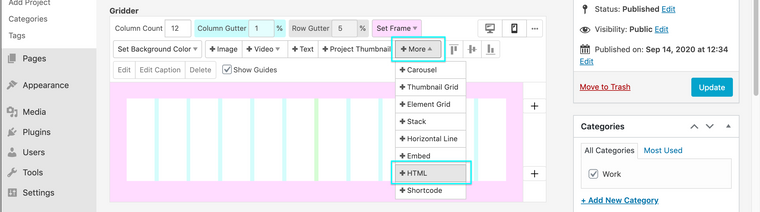
<a class="layprevproject" href="">prev</a><a class="laynextproject" href="">next</a>When we add a link with the class "layprevproject" or "laynextproject" the link automatically receives the needed info to get you the next or prev project! :)
So we can add those to the left and right of the gridder where you wish and then we can style them with CSS within "Lay Options - Custom CSS & HTML"
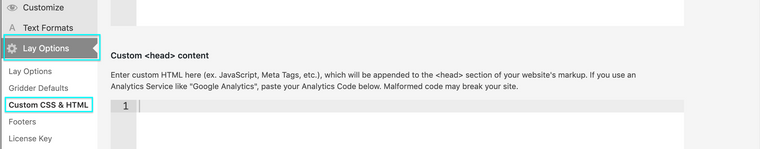
Adding some code similar to this, font size changes and pushing it off the browser edge a little bit, but you can add as you wish to suit your needs:
a.layprevproject { font-size:1.5em; padding-left:30px; }Also check out this documentation on the Lay Theme site:
https://laytheme.com/documentation.html#custom-css-stylingI hope this helps, best of luck and have a wonderful day
Richard
-
Dear Keith,
Thank you for the quick and detailed reply. I think I formulated my question the wrong way, because I mean to add previous/next function as cursors.
The following option on the Carousel addon:
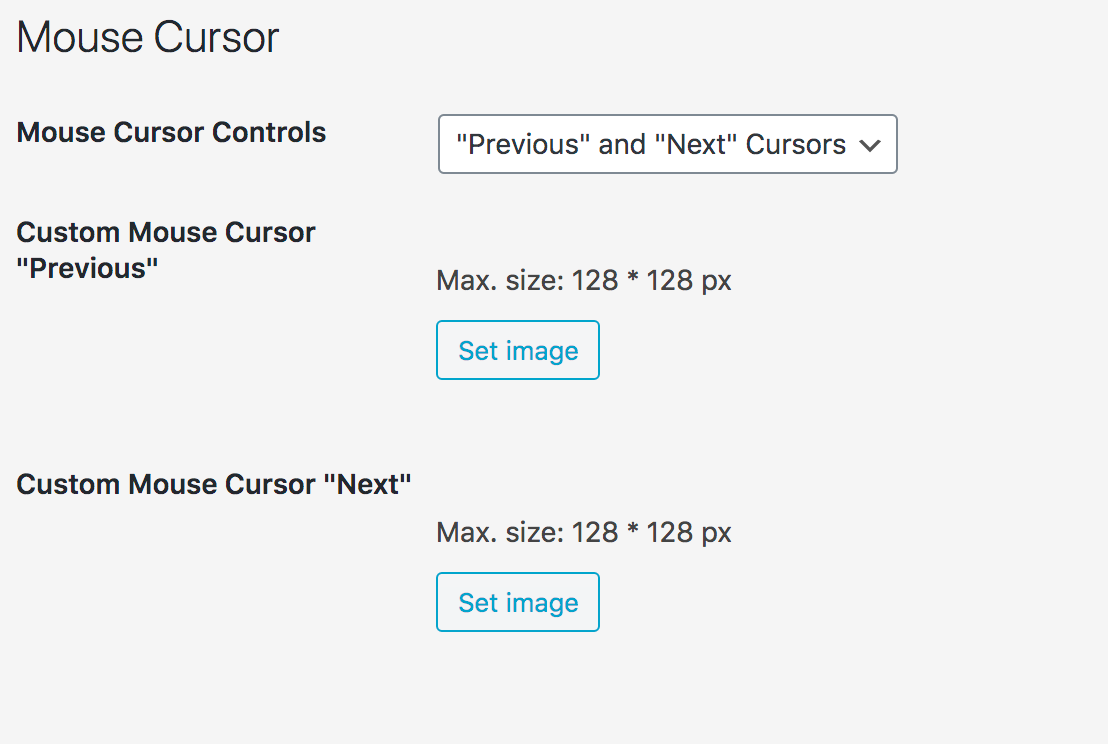
Is it possible to have both a link to the project connected to the image and have prev/next cursors to navigate the carousel?
But I think I can style the Next / Prev buttons in css as you suggested to do something similar.
Best,
Christophe -
Thank you @Richard-Keith, one additional question:
Is it possible to position the 'captions for slides' and 'numbers' on a % value instead of a pixel value?
In the Carousel add on option there is only a field for pixels, but I'd like to use percentage to match my Gridder columns.
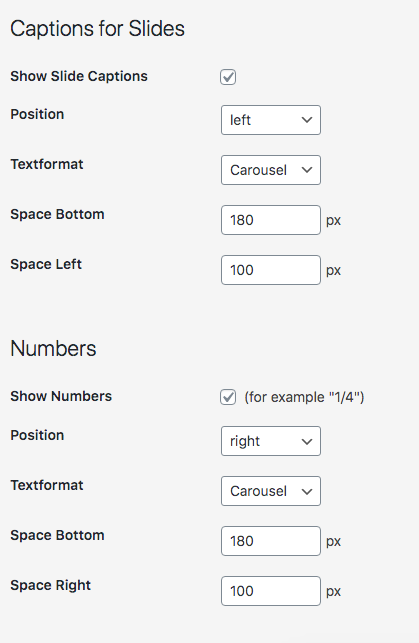
-
Dear Christophe @cclarijs
From the options provided, no i believe but you could force it with some Custom CSS:
For the captions - 'space bottom' change the px to % e.g 90%
.lay-carousel-sink-parent .captions-wrap { margin-top: 180px !important; }Then for the captions 'space-left' same changes needed:
.single-caption { padding-left: 180px !important; }NOTE: that this will apply to all carousels and captions across your website, you may wish to specify each carousel individually to be safe!
Best wishes and have a wonderful day Christophe :)
Richard -
Dear cclarijs and Richard,
i am working on a similar problem. I just made a carousel with some images (100vh) and now I actually want to link the last image of the carousel with another page. But when I link the image in the carouseleditor, the back- and next-arrow-cursers disappear on this image. Instead there is just the handpointer(handcurser), which leads me to the linked page.
Did you find a solution to manage the use of both (a link to the page connected to the image and have prev/next cursors to navigate the carousel).
It would be great, if you could tell me how you managed this!!
A lot of success with your projects and all the best,
Hannah -
Dear @HW
I am able to have both, here are my Carousel settings the image at the end is a linked image:
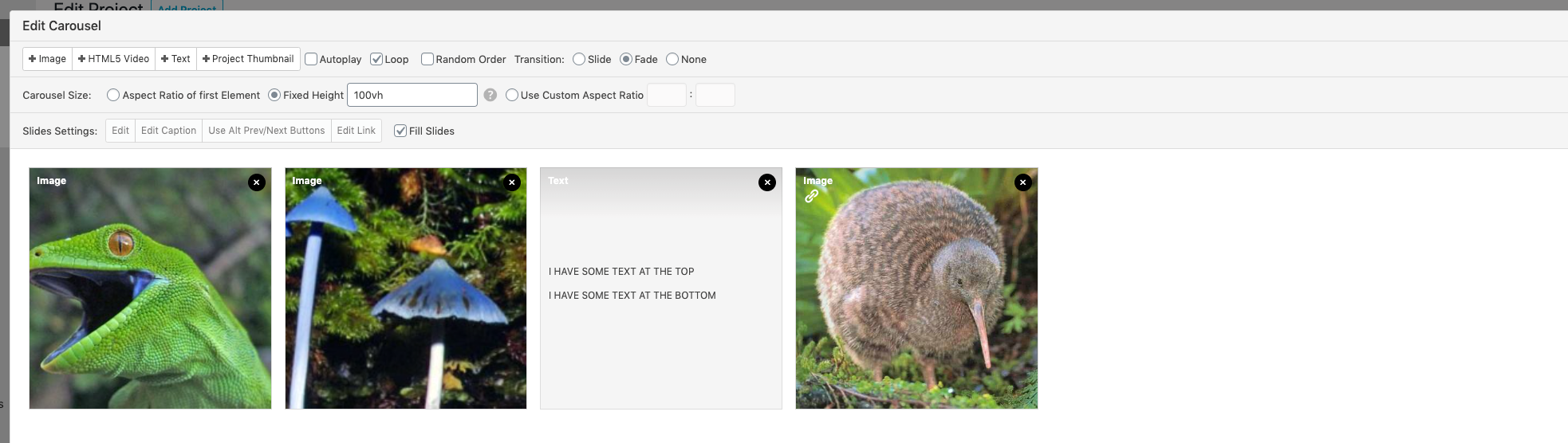
Just to be sure:
-
Wordpress, Lay Theme & Laytheme's Addons are all up to date?
-
Any Custom CSS or JS that may interfere is temporarily removed.
-
And third-party plugins de-activated to see if this resolves the issue.
Also link to your website if that helps ,
Best wishes, good luck and best success with your projects too! :)Richard
-
I also code custom websites or custom Lay features.
💿 Email me here: 💿
info@laytheme.com
Before you post:
- When using a WordPress Cache plugin, disable it or clear your cache.
- Update Lay Theme and all Lay Theme Addons
- Disable all Plugins
- Go to Lay Options → Custom CSS & HTML, click "Turn Off All Custom Code", click "Save Changes"
This often solves issues you might run into
When you post:
- Post a link to where the problem is
- Does the problem happen on Chrome, Firefox, Safari or iPhone or Android?
- If the problem is difficult to explain, post screenshots / link to a video to explain it