Padding on carousel
-
Hi,
I found some code on the forum that someone pasted that added padding to the carousel, however when i added the padding the carousel went off center. Is there any code I can add to center it? I've attached a screenshot. Any help would be much appreciated.Thanks, Ryan!
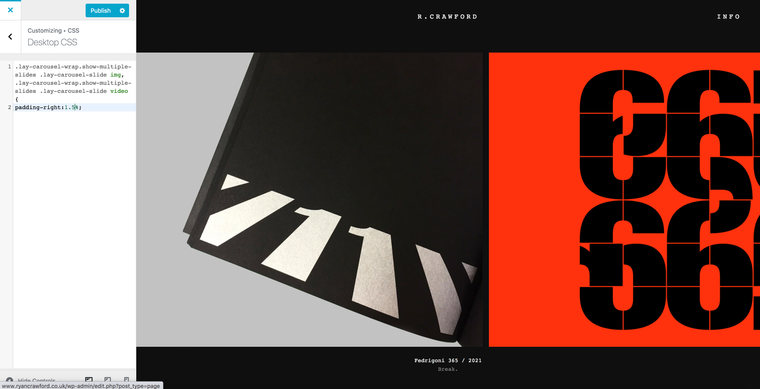
@ryancrawford http://www.ryancrawford.co.uk/ this is my website, but I've turned the padding off for now until I find a solution for the above.
-
Dear @ryancrawford
The code you have added does that - padding right: 1.5%
It will push the carousel left: 1.5% - also if you want to target just the whole carousel you dont need to address all the inner contents, just :.lay-carousel-wrap { padding-right:1.5%; }What is it you would like to achieve? :)
Best
Richard -
Hi Richard,
Thanks so much for replying. What I would like to do is adding padding between every image, which the original bit of code does, however when you land on the website, the image that is supposed to be in the center is pushed off to the right. Does that make sense? Not sure if I'm explaining it well. Basically a 10px gutter between my images in the carousel, but keeping the image central.
-
I've just mocked this up in photoshop to show you what I'm trying to do.
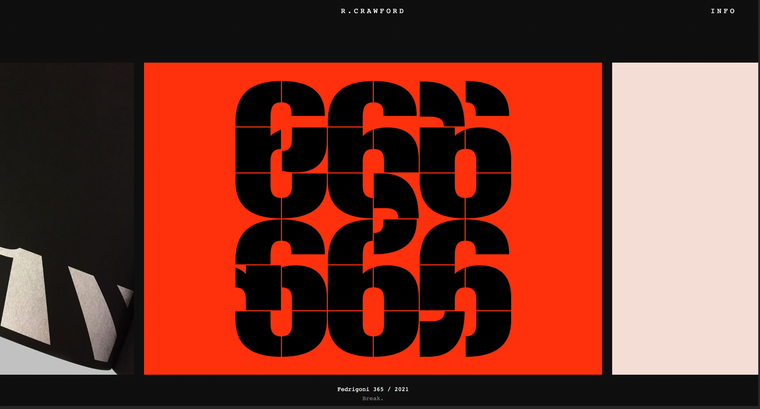
-
Dear @ryancrawford
If you go into the Carousel settings & give the slides a fixed height, - then "show multiple Slides" you can then select the space between the slides - 20px
f
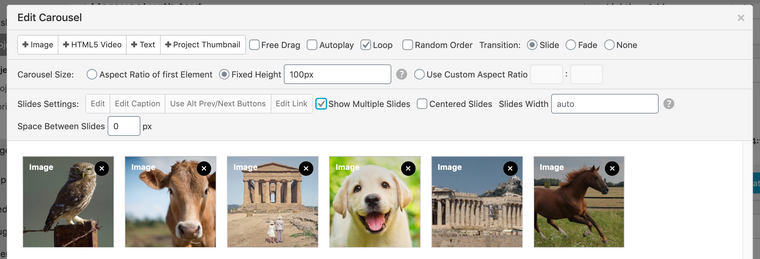
Best
Richard -
@Richard-Keith said in Padding on carousel:
space between the slides
Hi Richard, thanks for your help on this. Weirldy i don't have that option for space between slides on mine. My plugins are all updated and I'm updated with wordpress. Odd. I've attched a screenshot...
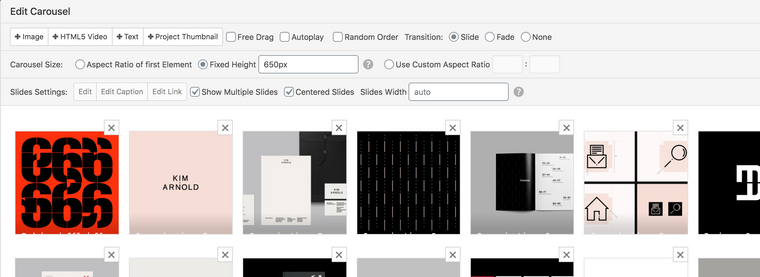
-
Hey Ryan @ryancrawford
Thats very odd, sorry about this occurring, now i can see the how you found it difficult in the first place!
Some first common steps if you will:
- Could you first try resetting your browsers Cache, just to be sure.
- Any Custom CSS or JS that may interfere is temporarily removed.
- And third-party plugins de-activated to see if this resolves the issue.
If these do not help:
Could you please send your website address, /wp-admin/ username and password and a link to this topic to info@laytheme.com?And will try to get this Bug sorted out as soon as possible
Apologies for any inconvenience this may have caused and as always thank you for being a user of Lay Theme!
Sincerely
Richard -
Hey Richard, none of that worked unfortunately, thanks for your help though. I'm not comfortable sending passwords over email. Is there ant custom css i could use instead? If not no worries.
Thanks, Ryan
-
Hi Richard. It's working now, thanks for all your support! Ryan
-
Dear Ryan @ryancrawford
Awesome! great to hear & thank you for following up,
Sorry if i wasn't of as much help as i wish i had been,
Have a wonderful day Ryan and thanks for using Lay ThemeBest
Richard
I also code custom websites or custom Lay features.
💿 Email me here: 💿
info@laytheme.com
Before you post:
- When using a WordPress Cache plugin, disable it or clear your cache.
- Update Lay Theme and all Lay Theme Addons
- Disable all Plugins
- Go to Lay Options → Custom CSS & HTML, click "Turn Off All Custom Code", click "Save Changes"
This often solves issues you might run into
When you post:
- Post a link to where the problem is
- Does the problem happen on Chrome, Firefox, Safari or iPhone or Android?
- If the problem is difficult to explain, post screenshots / link to a video to explain it