Newsletter signup form
-
Hello everyone, admins,
Has anyone managed to add a newsletter signup form to their lay theme website?
Does Mailchimp work?
A found a thread about this but it is quite old.Thanks in advance,
Georgia Harizani -
Dear @georgiaharizani
There is good discussion surrounding Ninja Forms within older threads:
Also:
https://laytheme.com/documentation.html#shortcodesHope this helps & have a wonderful day :)
Best wishes
RIchard -
Dear @georgiaharizani
There is good discussion surrounding Ninja Forms within older threads:
Also:
https://laytheme.com/documentation.html#shortcodesHope this helps & have a wonderful day :)
Best wishes
RIchardHi @Richard-K and thank you for getting back.
So I've managed to create a form for email signup and I can view addresses in the stored submissions (that way I don't have to pay for MailChimp just yet).
However I haven't figured out how to make the form appear above elements in the info page rather than below them and also how to make it go away once it's been filled or discarded.
Furthermore, I can't find how to style the form (make fonts match the website, change button etc.)
Any help is much appreciated.
Thank you,
Georgia -
Hi @Richard-K and thank you for getting back.
So I've managed to create a form for email signup and I can view addresses in the stored submissions (that way I don't have to pay for MailChimp just yet).
However I haven't figured out how to make the form appear above elements in the info page rather than below them and also how to make it go away once it's been filled or discarded.
Furthermore, I can't find how to style the form (make fonts match the website, change button etc.)
Any help is much appreciated.
Thank you,
GeorgiaForgot to give you the site here.
It's georgiaharizani.com. -
Dear @georgiaharizani
Thanks!
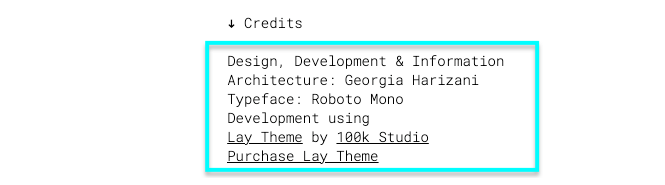
Normally i dont provide deeper support for third-party plugins but if i can be of help i will do my best :)
The form is in the top area of the Gridder, did you find a solution?Have a great day & thank you for the credit and for using Lay Theme Georgia :)
Best
Richard -
Dear @georgiaharizani
Thanks!
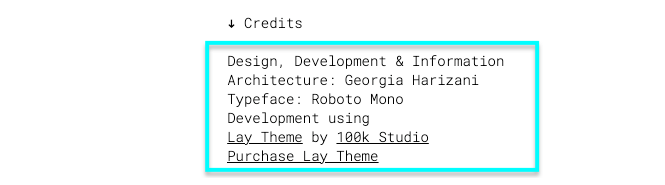
Normally i dont provide deeper support for third-party plugins but if i can be of help i will do my best :)
The form is in the top area of the Gridder, did you find a solution?Have a great day & thank you for the credit and for using Lay Theme Georgia :)
Best
Richard@Richard-K Hi Richard! Thank you for getting back. I've managed to integrate the form on desktop in a way that suits my design, you can see it here https://georgiaharizani.com/news.
However on mobile, I can't style the form. Styling it using the free plugin Ninja Forms Styler lite which has a mobile section doesn't change anything on the mobile layout. Therefore when viewed on mobile (the majority of my audience) you will see all elements (text mostly) are very big.Haven't managed to solve that, any insight you may have is much appreciated.
In the future I will purchase the Ninja Form Styler to do it properly.
Thanks again,
Georgia -
Dear Georgia @georgiaharizani
Sorry for the delay these past days!
So you just need that when on Mobile the Ninja Forms - Font size changes to suit the Mobile Layout ( which it currently doesnt do )If that is so, i can help you with this :)
Talk soon and best wishes Georgia
Richard
I also code custom websites or custom Lay features.
💿 Email me here: 💿
info@laytheme.com
Before you post:
- When using a WordPress Cache plugin, disable it or clear your cache.
- Update Lay Theme and all Lay Theme Addons
- Disable all Plugins
- Go to Lay Options → Custom CSS & HTML, click "Turn Off All Custom Code", click "Save Changes"
This often solves issues you might run into
When you post:
- Post a link to where the problem is
- Does the problem happen on Chrome, Firefox, Safari or iPhone or Android?
- If the problem is difficult to explain, post screenshots / link to a video to explain it