Souncloud player not updating on project pages (Firefox)
-
I have an issue when viewing my site in Firefox (Safari & Chrome are fine).
Each project page has text, images and a souncloud player.
But when I go to 'next project' (using a next project arrow) the Soundcloud player on the next page still displays the content from the previous Soundcloud player.
No matter how many pages I click to, the Soundcloud player seems to be stuck on the first.
Any ideas what I could do?
Here is a link to a project page:
https://fromwhereiamstanding.empathymuseum.com/michelle -
Dear @billykioso
So the issue is to do with Iframe's and Laytheme on Firefox?
Your Souncloud embed:
<iframe src="https://w.soundcloud.com/player/?url=https%3A//api.soundcloud.com/tracks/922596115%3Fsecret_token%3Ds-J9TpCqNmJan&color=%23cd9191&auto_play=true&hide_related=false&show_comments=true&show_user=true&show_reposts=false&show_teaser=true" width="100%" height="166" frameborder="no" scrolling="no"> </iframe>Some first steps of debugging if you will:
-
Wordpress, Lay Theme & Laytheme's Addons are all up to date?
-
Any Custom CSS or JS that may interfere is temporarily removed.
-
And third-party plugins de-activated to see if this resolves the issue.
If these do not help:
Could you please send your website address, /wp-admin/ username and password and a link to this topic to info@laytheme.com?Sincerely
Richard -
-
This script seems to have fixed it.
Everything is working on Firefox at the moment.
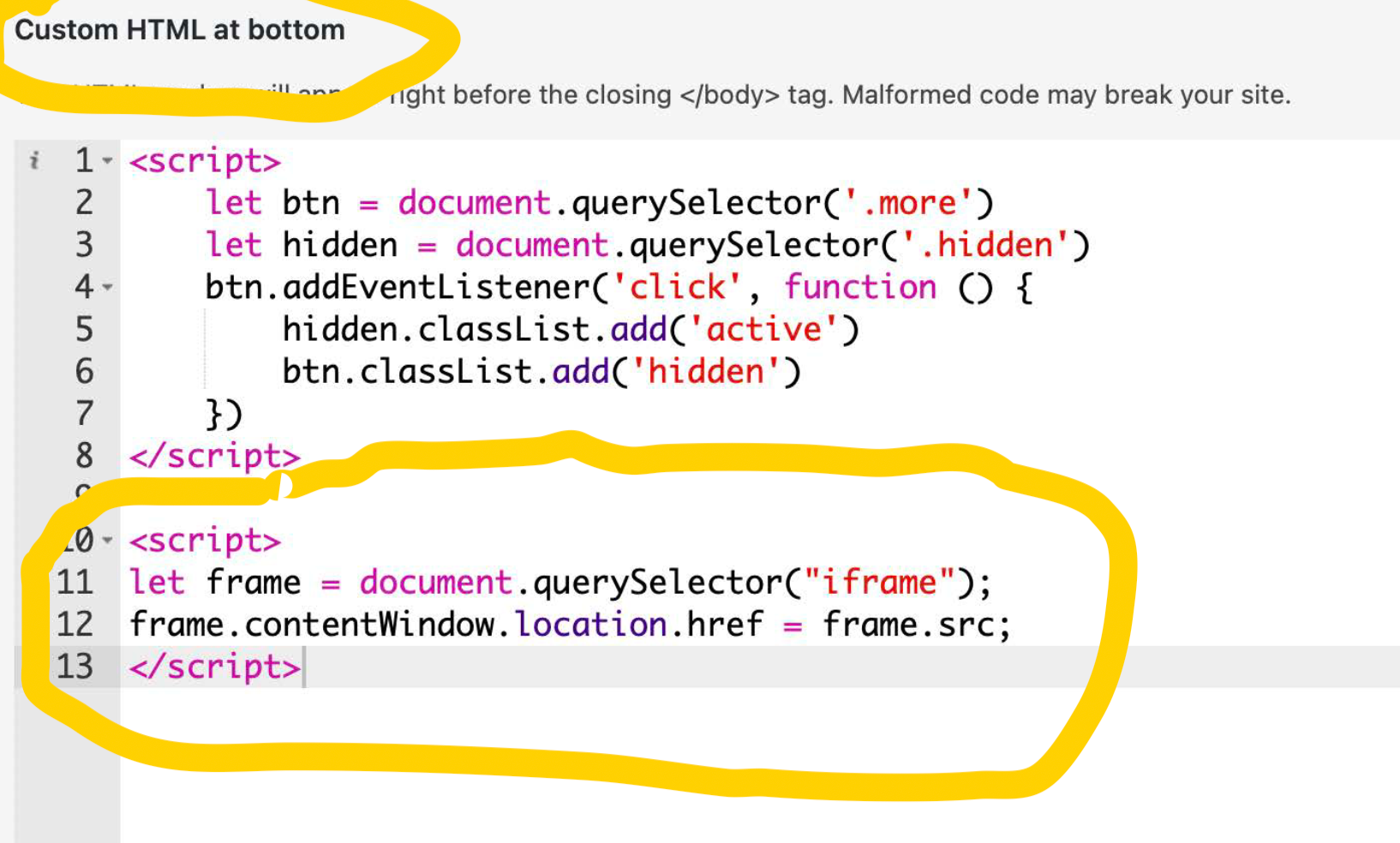
-
A developer pointed me here, it seems to be a very old issue https://bugzilla.mozilla.org/show_bug.cgi?id=356558
-
Dear @billykioso
Awesome, thank you so much for updating!
Hope all goes well from here on with the Soundcloud on Firefox
Best Wishes
Richard
I also code custom websites or custom Lay features.
💿 Email me here: 💿
info@laytheme.com
Before you post:
- When using a WordPress Cache plugin, disable it or clear your cache.
- Update Lay Theme and all Lay Theme Addons
- Disable all Plugins
- Go to Lay Options → Custom CSS & HTML, click "Turn Off All Custom Code", click "Save Changes"
This often solves issues you might run into
When you post:
- Post a link to where the problem is
- Does the problem happen on Chrome, Firefox, Safari or iPhone or Android?
- If the problem is difficult to explain, post screenshots / link to a video to explain it