Google Maps and text
-
@mariusjopen
Hi all, I am using WP Google Maps as a plugin for my site.
Do you by any chance know if it allows you to have text over the map?The idea was to have the map as a full size background and some descriptive text on top, instead of underneath as I have now.
https://lasalbercas.com/como-llegar-2-2Any suggestions are great at this stage!!!
Thanks so much in advance,Christian
-
Dear Christian @cschm-tz
I don't know if its possible with the Google maps plugin..
Try adding this code to the "Custom CSS" Area of 'Lay Options - Custom CSS & HTML" :
.text.lay-textformat-parent { transform: translate(0px , -500px); }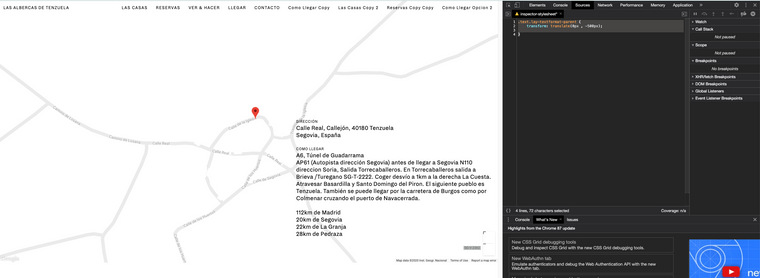
Let me know how you go and have a wonderful day :)
Richard -
@Richard-K said in Google Maps and text:
.text.lay-textformat-parent {
transform: translate(0px , -500px);}
Hey Richard!
Thanks so much for your tips :)The text has now moved which is definitely progress, but now I am left with a blank space which is where the text used to live. Is there a way of getting rid of this without deleting the text altogether? (screenshot attached)
This is the updated link by the way!
https://lasalbercas.com/como-llegar-2-2-3Thanks again for your help and have a great day!
Christian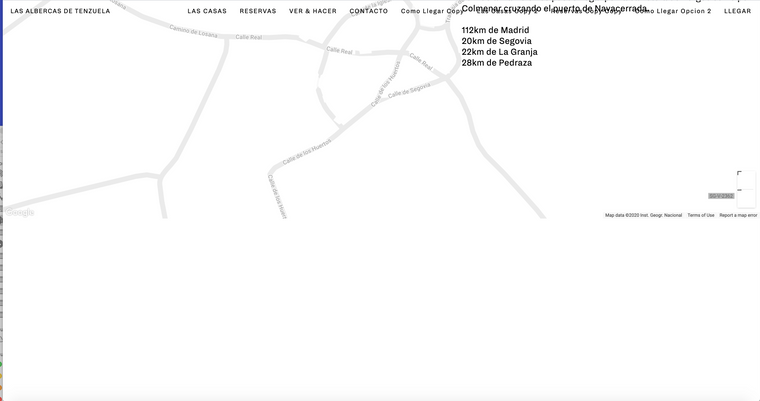
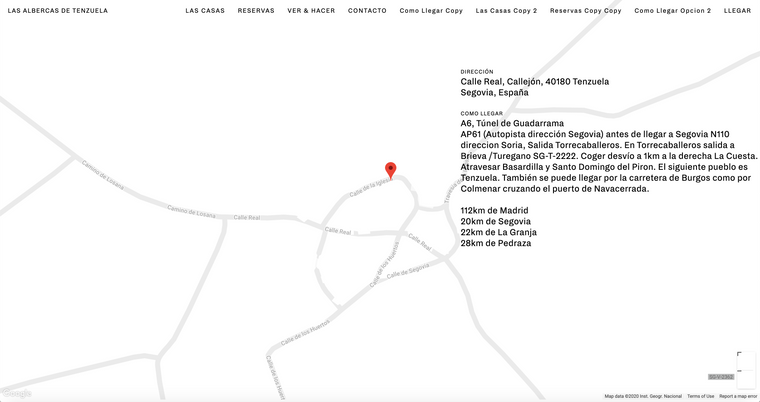
-
@Richard-K
Hey again Richard,
Is it possible this last change in css you suggested changes the text behaviour throughout the whole site?.text.lay-textformat-parent {
transform: translate(0px , -740px);Is there a way of only addressing the paragraph in the maps page which appears in the above screenshots?
Thanks so much for your time!!!
All the bestChristian
-
Dear Christian
You are completely right, i was not thinking properly sorry.
We can give an element within the Gridder its own class or ID so we can target it specifically:
Right-click element:

Then set either a custom 'Class' or 'ID' in my example i have used 'special' :
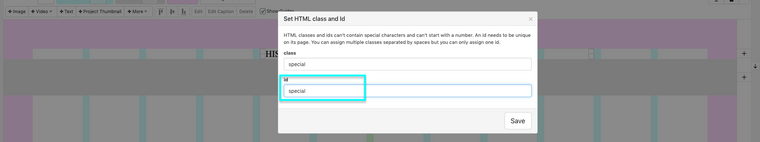
Then the code if you chose a 'class' ( also don't actually need to address 'text' anymore but just to be safe ) :
.special .text { transform: translate(0px , -500px); }Or the Code if you chose an ID :
#special .text { transform: translate(0px , -500px); }CSS transform: translate - has a lot of possible options and you can change the code to suit your needs:
https://www.w3schools.com/css/css3_2dtransforms.aspOnce again sorry about my past answer, and thanks for using Lay Theme Christian
If you have any more questions let me know :)Best
Richard -
@Richard-K said in Google Maps and text:
.special .text {
transform: translate(0px , -500px);
}Hi Richard
Thank you so much that will become very handy, although that sadly still doesn't solve the white gap I am left with — where the text original was placed. I have reattached for you to see :)
Getting rid of this space through css has meant deleting the text altogether — do you know a way around this?
Thanks again for all your helpful suggestions,
BestChristian
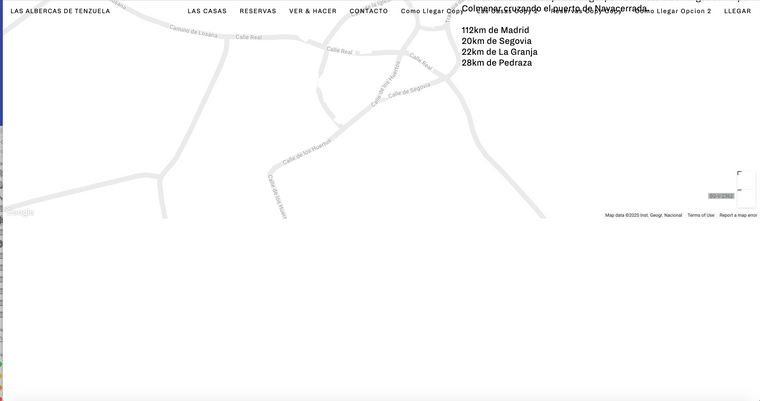
-
Dear @cschm-tz
Are you able just to use the 'stack' feature?
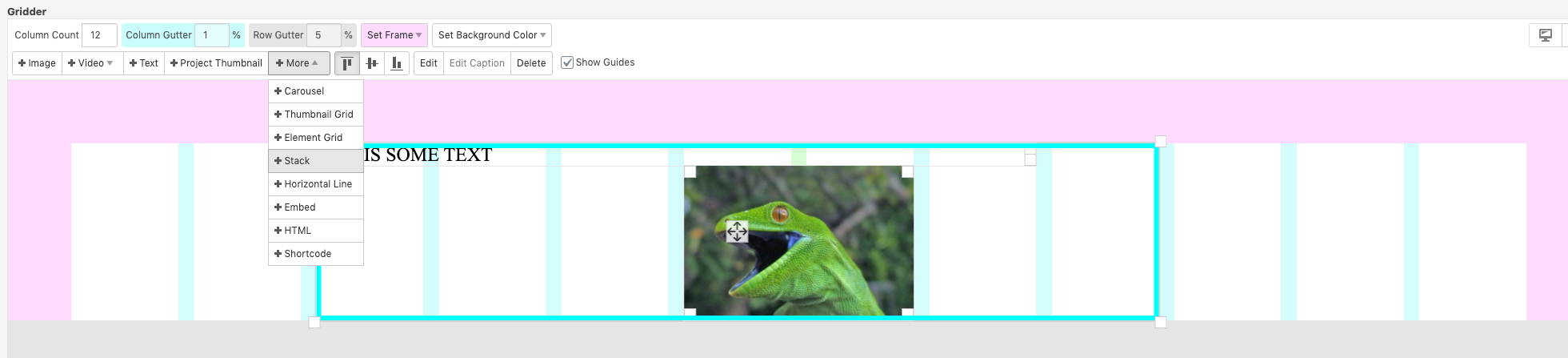
Text should easily be placed on top ' stacked' on other elements - i was using code because i assumed this hadn't worked for you
Best
Richard
I also code custom websites or custom Lay features.
💿 Email me here: 💿
info@laytheme.com
Before you post:
- When using a WordPress Cache plugin, disable it or clear your cache.
- Update Lay Theme and all Lay Theme Addons
- Disable all Plugins
- Go to Lay Options → Custom CSS & HTML, click "Turn Off All Custom Code", click "Save Changes"
This often solves issues you might run into
When you post:
- Post a link to where the problem is
- Does the problem happen on Chrome, Firefox, Safari or iPhone or Android?
- If the problem is difficult to explain, post screenshots / link to a video to explain it