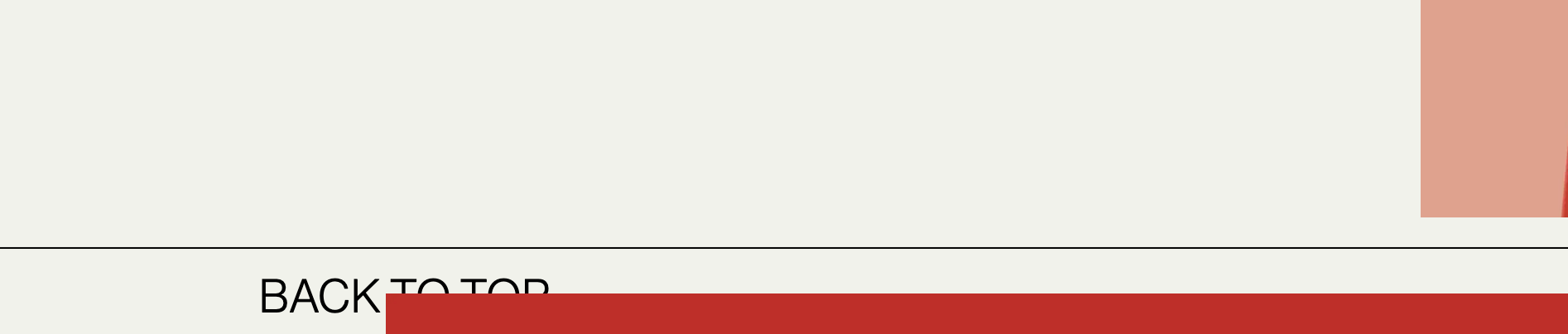How to fix content scrolling over fixed footer? I'd like the content to scroll top and behind footer. Thanks
-
@ECCS I did this yesterday to my footer. I have a transparent, fixed footer and the content is scrolling behind it. This is what I put in my CSS:
.slug-release #footer-region {
position: fixed;
background:transparent;
bottom: 0;
z-index: 999
}Breakdown:
- .slug-release – release is the name of the page the footer should appear on. Leave .slug– and add the name of your page afterward.
- position: fixed – footer is always at the bottom of the browser
- background: transparent – footer background is transparent. You can put any color here.
- bottom: 0 – put this to zero and layout your grid in the footer page.
- z-index: 999 – this puts the footer to the front on top of all the content
Hope this helps. I am sure there are different ways to do it but this is how I did it. I don't have a lot of CSS knowledge.
Cheers,
Louis -
Dear @ECCS
Hi, If you can post a link to your website that would be great to see what is needed :)
Best
Richard@Richard-K
https://chowesther.com/I just added the following to the custom CSS but I'm sure there's something else to add to clear the issue
#footer-region{
position: fixed;
bottom: 0;
left: 0;
width: 100%;
} -
@ECCS I did this yesterday to my footer. I have a transparent, fixed footer and the content is scrolling behind it. This is what I put in my CSS:
.slug-release #footer-region {
position: fixed;
background:transparent;
bottom: 0;
z-index: 999
}Breakdown:
- .slug-release – release is the name of the page the footer should appear on. Leave .slug– and add the name of your page afterward.
- position: fixed – footer is always at the bottom of the browser
- background: transparent – footer background is transparent. You can put any color here.
- bottom: 0 – put this to zero and layout your grid in the footer page.
- z-index: 999 – this puts the footer to the front on top of all the content
Hope this helps. I am sure there are different ways to do it but this is how I did it. I don't have a lot of CSS knowledge.
Cheers,
Louis@Louis-josek said in How to fix content scrolling over fixed footer? I'd like the content to scroll top and behind footer. Thanks:
.slug-release #footer-region {
Thank You, for the code and elaborating. It worked :)
-
Hey, I have the problem, that my footer is hiding some content underneath …
I have coded that the background is solid white, because content was flowing over the footer.
Now I have the Problem, that my Footer is not under the last bit of text, but hiding the last bit under the footer …
My Code so far:
#footer-region{
position: fixed;
background: white;
width: 100%;
bottom: 0;
z-index: 999
}Anyone can help?
-
yea because the footer is position fixed, it is not part of the content flow, meaning it doesn't make the page height taller anymore.
that is why you could set.lay-content{ margin-bottom: 600px!important; }and 600px needs to be the height of the footer.
look at this website for example (not a lay theme website but the same principle applies):
https://100k.studio/it has a fixed footer and the div above the footer creates space for the footer by having a margin-bottom
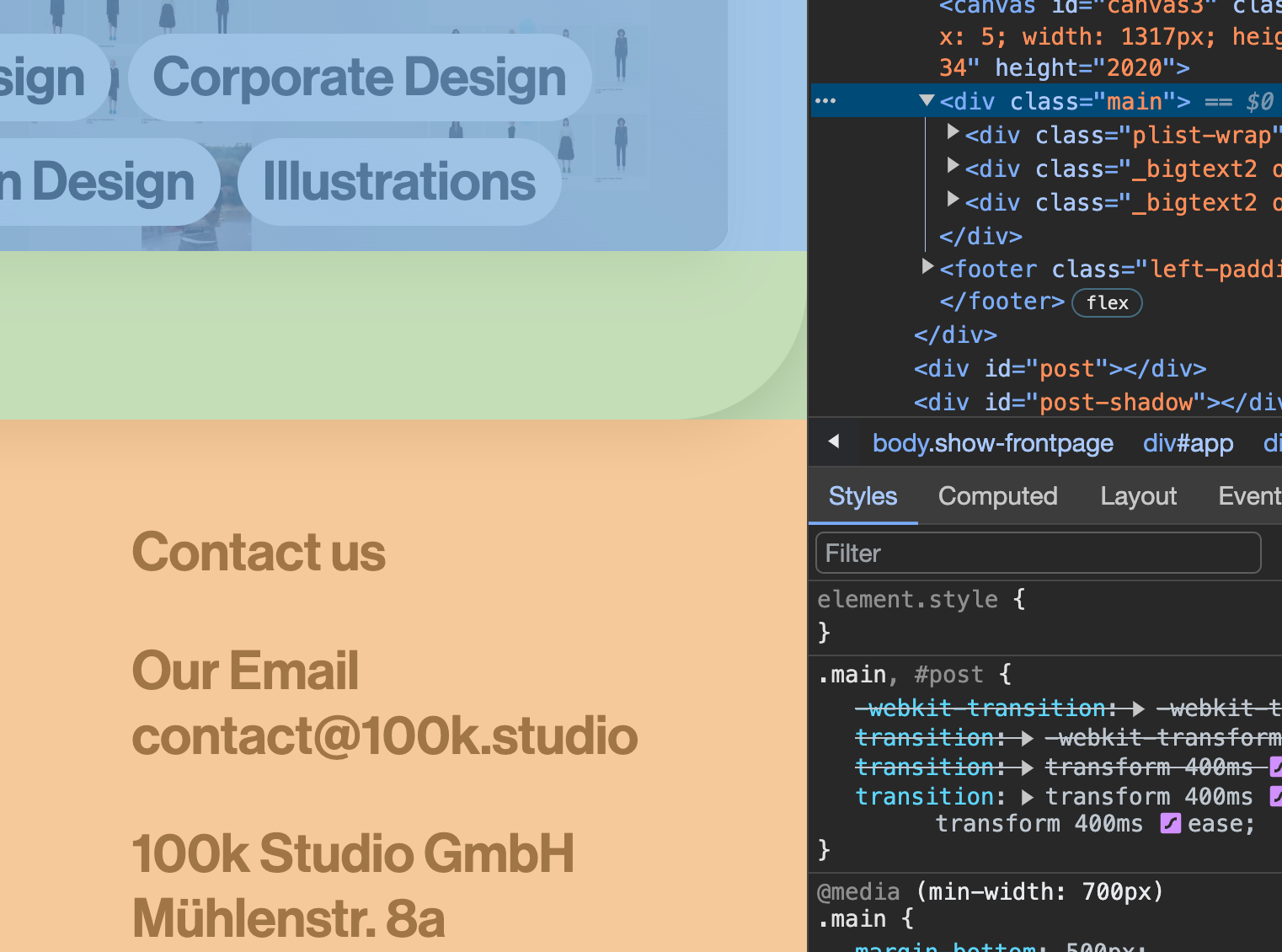
if you cant make it work please post a link here
I also code custom websites or custom Lay features.
💿 Email me here: 💿
info@laytheme.com
Before you post:
- When using a WordPress Cache plugin, disable it or clear your cache.
- Update Lay Theme and all Lay Theme Addons
- Disable all Plugins
- Go to Lay Options → Custom CSS & HTML, click "Turn Off All Custom Code", click "Save Changes"
This often solves issues you might run into
When you post:
- Post a link to where the problem is
- Does the problem happen on Chrome, Firefox, Safari or iPhone or Android?
- If the problem is difficult to explain, post screenshots / link to a video to explain it