Changing the site title and navigation menu to white with a black bg image using full screen slider
-
Hi,
I'm using the full screen slider addon on my website and I've got a mix of images with some covering the whole browser with a black background. For these I have a white caption bottom left but the site title and navigation are still black and so they disappear into the image. I need to keep the site title and nav black for the rest of the site, so is there any way to change the colour of the site title and navigation to white when it gets to these handful of images with black backgrounds in the slider?
Any help would be really appreciated!

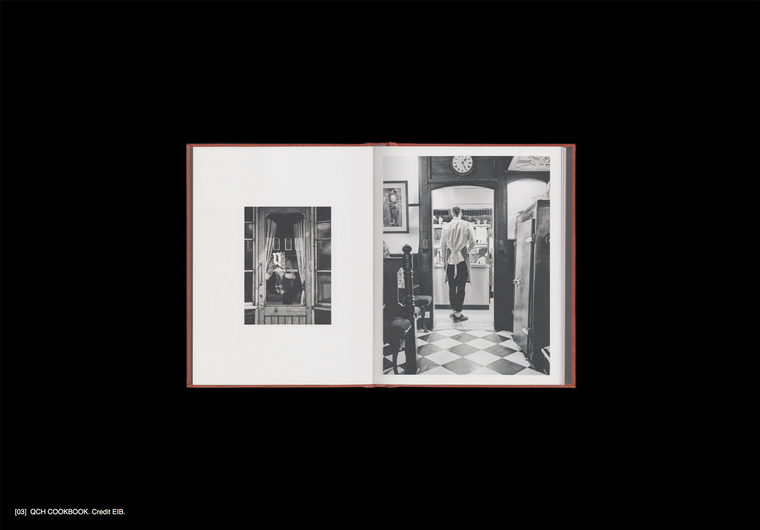
-
Dear @samdismore
It is possible but you may wish to seek the aid of a developer for this one,
Some Javascript would need to look at the contents/data of the image, register whether it is black or white and then change the Navigation accordingly - bit tricky but would be possible.
Another way which is probably easier is to manually set a class/ID for the slides that have the black background:

Set the the ID to e.g #special
And then when the slide with #special is active in the slide the navigation changes accordingly. This is the one i would go for.There are more ways for sure and hopefully people will share their thoughts!
I hope i have been somewhat helpful Sam, apologies that i cannot create a tutorial just now!
Let me know your thoughts and have a wonderful day :)
Sincerely
Richard
I also code custom websites or custom Lay features.
💿 Email me here: 💿
info@laytheme.com
Before you post:
- When using a WordPress Cache plugin, disable it or clear your cache.
- Update Lay Theme and all Lay Theme Addons
- Disable all Plugins
- Go to Lay Options → Custom CSS & HTML, click "Turn Off All Custom Code", click "Save Changes"
This often solves issues you might run into
When you post:
- Post a link to where the problem is
- Does the problem happen on Chrome, Firefox, Safari or iPhone or Android?
- If the problem is difficult to explain, post screenshots / link to a video to explain it