multiple issues with lay not workingas i am used to. plz help.
-
Hey crew, having multiple issues with Lay, that ive never encountered before.
Firstly, i installed the image hover addon but the options to use it in the link window are not visible.
Secondly, not content i place in gridder shows up, or more accurately some of it does in the top left hand corner. which is really confusing. !
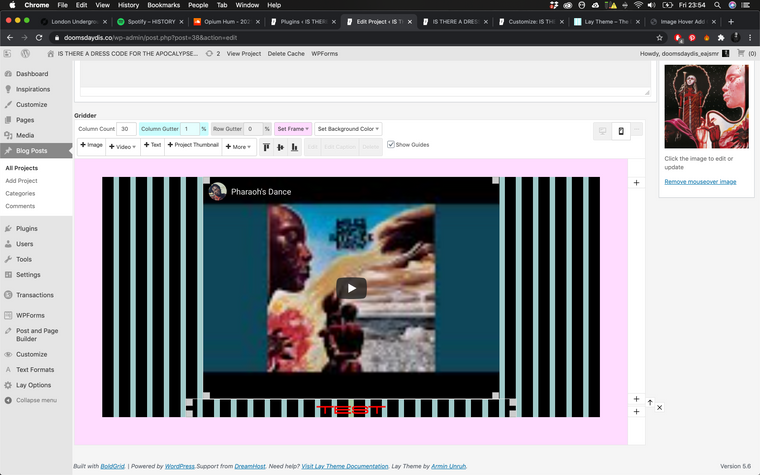
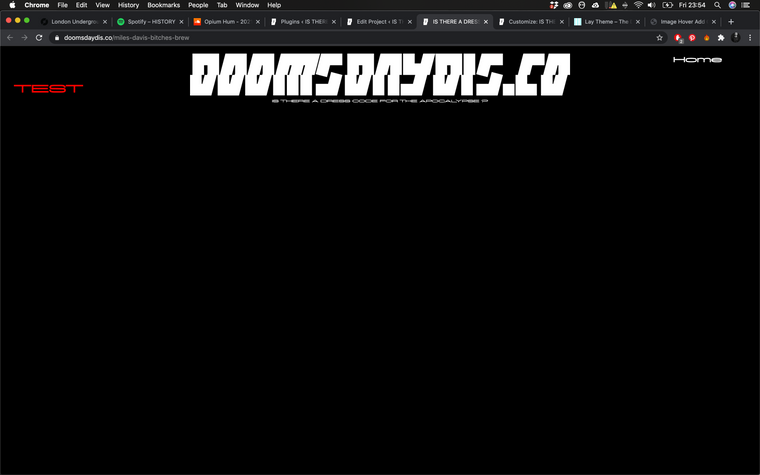
Also, the link to add menus doesn't work and takes me straight to customise. So i can't add or edit any menus.
i have an up to date version of lay , actually just purchased it today.
Im working on chrome.Any ideas how to fix this?
-
Dear @Shaun-Bass
Sorry to hear about this!
Some first steps of debugging if you will:
- Wordpress, Lay Theme & Laytheme's Addons are all up to date?
- Any Custom CSS or JS that may interfere is temporarily removed.
- Any third-party plugins de-activated to see if this resolves the issue.
- License key not activated - (in website blank situations or button not available)
- Current PHP version up to date - this can be updating through your hosting provided
If these do not help:
Could you please send your website address, /wp-admin/ username and password and a link to this topic to info@laytheme.com?And will try to get this Bug sorted out as soon as possible
Apologies for any inconvenience this may have caused and as always thank you for being a user of Lay Theme!
Sincerely
Richard
I also code custom websites or custom Lay features.
💿 Email me here: 💿
info@laytheme.com
Before you post:
- When using a WordPress Cache plugin, disable it or clear your cache.
- Update Lay Theme and all Lay Theme Addons
- Disable all Plugins
- Go to Lay Options → Custom CSS & HTML, click "Turn Off All Custom Code", click "Save Changes"
This often solves issues you might run into
When you post:
- Post a link to where the problem is
- Does the problem happen on Chrome, Firefox, Safari or iPhone or Android?
- If the problem is difficult to explain, post screenshots / link to a video to explain it