random lightbox-button appears in top left corner
-
Hey Armin, its me again! Sorry :smile:
I updated on 1.9.0 today. I don't know if this only occurs on the site I'm working on or in general but since the update a small button referring to lightbox appears in the upper left corner while loading. After the page load is finished it disappears. I checked Custom CSS, I switched off the lightbox-addon via the menu and tried different browsers (also happens to appear on iOS). Nothing fixed it.Here are some screenshots:
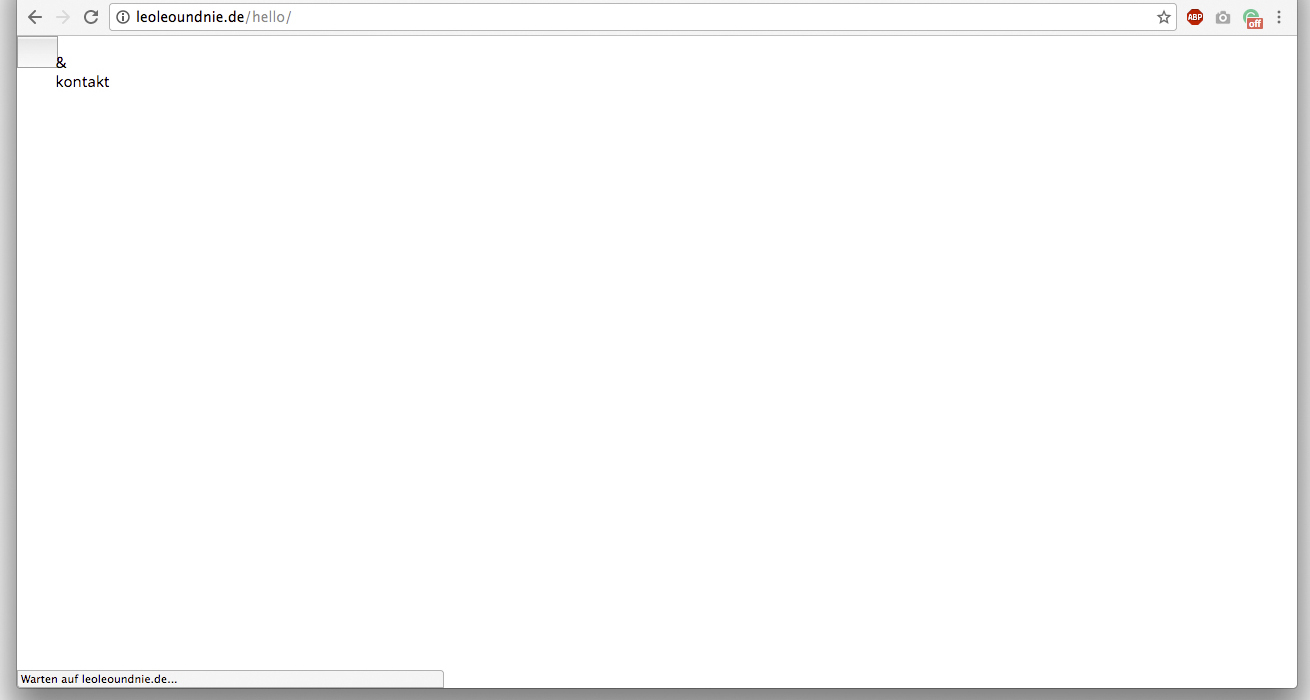
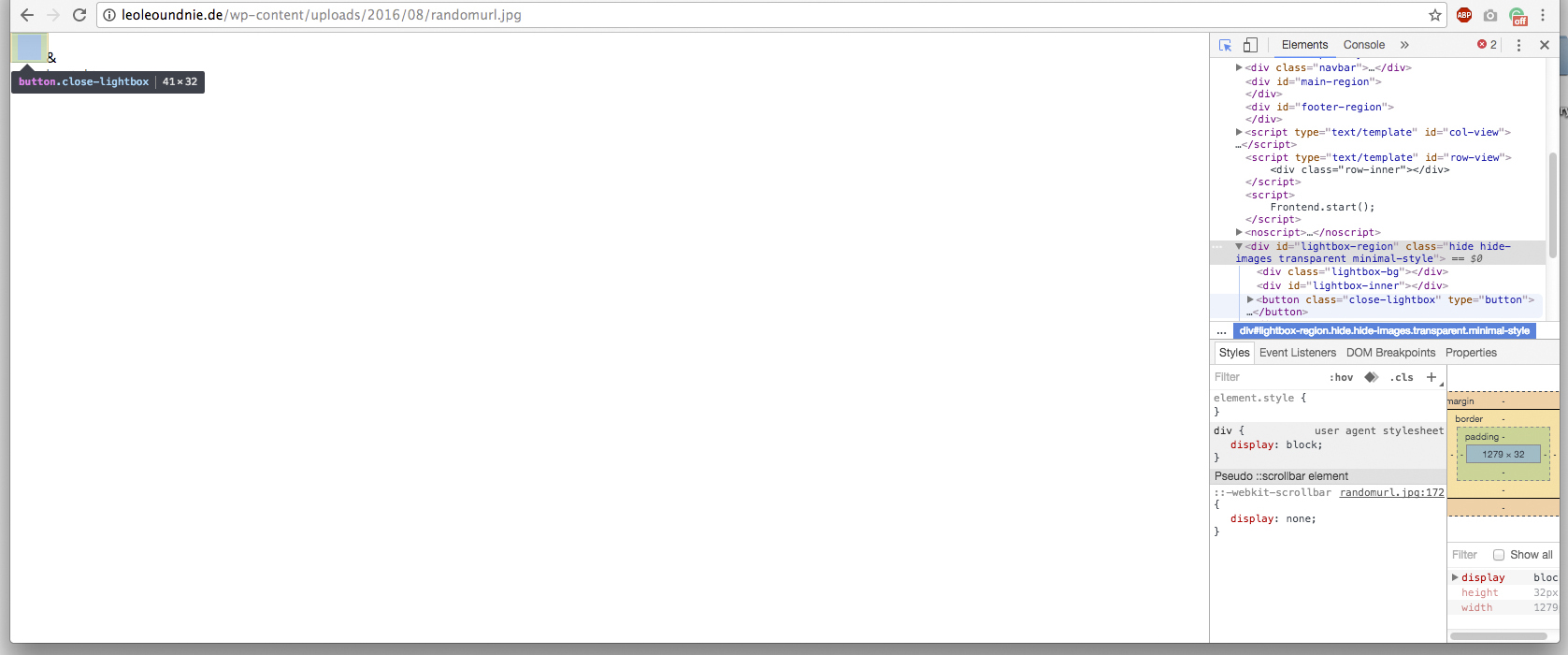
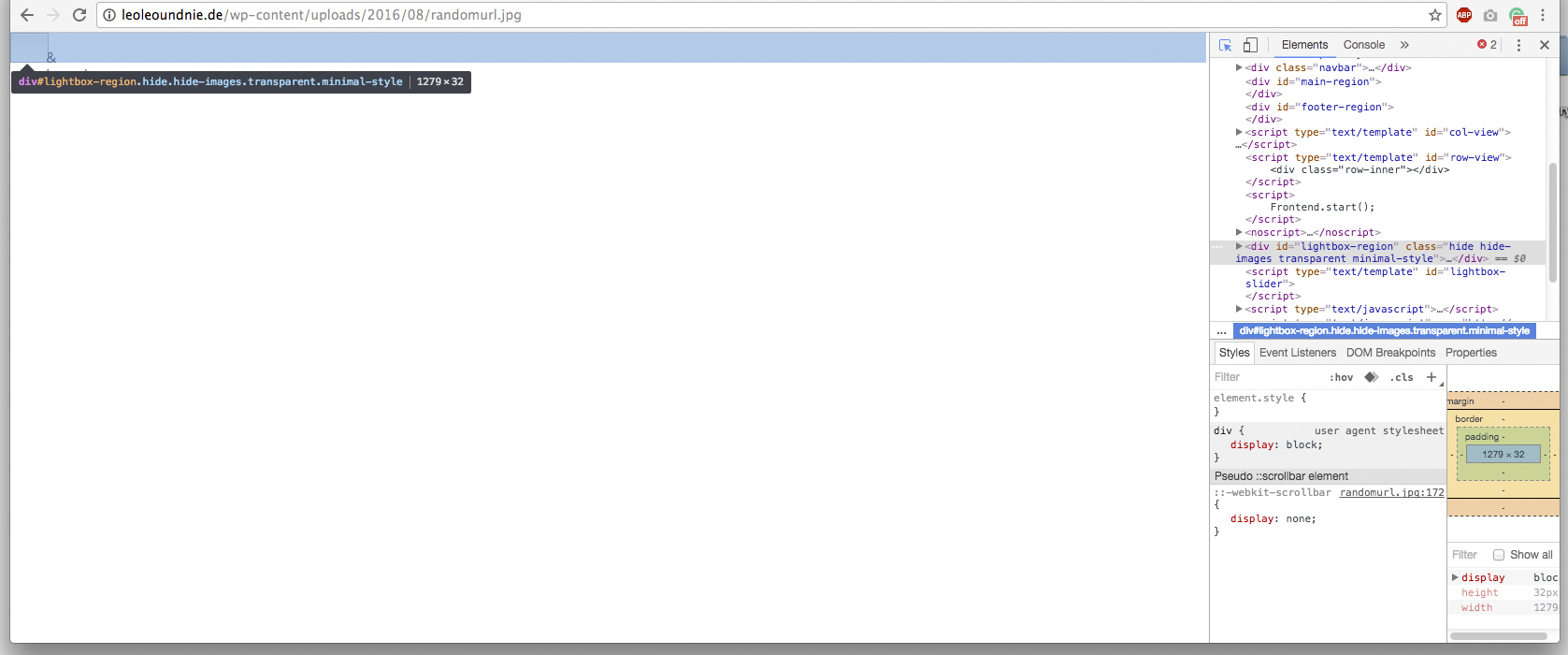
-
hey leo! thanks for pointing this out, yes yesterday I saw that too for the first time. going to fix it!
-
Hey Armin,
same for me, after using & buying the Lightbox addon yesterday.
How can I remove this annoying square ;-) ?
www.stefaniemanns.comAlso the mobile version crashes, when I open the site.
How is it possible to make it work on mobile phones???Thanks a lot!!!
Stef -
hey stef you got mail. normally you can update the lightbox addon but with your host it doesn't work.
Which phone with which browser are u using?
I also code custom websites or custom Lay features.
💿 Email me here: 💿
info@laytheme.com
Before you post:
- When using a WordPress Cache plugin, disable it or clear your cache.
- Update Lay Theme and all Lay Theme Addons
- Disable all Plugins
- Go to Lay Options → Custom CSS & HTML, click "Turn Off All Custom Code", click "Save Changes"
This often solves issues you might run into
When you post:
- Post a link to where the problem is
- Does the problem happen on Chrome, Firefox, Safari or iPhone or Android?
- If the problem is difficult to explain, post screenshots / link to a video to explain it