double thumbnail filter categories / missing categories
-
Sorry this post should go here, not in general discussion...
Hi Guys,
first of all big big thank you for releasing the filter option for the thumbnail grid, just in time for a project of mine and such a great addition to laytheme!I know it is merely released and i just tried it out. Unfortunately when i try to configure my thumbnail grid not all of my project categories are listet in the draggable order list. Oddly it even doubles some categories in this list:
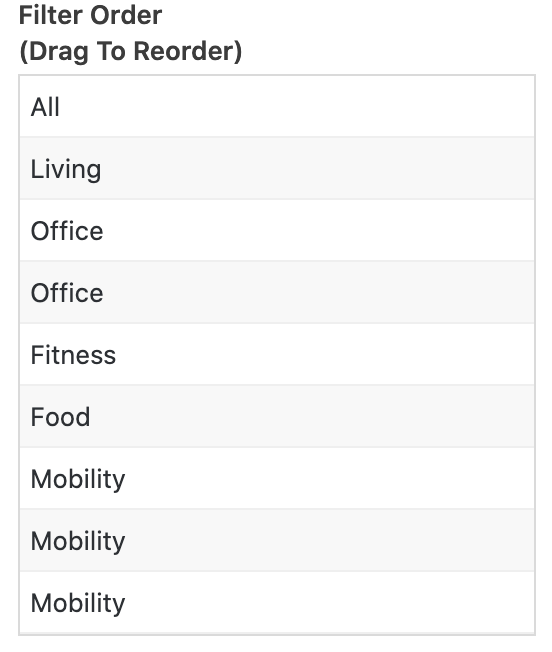
those are my categories btw:
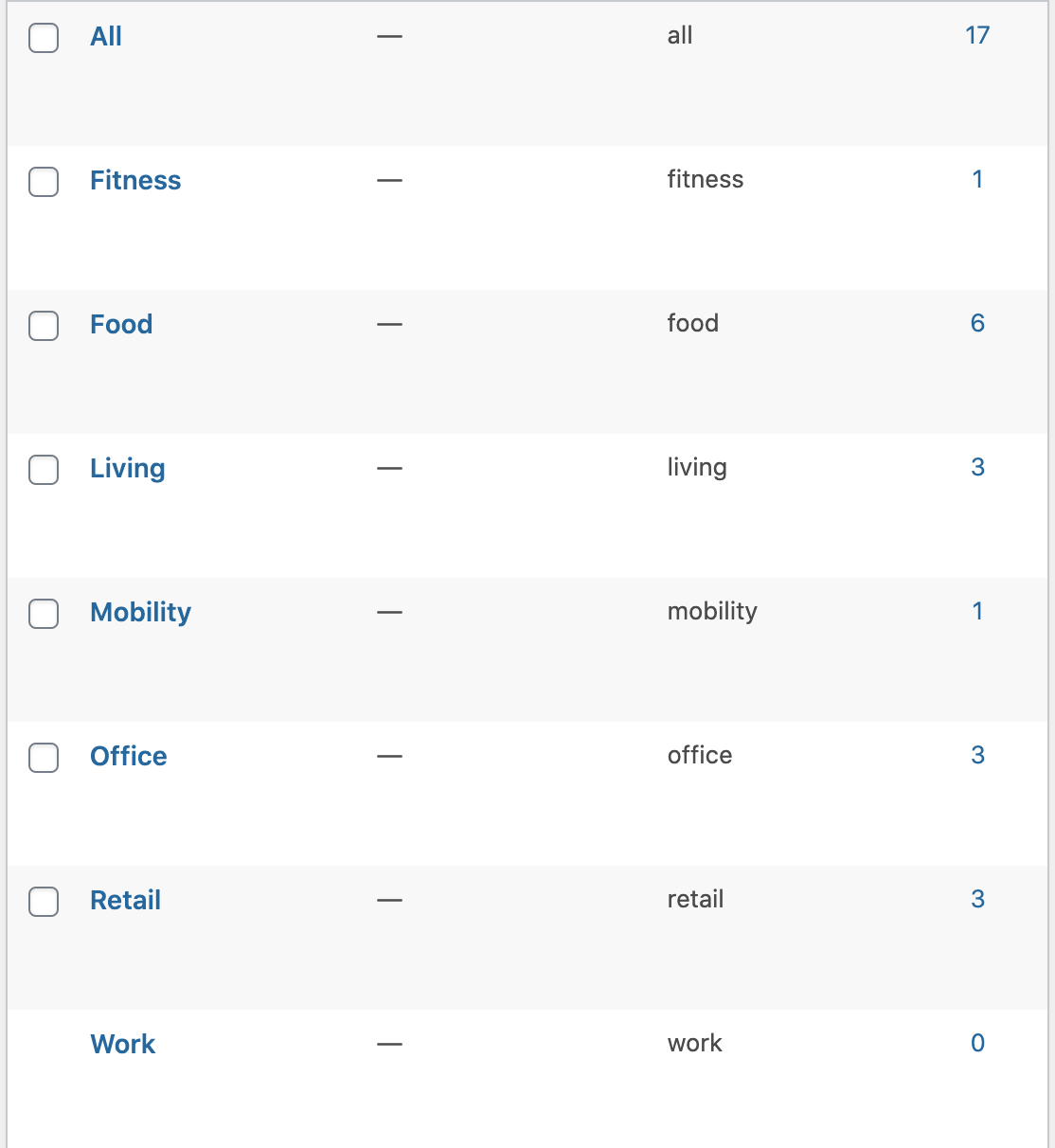
would be great if you guys could help me to sort this out!
Thanks!!
-
whoops really not sure how that happened!
didn't happen during my testingcan you send your website address, /wp-admin/ username and password and a link to this topic to info@laytheme.com?
-
Hi! I had the same issue of double categories showing up in the thumbnail grid.
I recreated the thumbnail grid to solve the problem.I think trying to edit a certain category made a duplicate every time I tried to edit that category.
I'm attaching some screenshot for reference.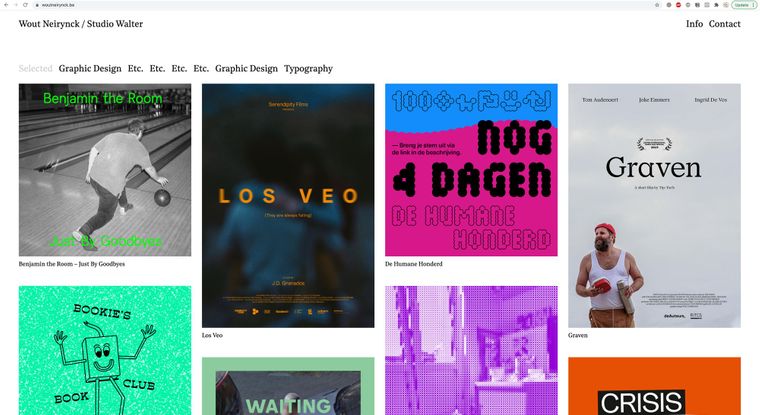
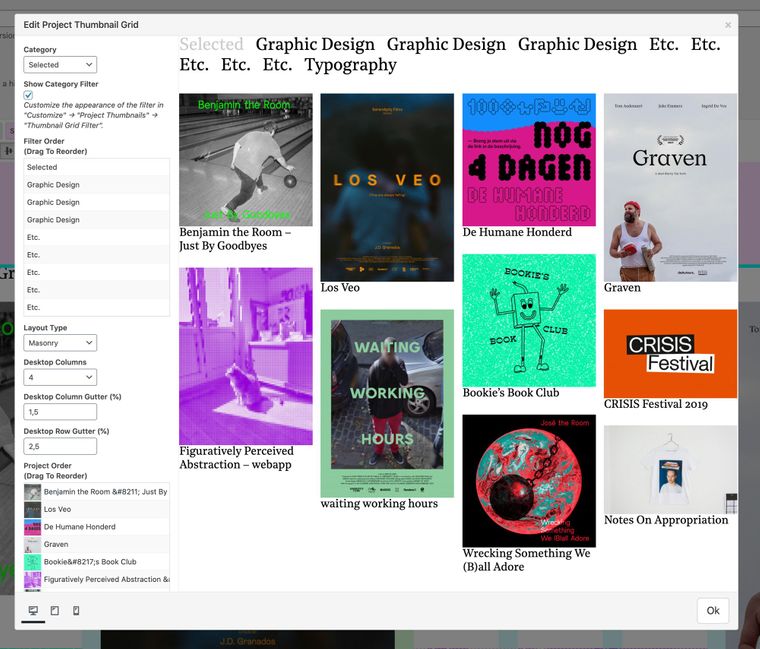
-
-
hey i think if you update lay theme now there wont be duplicates anymore!
I also code custom websites or custom Lay features.
💿 Email me here: 💿
info@laytheme.com
Before you post:
- When using a WordPress Cache plugin, disable it or clear your cache.
- Update Lay Theme and all Lay Theme Addons
- Disable all Plugins
- Go to Lay Options → Custom CSS & HTML, click "Turn Off All Custom Code", click "Save Changes"
This often solves issues you might run into
When you post:
- Post a link to where the problem is
- Does the problem happen on Chrome, Firefox, Safari or iPhone or Android?
- If the problem is difficult to explain, post screenshots / link to a video to explain it