Via Webfonts uploaded Font doesn't show Umlaute Ä Ö Ü
-
Hello you,
I uploaded the font GT-Flexa which I bought. It shows on my website and I can use it without problems but unfortunately, the "Umlaute" are not shown.
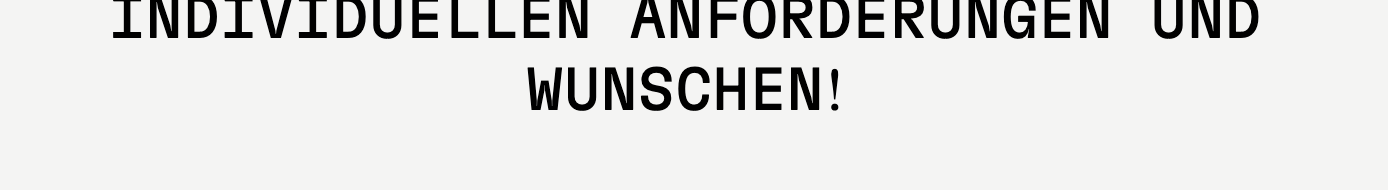
Is there anything I can do about it?
xx Tatjana
-
Hi Tatjana @Tatjana241190
Yes i can see this problem, i believe we can do it but just have to go through some steps first, let me know if i'm wrong :)
So yeah i can see on the page that the HTML shows the Umlaut but does not register:
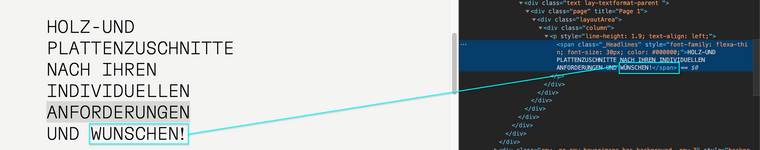
On the GT-FLEXA font page the Diacritics ( containing Umlauts & Other Glyphs ) have to be called from within the font using 'Stylistic sets' so they are in Stylistic Set 01 - "SS01"

-
As a first step just to be sure - Are you able to convert your .ttf font file into woff or Woff2 just to be more compatible with Browsers?
https://css-tricks.com/understanding-web-fonts-getting/#:~:text=TrueType (TTF)%3A TTF is,also called TrueType OpenType fonts.&text=Web Open Font Format (WOFF,supported%20by%20all%20modern%20browsers. -
Here is a converter:
https://convertio.co/ttf-woff/
Maybe you already have .woff so allgood then! :)
- Then if we can load that font into "Lay Options -Webfonts"
Ok! on this thread:
http://laythemeforum.com:4567/topic/917/activate-styllistic-sets/6Armin has given an example of using a Stylistic set on your webpage.
- if you could follow that - I dont think yours will be called "_default" but just remember to change
<style> ._Default{ font-feature-settings: "ss09"; } </style>With
<style> ._Default{ font-feature-settings: "ss01"; } </style>Let me know how you go Tatjana would love to know the results :)
Best wishes and Good Luck!
Sincerely
Richard -
I also code custom websites or custom Lay features.
💿 Email me here: 💿
info@laytheme.com
Before you post:
- When using a WordPress Cache plugin, disable it or clear your cache.
- Update Lay Theme and all Lay Theme Addons
- Disable all Plugins
- Go to Lay Options → Custom CSS & HTML, click "Turn Off All Custom Code", click "Save Changes"
This often solves issues you might run into
When you post:
- Post a link to where the problem is
- Does the problem happen on Chrome, Firefox, Safari or iPhone or Android?
- If the problem is difficult to explain, post screenshots / link to a video to explain it