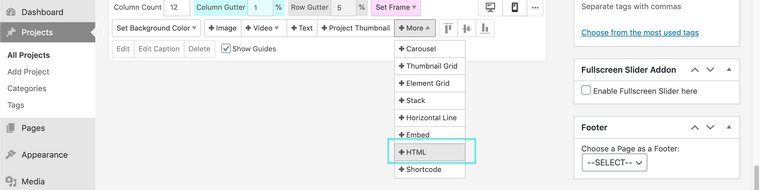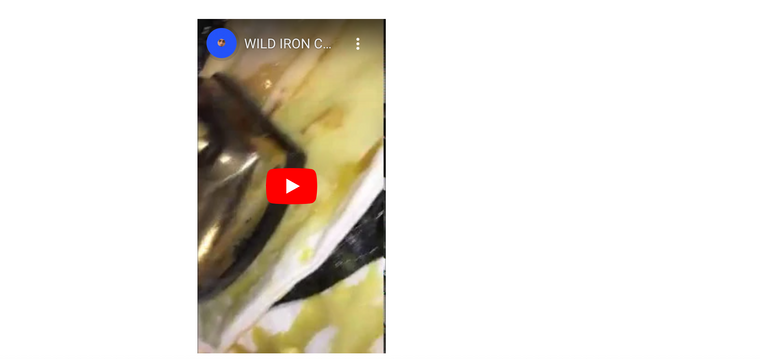Youtube Portrait (flipped Ratio) not working
-
Hey Guys,
I was wondering if its possible to add a Youtube Video with another Ratio, like in a Portrait Mode. so it fits into the gridder without the black frame from on the left and right. For now tried to do it with a html source inside of the "+Text" but that doesnt look so good:
https://lukaskesler.com/wild-west
right at the bottom of the project you would see my issue.
Thanks and all the best,
Lukas -
Hey Richard @Richard-K
thanks for your reply, unfortunately i couldnt manage to embed the html. when i copy and past the code from youtube it wouldn work. also i am confused how to add in the scripped that it would fit into the gridder. so that i can make it bigger and smaller inside the gridder not in the coding.
The code:
<iframe width="560" height="315" src="https://www.youtube.com/embed/RZ7Zjk2pNvg" frameborder="0" allow="accelerometer; autoplay; clipboard-write; encrypted-media; gyroscope; picture-in-picture" allowfullscreen></iframe>
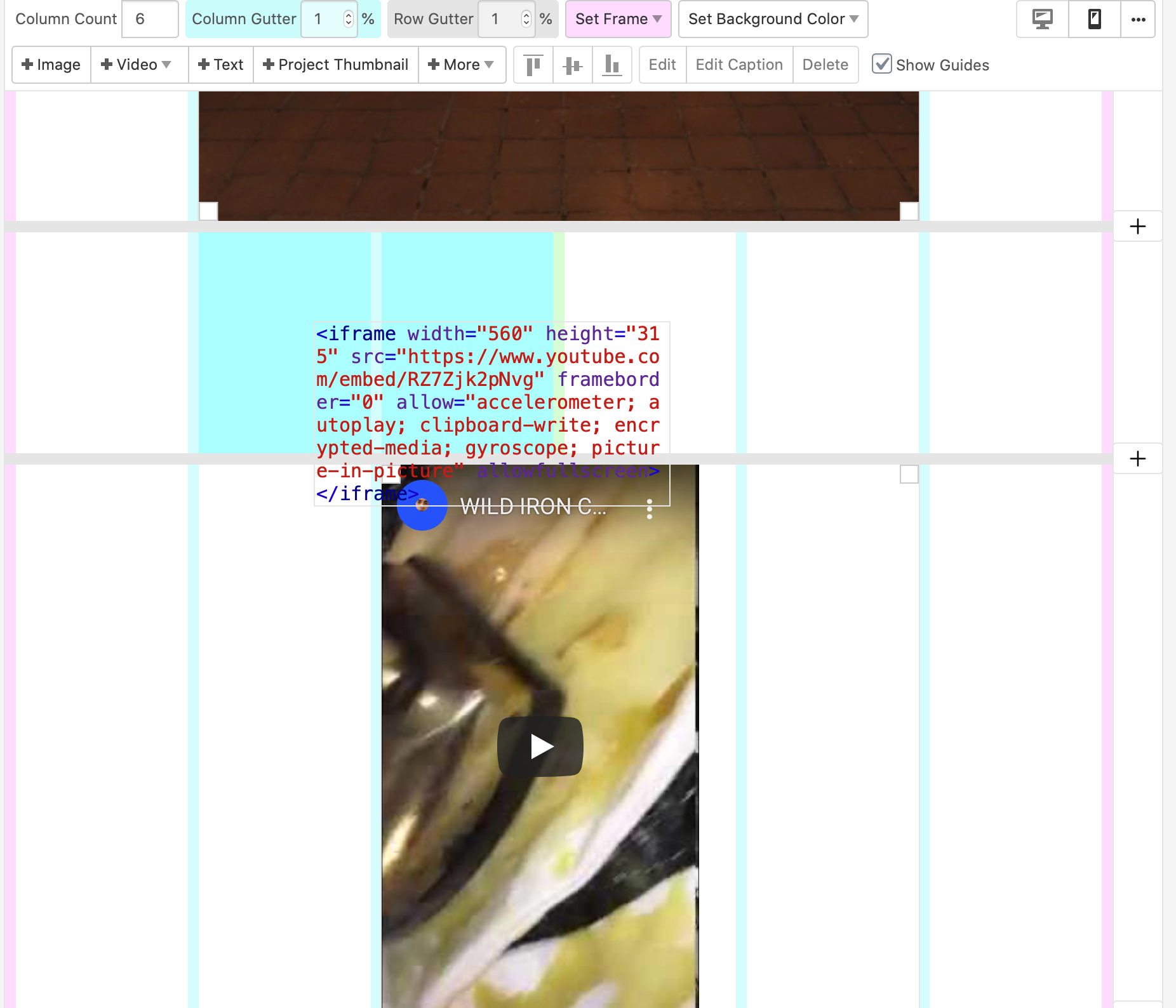
-
Dear @gala
Let me know if this helps - I used your code and recreated what i hope you were trying to achieve:
We add the following <iframe> code with "+More - +HTML" as you have done ( unsure why this didn't work for you, just to be sure ):
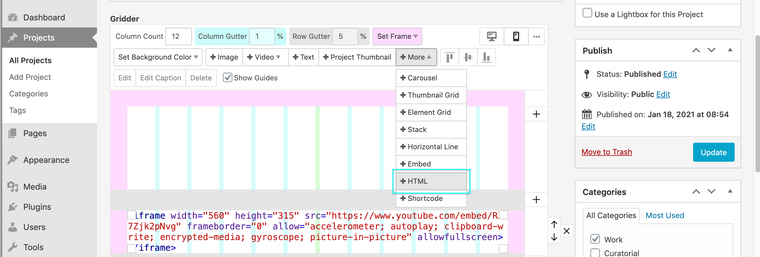
Within the Code of your <iframe> the width and height are already defined, so resizing within your gridder wont help, you need to change the width at the source:

I set the width to "180" it may be "175" you will have to check:

Here on the Front-end:
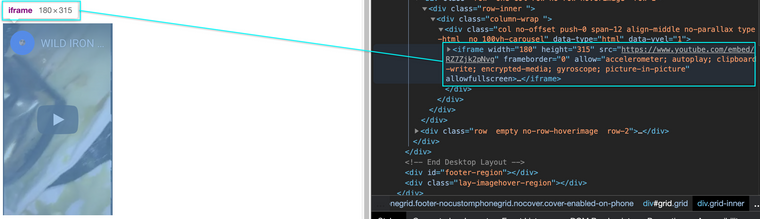
Let me know your thoughts and best wishes :)Richard
-
@Richard-K thanks for your reply,
to be sure: you use the exact same code and added in via +More > +HTML ??
maybe you can post the embedded code and i will double check and try adding it again.otherwise i have no idea how to solve the problem, i also always update the the lay theme and all add-ons. so this is not an issue i assume.
hope we can still figure it out somehow
best wishes, Lukas
-
Dear Lukas @gala
We can figure this out somehow :)
I did it again to make sure it works for me:<iframe width="180" height="315" src="https://www.youtube.com/embed/RZ7Zjk2pNvg" frameborder="0" allow="accelerometer; autoplay; clipboard-write; encrypted-media; gyroscope; picture-in-picture" allowfullscreen></iframe>This is the code . copy and paste , from my input into +More +HTML
Talk soon :)
Richard -
Dear @gala
This is indeed strange that you are having difficulty could i ask you to check these debugging steps before proceeding forwards :)
- Wordpress, Lay Theme & Laytheme's Addons are all up to date ?
- Any Custom CSS or JS that may interfere is temporarily removed.
- Any third-party plugins de-activated to see if this resolves the issue.
- If using a WordPress Cache plugin, disable it or clear your cache.
- License key not activated - (in website blank situations or button not available)
- If your WordPress Dashboard shows a warning "PHP Update required” please update your PHP version in your webhost control panel.
- Additionally please take a look at https://laytheme.com/troubleshooting.html for known problems.
Talk soon Gala and apologies for any inconvenience as this should be a simple option in Lay Theme.
Best wishes
Richard -
Hello @Richard-K
i tried all the things even on another browser and it wouldn't work. I also tried to upload the video and not using youtube, but even this seems not to work. The videos are only 15oMB big or something.
Sorry this must seem so annoying.Ahhhh, the only thing I didnt understood was:
"License key not activated - (in website blank situations or button not available)"Here you soon, Lukas
-
Dear @gala In this where i don't really know whats going wrong until i can have a better look:
Could you please send your wp-admin/ website & log-in details
via 'Chats' ( if you feel comfortable doing so) & i will try to find out what the issue is! :)Best
Richard
I also code custom websites or custom Lay features.
💿 Email me here: 💿
info@laytheme.com
Before you post:
- When using a WordPress Cache plugin, disable it or clear your cache.
- Update Lay Theme and all Lay Theme Addons
- Disable all Plugins
- Go to Lay Options → Custom CSS & HTML, click "Turn Off All Custom Code", click "Save Changes"
This often solves issues you might run into
When you post:
- Post a link to where the problem is
- Does the problem happen on Chrome, Firefox, Safari or iPhone or Android?
- If the problem is difficult to explain, post screenshots / link to a video to explain it