Custom burger colour change on page?
-
Hey!
I hope this finds you well.
I have one page on my site which has a black background. Is it possible to change a custom burger on this page to white with CSS? If so, can I have the CSS :) If tried everything hahaha.
Thank you!
Aaron
-
Hey!
I hope this finds you well.
I have one page on my site which has a black background. Is it possible to change a custom burger on this page to white with CSS? If so, can I have the CSS :) If tried everything hahaha.
Thank you!
Aaron
No need for CSS, just go to Customize > Mobile (Smartphone) > Mobile Menu Icons > then set your burger icon color
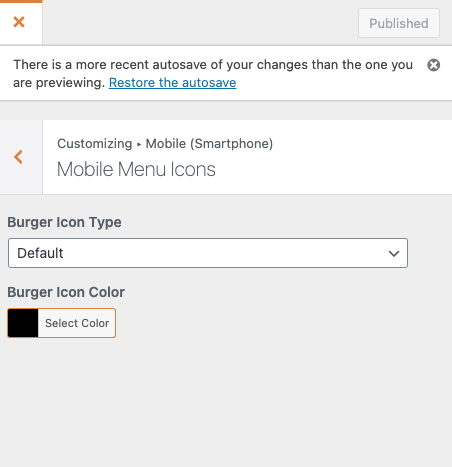
-
Hey @suzyy
Thanks for the reply. I have a custom burger and I only want to change the colour on one page. All pages on my site have a white background and there is one page that has a black background I would like to change the burger to white on this page. Can you help?
-
put this in your CSS (you have to put the appropriate page slug where it says PAGETITLEHERE)
.slug-PAGETITLEHERE .burger-default span, .slug-PAGETITLEHERE .burger-default span:before, .slug-PAGETITLEHERE .burger-default span:after { background-color: #HEX; }Figure out the slug/page title of the page (right click inspect element and view the slug attached to the <body> tag like slug-home slug-about etc.)
-
Hey @suzyy thank you, but I'm sorry this doesn't work. Maybe if take a look at the site you will get a clearer idea.
This is the page that needs a white burger on mobile: https://poesis-oracle.com/library - just so you know the burger is custom.
@mariusjopen @arminunruh a little help here? :)
Thank you.
Aaron -
Dear Aaron @aarondawkins
Hope this helps :)
First we need to isolate to only select the page Library:
.slug-library{ }then nested within that page will be the burger you want white ; we target nested items with css by adding a 'space' " " between classes on a CSS line:
.slug-library .burger-wrap{ }However we reach a problem: your Burger menu isn't made purely of CSS so we cant just change its color so easily. Its an SVG that you have uploaded:
https://poesis-oracle.com/wp-content/uploads/2021/01/burger-1.svg
Are you able to upload the same but in white? or this doesnt work for your needs - I noticed the the 'X' close burger Icon is a white SVG that you have loaded - Just wish to understand what is going on :)Best wishes Aaron and talk soon
Sincerely
Richard -
Hey @suzyy thank you, but I'm sorry this doesn't work. Maybe if take a look at the site you will get a clearer idea.
This is the page that needs a white burger on mobile: https://poesis-oracle.com/library - just so you know the burger is custom.
@mariusjopen @arminunruh a little help here? :)
Thank you.
Aaron@aarondawkins said in Custom burger colour change on page?:
Hey @suzyy thank you, but I'm sorry this doesn't work. Maybe if take a look at the site you will get a clearer idea.
This is the page that needs a white burger on mobile: https://poesis-oracle.com/library - just so you know the burger is custom.
@mariusjopen @arminunruh a little help here? :)
Thank you.
Aaronwould've been helpful at the start, as richard stated you've uploaded an .SVG for the hamburger so my code won't work (it was made for the default).
try this in your custom javascript:
<script> document.querySelector(".slug-library .burger-inner img").src = "url of white hamburger svg file here"; </script>
I also code custom websites or custom Lay features.
💿 Email me here: 💿
info@laytheme.com
Before you post:
- When using a WordPress Cache plugin, disable it or clear your cache.
- Update Lay Theme and all Lay Theme Addons
- Disable all Plugins
- Go to Lay Options → Custom CSS & HTML, click "Turn Off All Custom Code", click "Save Changes"
This often solves issues you might run into
When you post:
- Post a link to where the problem is
- Does the problem happen on Chrome, Firefox, Safari or iPhone or Android?
- If the problem is difficult to explain, post screenshots / link to a video to explain it