Images cut off
-
Hey, the images on the website are cut of. They are fine on the homepage but when you click on a project the scroll bar seems to be overlaying the images.... :( what to do?
also: www.noman-studio.com -
Hey sp!
Oh yeah, I see what you mean. The problem here is that the size of the layout is just based on the width of the browser, not the height.
So when the aspect ratio of the layout in one slide doesn't fit into the browser, images can get cut off. The way you arranged your images they fit well into a portrait-sized browser. Like a tablet in portrait mode.I did an option for fullscreen slider to solve this problem, but at the moment it only works for rows with single elements.
"Give elements a max-width and max-height and center them (Only works for rows that contain only one element.)"I need to code it one day so this also works for rows containing more elements. I'm writing this down. I can't tell you at the moment when this will be available.
I think for now one solution could be for you to decrease the size of the images in your layout. Maybe you could also have only one image in some slides and then use that option "Give elements a max-width and max-height and center them (Only works for rows that contain only one element.)"
-
hey please go into your project and set top frame to 0 and bottom frame to 0.
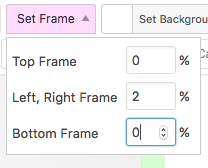
-
hey please go into your project and set top frame to 0 and bottom frame to 0.
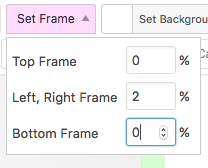
-
Cool :)
So that's a bug thanks for pointing that out. Cause it should also work with top frame and top bottom not set to 0. Gonna fix that. -
Hey sp!
Oh yeah, I see what you mean. The problem here is that the size of the layout is just based on the width of the browser, not the height.
So when the aspect ratio of the layout in one slide doesn't fit into the browser, images can get cut off. The way you arranged your images they fit well into a portrait-sized browser. Like a tablet in portrait mode.I did an option for fullscreen slider to solve this problem, but at the moment it only works for rows with single elements.
"Give elements a max-width and max-height and center them (Only works for rows that contain only one element.)"I need to code it one day so this also works for rows containing more elements. I'm writing this down. I can't tell you at the moment when this will be available.
I think for now one solution could be for you to decrease the size of the images in your layout. Maybe you could also have only one image in some slides and then use that option "Give elements a max-width and max-height and center them (Only works for rows that contain only one element.)"
Hi @arminunruh, re fullscreen slider, are you still thinking of including the following in a future update:
**"Give elements a max-width and max-height and center them (Only works for rows that contain only one element.)"
I need to code it one day so this also works for rows containing more elements. I'm writing this down. I can't tell you at the moment when this will be available.**
Would be really great :-)
Thank you,
Lukas -
-
@Richard-K, thank you very much!
-
Ah you'd like that feature to work if there are also multiple elements in one row
Ahw hm i'm currently focused on the shop feature only
im not sure if im going to code that feature
-
Ah you'd like that feature to work if there are also multiple elements in one row
Ahw hm i'm currently focused on the shop feature only
im not sure if im going to code that feature
@arminunruh I understand that ecommerce integration is more of a priority these days!
Though, should you have some time to spare soon, I think it’ll be worth coding as the fullscreen slider would become even more versatile that way.
For my current project, I’ll try to assign a developer to this as I need to launch the site in the upcoming weeks.
I also code custom websites or custom Lay features.
💿 Email me here: 💿
info@laytheme.com
Before you post:
- When using a WordPress Cache plugin, disable it or clear your cache.
- Update Lay Theme and all Lay Theme Addons
- Disable all Plugins
- Go to Lay Options → Custom CSS & HTML, click "Turn Off All Custom Code", click "Save Changes"
This often solves issues you might run into
When you post:
- Post a link to where the problem is
- Does the problem happen on Chrome, Firefox, Safari or iPhone or Android?
- If the problem is difficult to explain, post screenshots / link to a video to explain it