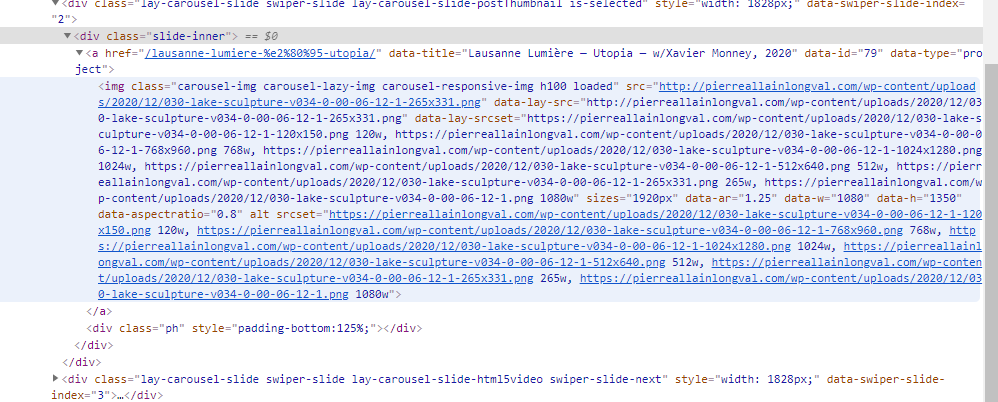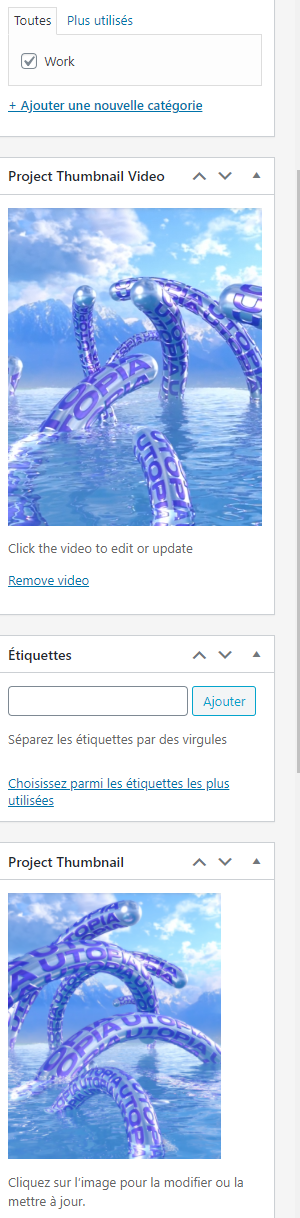Carrousel video thumbnail not working
-
Hey Laytheme team !
I've been checking all the thread concerning video thumbnail not showing up but none
of them solved my issue.
The video thumbnail doesn't show up in my case, I can only see the image thumbnail- I enabled the "Activate video for thumbnails" in the lay options
- Exported as .mp4 h264 without sound
- Added the video as a video thumbail in the the concerned project
- Tried in different browser
- Checked in the console the video doesn't seem to be loaded (screecapture below)
Not sure what I am supposed to check next to make it works, if you could give me a hint that would be super cool !
ThanksHere is the link to my website, with a screencapture of the video thumbnail that is supposed to play
-
Dear @PierreAllain
I dont believe Video Thumbnail work's within a Carousel slider, i recreated to check, only Project Thumbnails as seperate elements ( not within a carousel ) play their Video.
Sorry about the inconvenience this may cause to your design!
Best wishes
Richard -
@Richard-K Alright, thanks for your answer !
Do you think there is a way I could implement that myself ?have a nice day
-
Dear @PierreAllain
If you need a Video Thumbnail to work within your Carousel:
In your Carousel select the same video that you are using for Video Thumbnail:
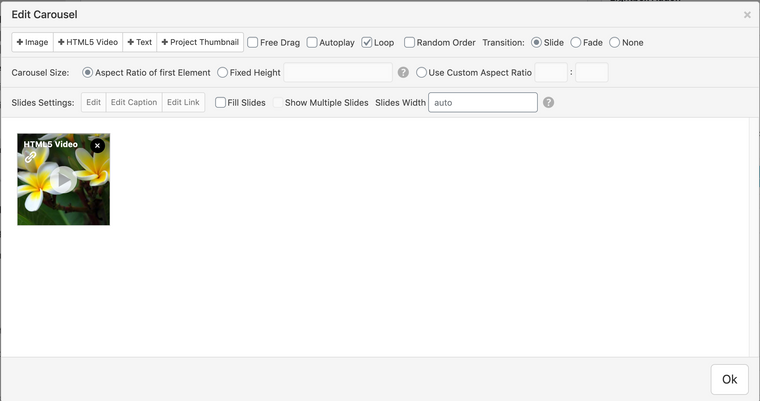
Then Clicking on the element and selecting "Edit Link" - Link to the Project you wish.
I hope this helps you and the function that you needed is there :)
Best
Richard
Before you post:
- When using a WordPress Cache plugin, disable it or clear your cache.
- Update Lay Theme and all Lay Theme Addons
- Disable all Plugins
- Go to Lay Options → Custom CSS & HTML, click "Turn Off All Custom Code", click "Save Changes"
This often solves issues you might run into
When you post:
- Post a link to where the problem is
- Does the problem happen on Chrome, Firefox, Safari or iPhone or Android?
- If the problem is difficult to explain, post screenshots / link to a video to explain it