Thumbnail title doesn’t appear on image center
-
Hi there,
I would like my thumbnail titles to appear on the image center (on mouseover) but it doesn’t work when I chose this position in the customizer. What am I doing wrong?
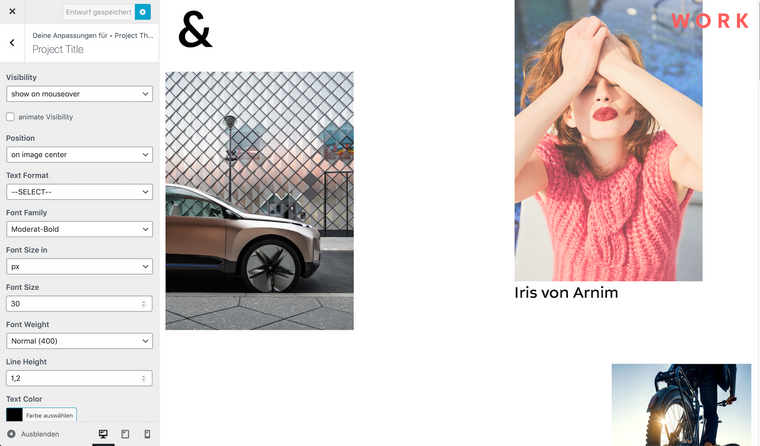
-
Dear Paula @paulapetersen
At the very bottom of the customiser list shown there is a 'text-align' option - just to be sure have you also chosen 'center' for this?

If not able to this could well be a bug that needs sorting & will ask you some debugging as the next step.
.lay-textformat-parent span { text-align:center; }You should not have to use this custom code above so let me know if you can align the text with the options available within Lay Theme first :)
Talk soon and best wishes for 2021 Paula
Sincerely
Richard -
Dear @Richard-K,
many thanks for your reply!
It's not about the alignment of the text but about its position. I would like the title to be on the image not below the image and when I chose this option nothing changes .. the text stays below the image. When I chose the 'center' the 'text-align' option at the very bottom of the list the text stays on the left side so this is not working either.
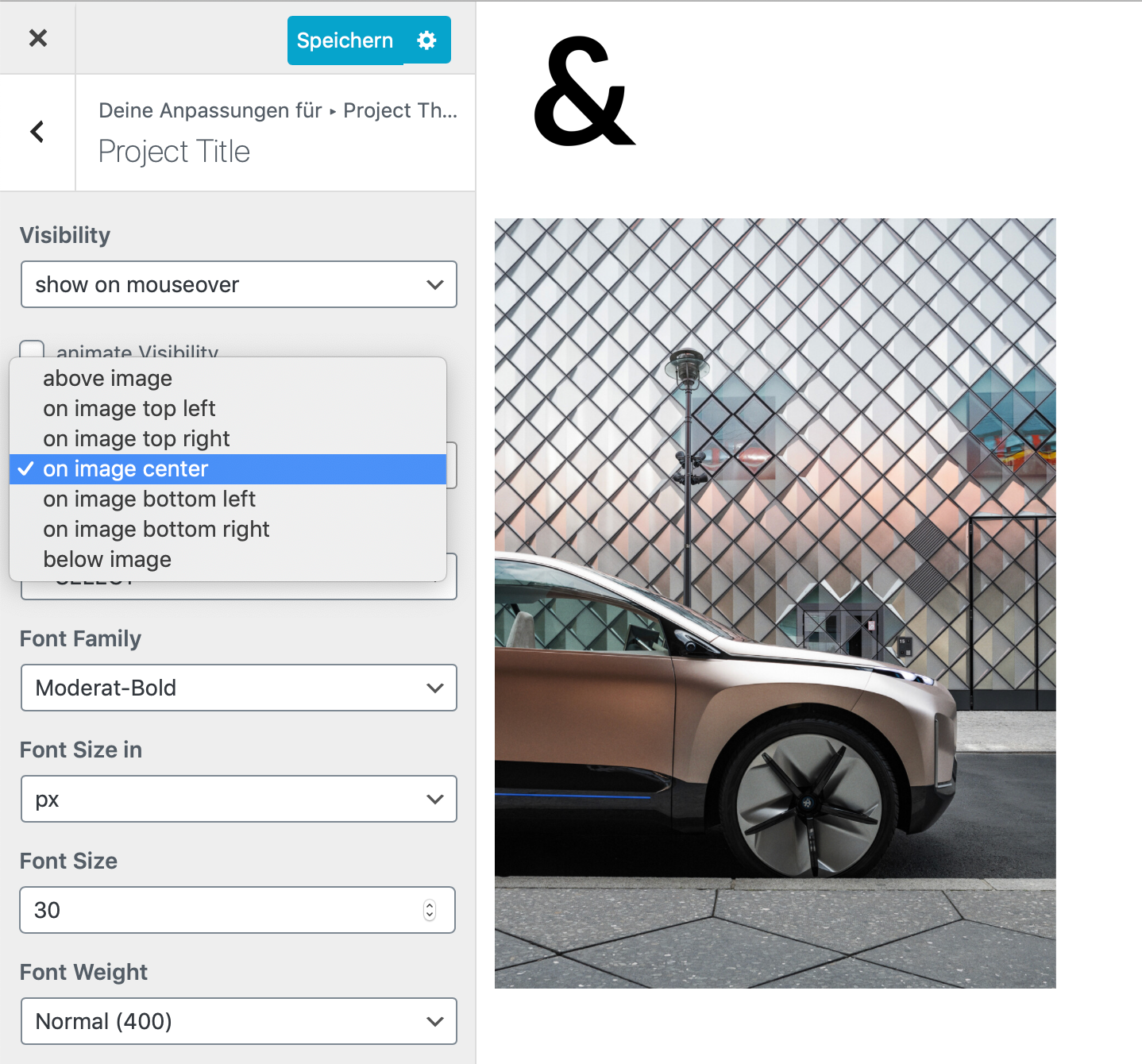
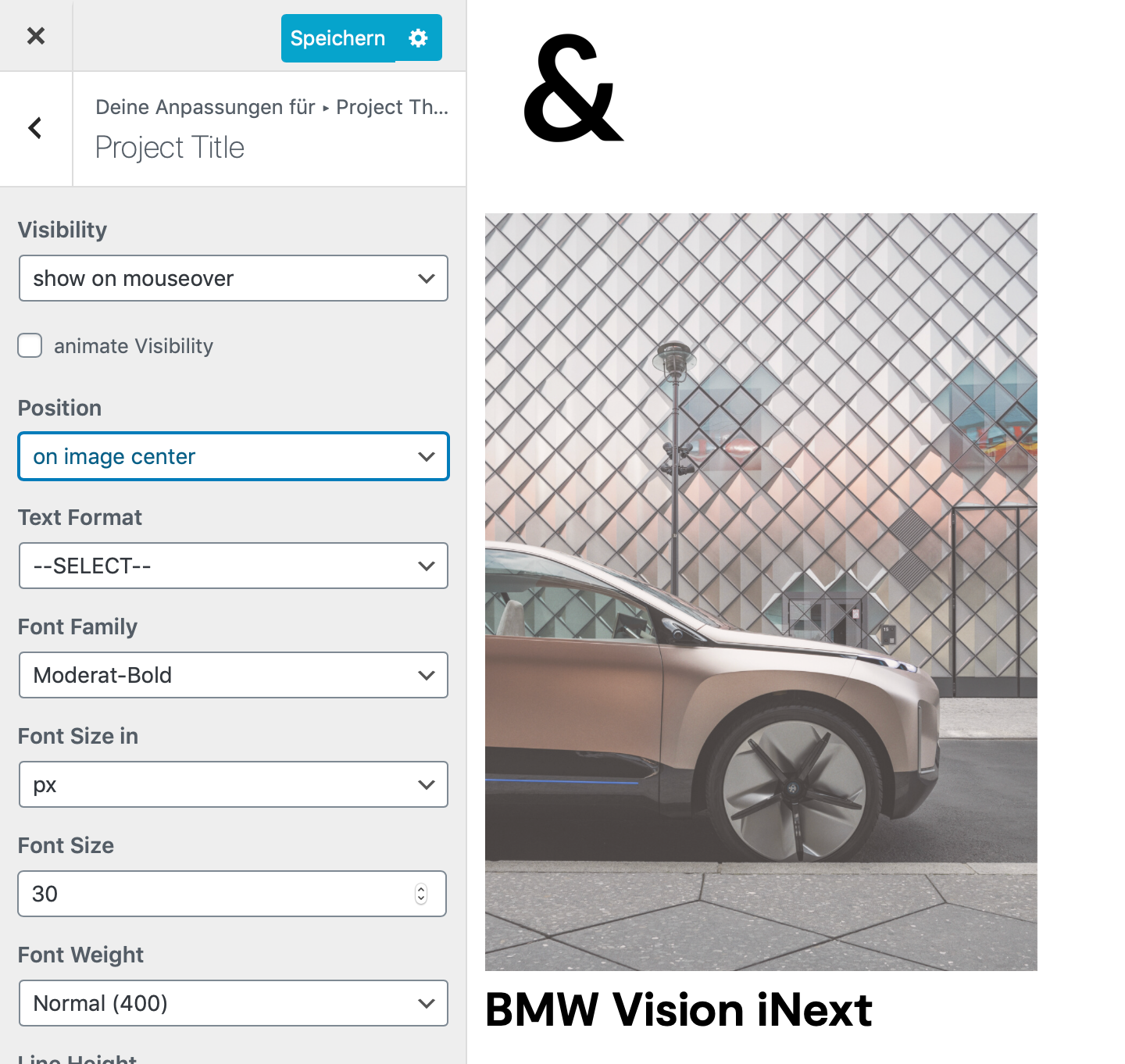
Many thanks in advance for your help and all the best for 2021 for you too!
Paula
-
Dear Paula @paulapetersen
Thanks for that, apologies for not understanding before.
I just did a quick test and I am able to have my project title's dislpayed 'on Image Center' :

Please tell me if any of the following steps apply to you before moving forwards:
-
Wordpress, Lay Theme & Laytheme's Addons are all up to date ?
-
Any Custom CSS or JS that may interfere is temporarily removed.
-
Any third-party plugins de-activated to see if this resolves the issue.
-
If using a WordPress Cache plugin, disable it or clear your cache.
-
License key not activated
-
If your WordPress Dashboard shows a warning "PHP Update required” please update your PHP version in your webhost control panel.
-
Additionally please take a look at https://laytheme.com/troubleshooting.html for known problems.
If this is a Bug Paula would love to get it sorted out for you and others as soon as possible, thank you for your patience with this and for any inconvenience this may have caused.
Talk soon :)
Sincerely
Richard -
-
Hi Richard,
I just installed the latest LT update and now it's working. So sorry, I should have noticed that myself! Many thanks for your patience!
All the best,
Paula -
Dear Paula @paulapetersen
No worries at all, just glad that things are working for you know and you can progress with your project!
Best wishes and have a wonderful day :)
Richard
I also code custom websites or custom Lay features.
💿 Email me here: 💿
info@laytheme.com
Before you post:
- When using a WordPress Cache plugin, disable it or clear your cache.
- Update Lay Theme and all Lay Theme Addons
- Disable all Plugins
- Go to Lay Options → Custom CSS & HTML, click "Turn Off All Custom Code", click "Save Changes"
This often solves issues you might run into
When you post:
- Post a link to where the problem is
- Does the problem happen on Chrome, Firefox, Safari or iPhone or Android?
- If the problem is difficult to explain, post screenshots / link to a video to explain it