3 small questions: Hierarchy of overlapping images, Gritter problems and text turns?
-
Hey there!
First of all, thanks for this awesome theme, such a pleasure to work with it.
I have just recently started switching my homepage and 3 questions are:-
How would I define the hierarchy of overlapping pictures? there seems to be no logic in which to upload first in the gritter being the ones on top.
This would be especially important for me in combination with the carousel plugin. -
My Gritter layout is not representing my actual homepage size. When choosing x or y offsets to overlay pictures they are waaaaay of after publishing. How would I be able to fix that?
Backend:

Homepage:

-
When I write text and put it in 2 grits, on the homepage the text is spread out as a one liner. How can I fix that and is it able to turn text 90 degrees easily?
Backend:
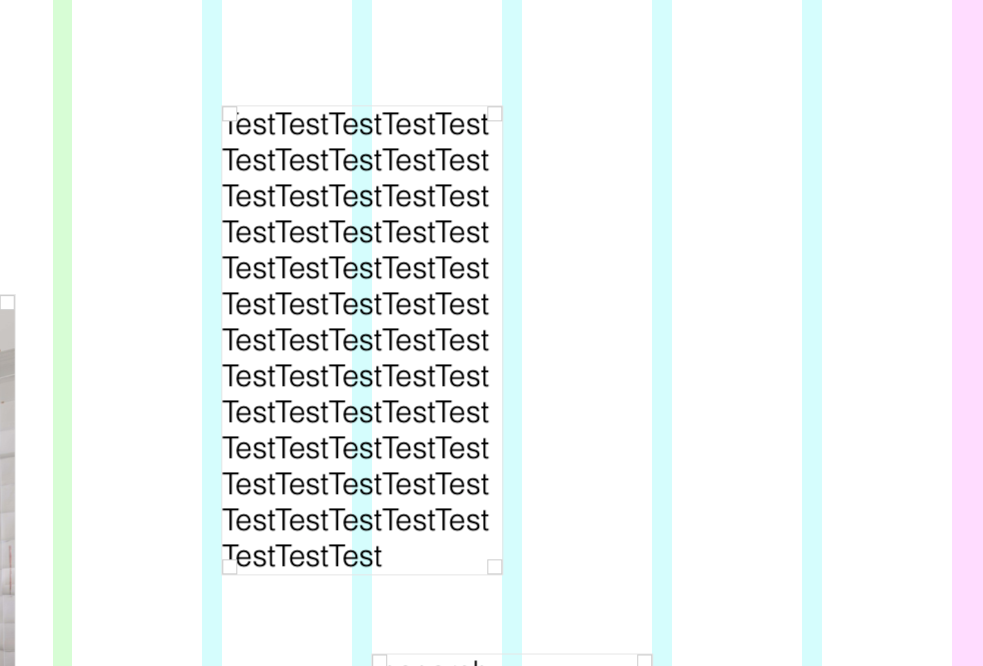
Homepage:
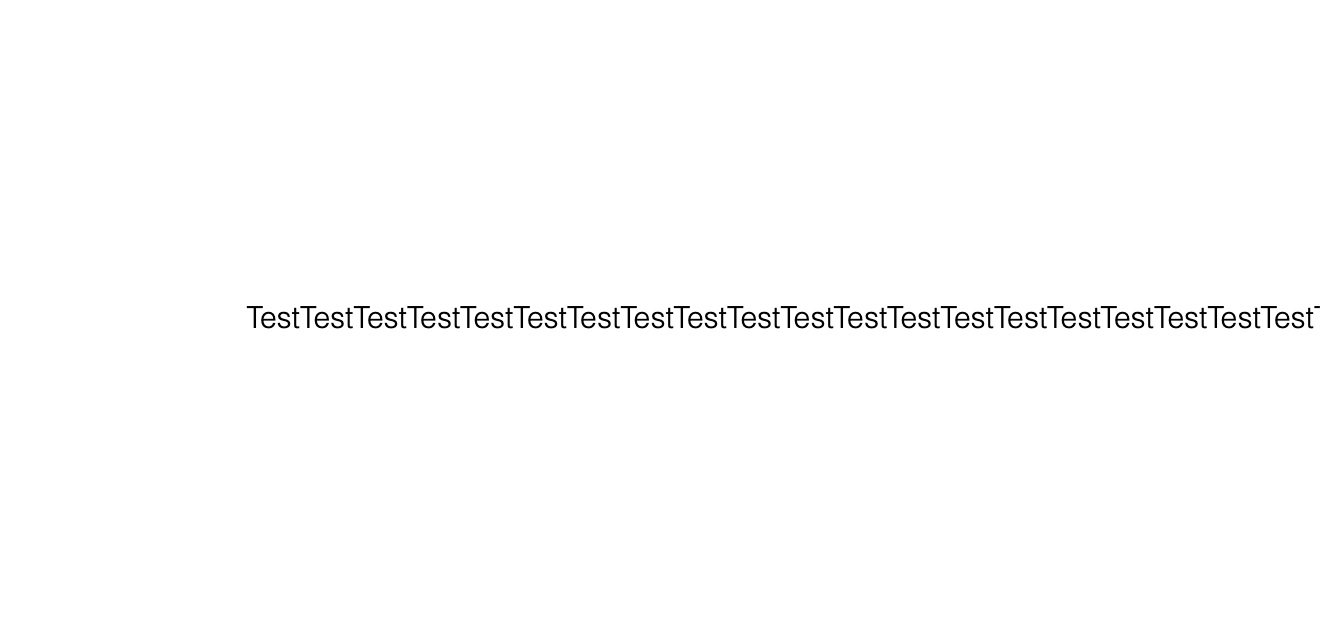
Thanks a lot!
-
-
Dear @philie
I will address question 3 first if that's ok:
The "testtesttesttest" in one row - The text content will take its information from how it was set in the "Text Editor"
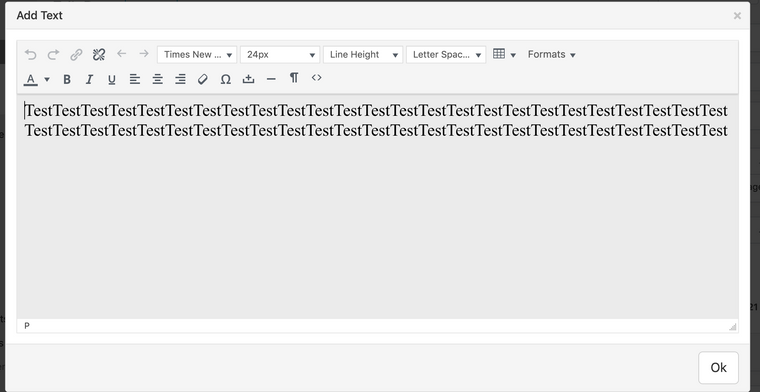
In the text editor its defined as an ongoing sentence with no break in its layout so it will be displayed this way in the front end.
There is no way to rotate the the text within the text editor - however you could apply Custom CSS to it via 'Lay options - Custom CSS & HTML"https://css-tricks.com/snippets/css/text-rotation/
Question 1 , i think i understand correctly, however what method would you need to set them on top? are you using a 'stack' element or using the X/Y Offset?
Question 2.. May need just a little bit more info sorry to be an inconvenience this way :)
Best wishes!
Richard
I also code custom websites or custom Lay features.
💿 Email me here: 💿
info@laytheme.com
Before you post:
- When using a WordPress Cache plugin, disable it or clear your cache.
- Update Lay Theme and all Lay Theme Addons
- Disable all Plugins
- Go to Lay Options → Custom CSS & HTML, click "Turn Off All Custom Code", click "Save Changes"
This often solves issues you might run into
When you post:
- Post a link to where the problem is
- Does the problem happen on Chrome, Firefox, Safari or iPhone or Android?
- If the problem is difficult to explain, post screenshots / link to a video to explain it