L ESP Text Glitch?
-
Hi all,
Hope you are well!I am experiencing something odd where my client is sending me screenshots from Google Chrome which include text boxes ended with a small box saying 'L ESP'. Does anyone have any clue what this is and how to get rid of it? Is it saying 'Lanugage, Spanish' and why is it showing?
These are some of the pages this happens in:
https://lasalbercas.com/ver-hacer-2
https://lasalbercas.com/alberca-1-2Thanks so much in advance.
All best
C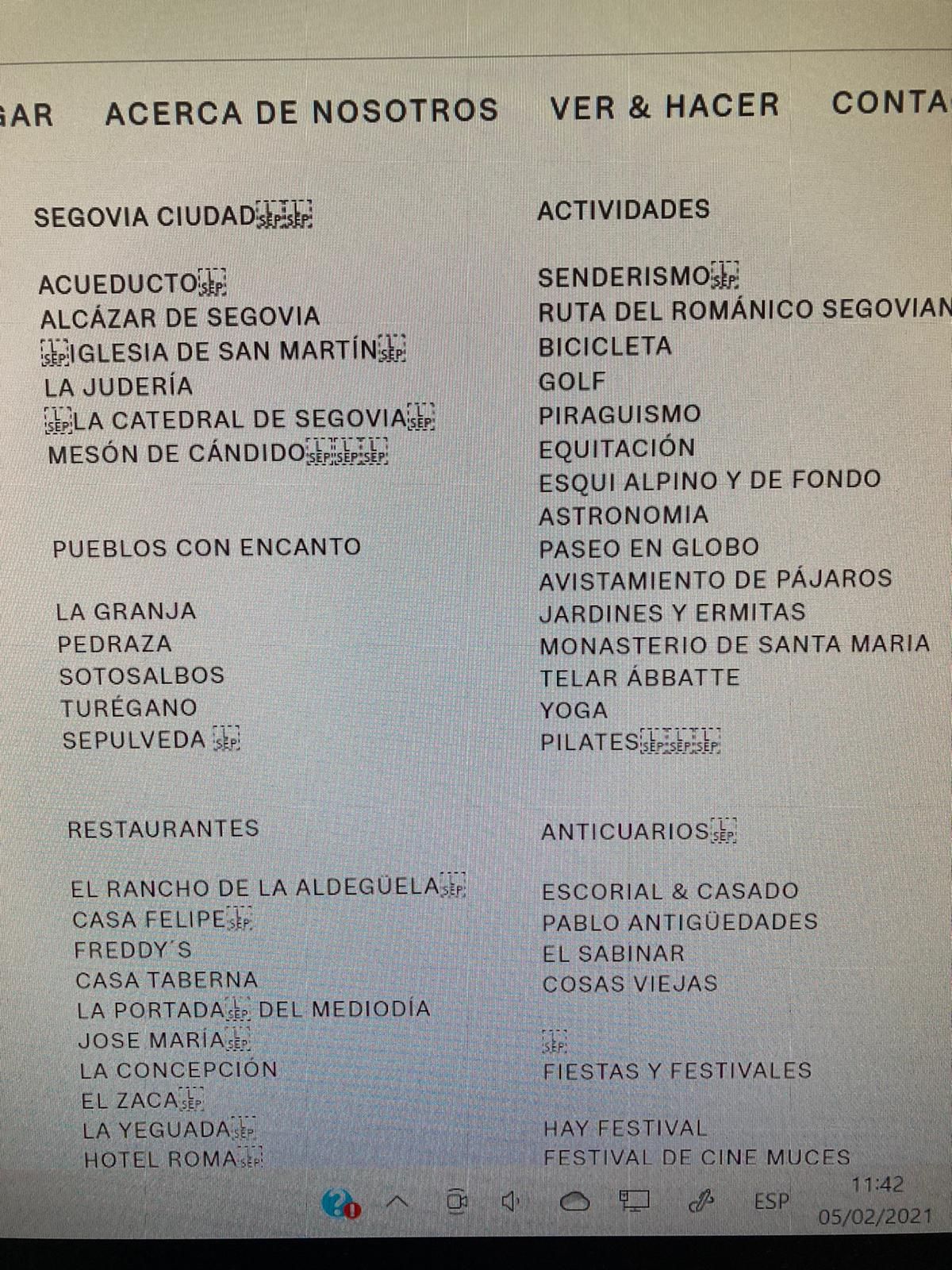
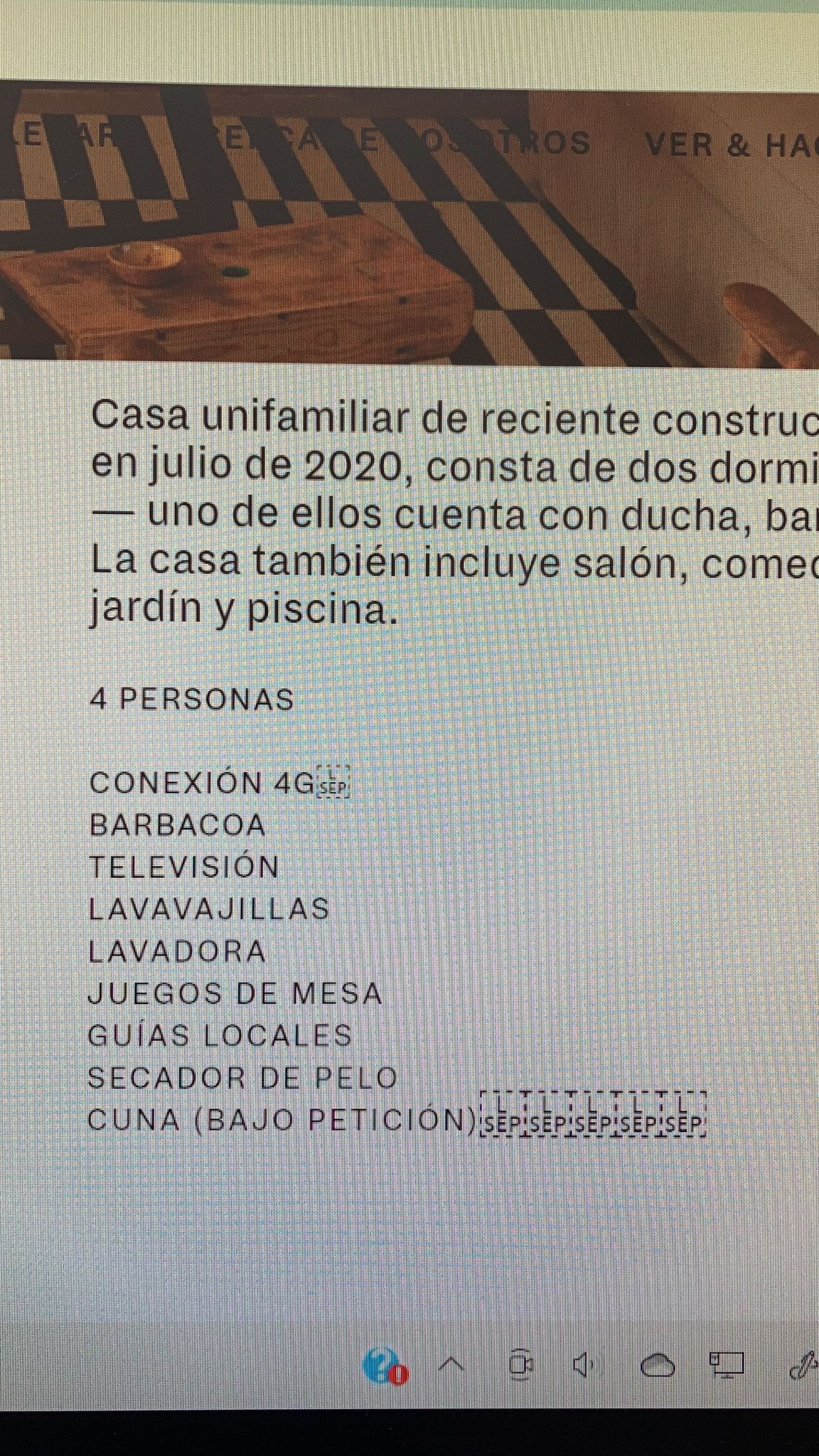
-
Dear @cschm-tz
I am unable to recreate the "L SEP" issue on both Safari and Chrome - are you using another browser?
Best wishes
Richard -
Dear @cschm-tz
I am unable to recreate the "L SEP" issue on both Safari and Chrome - are you using another browser?
Best wishes
Richard -
Dear Christian @cschm-tz
I could have googled that sorry! :(
Thanks for the update, I dont use IE so i have learnt something :)https://stackoverflow.com/questions/41555397/strange-symbol-shows-up-on-website-l-sep
Best wishes
Richard -
Dear Christian @cschm-tz
I could have googled that sorry! :(
Thanks for the update, I dont use IE so i have learnt something :)https://stackoverflow.com/questions/41555397/strange-symbol-shows-up-on-website-l-sep
Best wishes
Richard
I also code custom websites or custom Lay features.
💿 Email me here: 💿
info@laytheme.com
Before you post:
- When using a WordPress Cache plugin, disable it or clear your cache.
- Update Lay Theme and all Lay Theme Addons
- Disable all Plugins
- Go to Lay Options → Custom CSS & HTML, click "Turn Off All Custom Code", click "Save Changes"
This often solves issues you might run into
When you post:
- Post a link to where the problem is
- Does the problem happen on Chrome, Firefox, Safari or iPhone or Android?
- If the problem is difficult to explain, post screenshots / link to a video to explain it