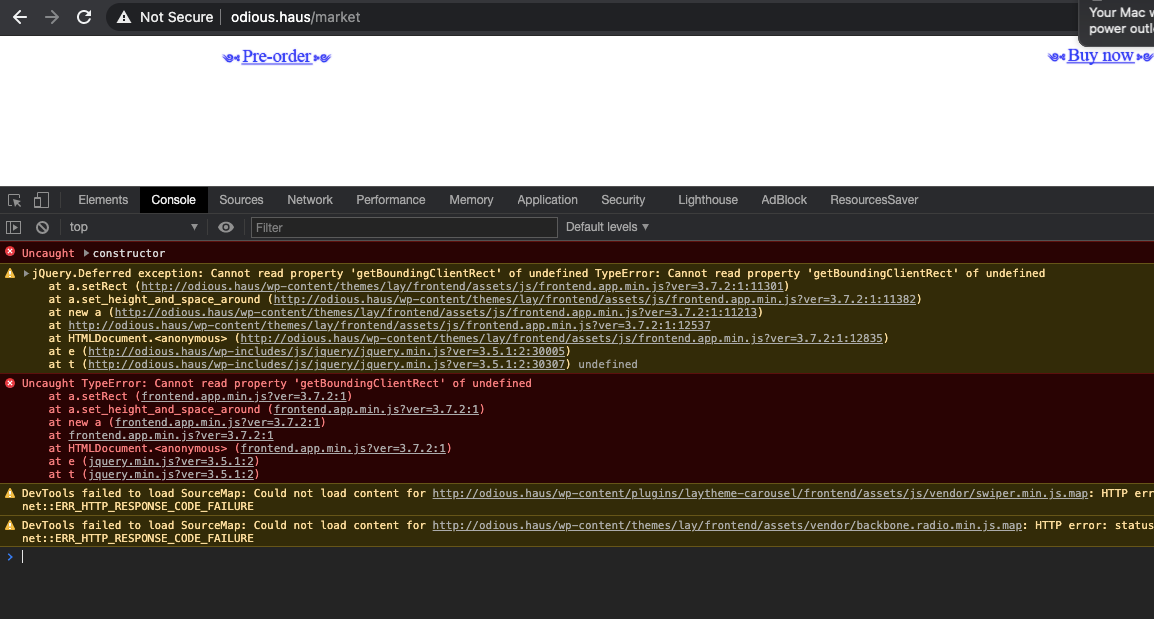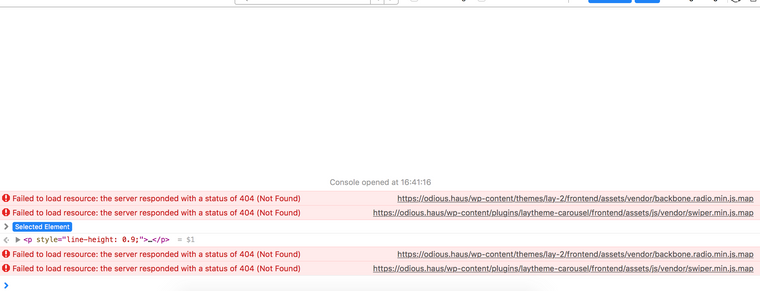Custom code not working on Update
-
I've just updated to the latest version of Lay theme, and suddenly a background video is not displaying
https://odious.haus/marketpassword: rot
I have checked my code and it was working fine with the same code before. Not sure if its to do with data? Is not showing on safari or chrome, neither on a friends computer.
Mobile site for this page is also not displaying properly.
Is this to do with the update? If so can I receive & install an older version? I was hoping to launch tomorrow so its a little urgent
Thank you!!
-
Dear @skjul
Some first steps of debugging if you will:
- Wordpress, Lay Theme & Laytheme's Addons are all up to date ?
- Any Custom CSS or JS that may interfere is temporarily removed.
- Any third-party plugins de-activated to see if this resolves the issue.
- If using a WordPress Cache plugin, disable it or clear your cache.
- License key not activated - (in website blank situations or button not available)
If your WordPress Dashboard shows a warning "PHP Update required"
please update your PHP version in your webhost control panel.
Also are you able to post your Custom Code?
If unable to fix quickly and as you say you need to go live asap, please send me your email via 'chats' and i will create a temporary download of an older version of 'Lay' but hopefully this is not needed.
Talk soon!
Richard -
Hi Richard!!
Thank you so much for your reply!
-
I have updated all Wordpress, Lay Theme & Laytheme's Addon.
-
My website has a lot of custom code, so removing this is an issue ( video does not appear when added under 'customize' instead)
a) the video is coded onto a single page using custom code
b) custom code for integrated paypal buttons
c) mobile version uses custom code + breakpoints -
I removed all other custom code except that for displaying video but this still did not work
-
License key is activated
-
PHP updated
-
Already tried reverting theme + addons to an earlier version with no effect
I have shared the code with you via github - please let me know if you would prefer another way.
:( not sure what else to try!
Thank you!
-
-
-
Dear @skjul
However If moving your custom code make things function that weren't before, we can likely say that the issue is with the code & not with the Carousel update. This is a good first step, i have received your Github and will take a look but cant promise to fix your code for you, this unfortunately is up to you :)
What i really would suggest to help you debug further.If you have a simple web document program or not even needed, just somewhere to past your code:
Take the time to remove each Custom Code area - until your Custom CSS,JS & HTML page is clear. If copy and pasted on a document then it will be safe and can just be added back again.
Then save and refresh - Does Lay Theme function correctly now?
No third-party plugins?
All up-to-date?Then add the Custom Code back in one area at a time e.g 'Custom CSS' area - then 'CSS for Desktop' area.
Refreshing & saving the website each time to see if the clash occurs. When the error happens you have isolated which 'Code Chunk' is likely to blame.From there you can debug further by adding smaller 'chunks' of that larger code 'chunk' one by one to see when the clash occurs again.
I know this can be time consuming and rather frustrating, but not as frustrating as looking at all the code and wondering where even to begin.
Hope this helps, I only mean well :)
Sincerely
Richard
I also code custom websites or custom Lay features.
💿 Email me here: 💿
info@laytheme.com
Before you post:
- When using a WordPress Cache plugin, disable it or clear your cache.
- Update Lay Theme and all Lay Theme Addons
- Disable all Plugins
- Go to Lay Options → Custom CSS & HTML, click "Turn Off All Custom Code", click "Save Changes"
This often solves issues you might run into
When you post:
- Post a link to where the problem is
- Does the problem happen on Chrome, Firefox, Safari or iPhone or Android?
- If the problem is difficult to explain, post screenshots / link to a video to explain it