customizable mobile phone lay-out/desktop lay-out missing
-
My boyfriend has Laytheme as well and he is able to adjust a page separate for desktop and mobile, by clicking on a little mobile/desktop icon. For me, the icons don't appear, and at a different website he is working on, they do not appear either.
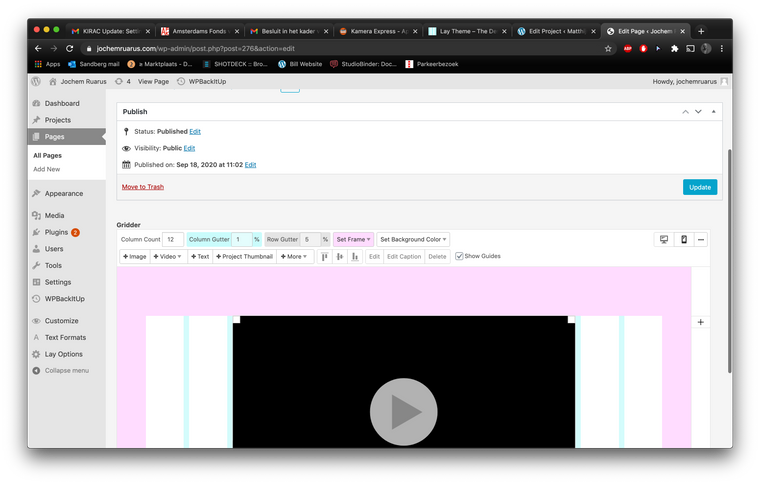
(icons in the right corner of the gridder)
-
Dear @thisis-gary
I see that some plugins need updating, also if you could check the following steps please :)
- Wordpress, Lay Theme & Laytheme's Addons are all up to date ?
- Any Custom CSS or JS that may interfere is temporarily removed.
- Any third-party plugins de-activated to see if this resolves the issue.
- If using a WordPress Cache plugin, disable it or clear your cache.
- License key not activated - (in website blank situations or button not available)
- If your WordPress Dashboard shows a warning "PHP Update required"
please update your PHP version in your webhost control panel.
Additionally please take a look at https://laytheme.com/troubleshooting.html for known problems.
Talk soon :)
Richard
I also code custom websites or custom Lay features.
💿 Email me here: 💿
info@laytheme.com
Before you post:
- When using a WordPress Cache plugin, disable it or clear your cache.
- Update Lay Theme and all Lay Theme Addons
- Disable all Plugins
- Go to Lay Options → Custom CSS & HTML, click "Turn Off All Custom Code", click "Save Changes"
This often solves issues you might run into
When you post:
- Post a link to where the problem is
- Does the problem happen on Chrome, Firefox, Safari or iPhone or Android?
- If the problem is difficult to explain, post screenshots / link to a video to explain it
Online Users
Forgot your key, lost your files, need a previous Lay Theme or Addon version?
Go to www.laykeymanager.com