Thumbnails not loading
-
Hey,
sometimes the thumbnails with video content won't show up and also the rest of the site, that is not visible in the viewport (maybe every 3th-5th time I'm loading the page, just keep refreshing to see it). Links are not clickable, it seems the site is frozen for about 10 sec. It occurs on Safari 4.0 on Mac OSX 10.15.6. I have no clue what's wrong, maybe you can help me with that. Screenshot of the site with error attached.
link to site: https://www.felixfinger.de
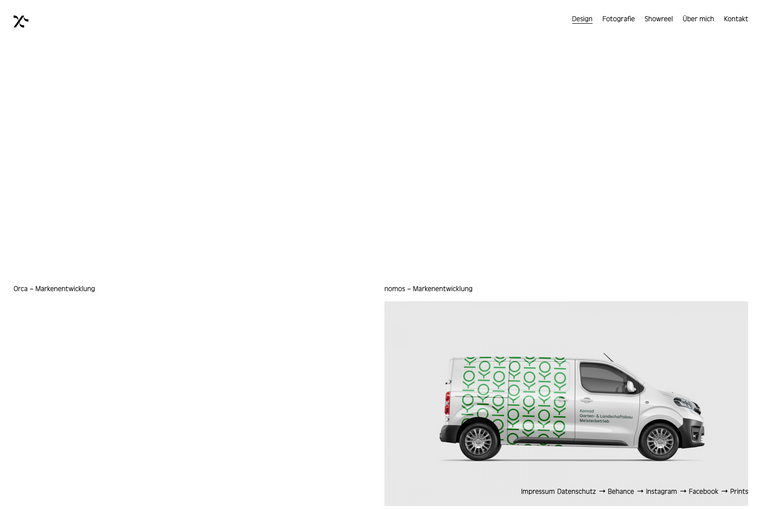
Best,
Felix -
Dear Felix @ffinger
In the console the play request is getting interrupted:
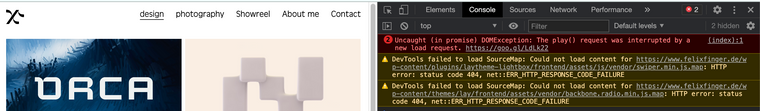
https://developers.google.com/web/updates/2017/06/play-request-was-interrupted
Will forward this to Armin & hope to get back to you shortly.
As always to make sure:- Wordpress, Lay Theme & Laytheme's Addons are all up to date ?
- Any Custom CSS or JS that may interfere is temporarily removed.
- Any third-party plugins de-activated to see if this resolves the issue.
Best wishes
Richard -
Hello!
Please dont use .mov files, only mp4 files
You can use the free app "handbrake" to convert files!When I try to load a video just by going to the URL
https://www.felixfinger.de/wp-content/uploads/2019/12/Wuerfel_02.mp4It takes a very long time to load and show up?
Does it work well for you if you just go to https://www.felixfinger.de/wp-content/uploads/2019/12/Wuerfel_02.mp4 ?If not, can you write an email to your webhost support about this?
-
Hello!
Please dont use .mov files, only mp4 files
You can use the free app "handbrake" to convert files!When I try to load a video just by going to the URL
https://www.felixfinger.de/wp-content/uploads/2019/12/Wuerfel_02.mp4It takes a very long time to load and show up?
Does it work well for you if you just go to https://www.felixfinger.de/wp-content/uploads/2019/12/Wuerfel_02.mp4 ?If not, can you write an email to your webhost support about this?
@arminunruh Thanks a ton, I'll replace the .mov video. The loading time for me on the mp4 files is fast, maybe it was a temporary hosting problem. Next time I'll contact the host, thanks for the tipp! :)) Keep up the good work!
Best,
Felix
I also code custom websites or custom Lay features.
💿 Email me here: 💿
info@laytheme.com
Before you post:
- When using a WordPress Cache plugin, disable it or clear your cache.
- Update Lay Theme and all Lay Theme Addons
- Disable all Plugins
- Go to Lay Options → Custom CSS & HTML, click "Turn Off All Custom Code", click "Save Changes"
This often solves issues you might run into
When you post:
- Post a link to where the problem is
- Does the problem happen on Chrome, Firefox, Safari or iPhone or Android?
- If the problem is difficult to explain, post screenshots / link to a video to explain it