Menu Point (Desktop Version) in other corner
-
Hello,
I wanted to ask if its possible to position on of the menu points in an other area of the website (desktop version). Like you see in the screenshot below.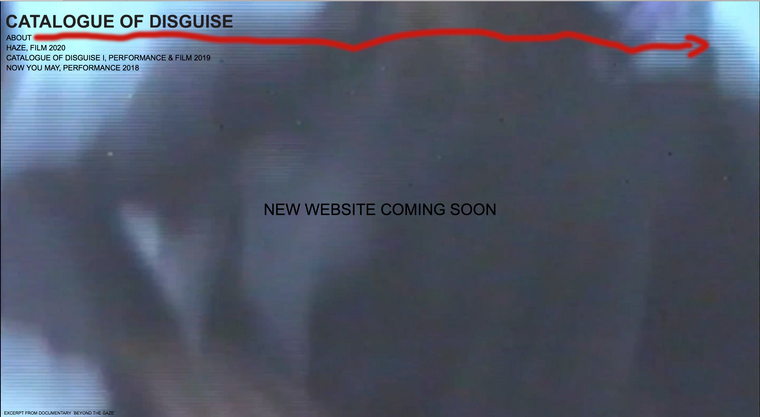
(The menu point ABOUT would be ideally on the other side same height)
Best wishes,
from a bloody beginner. -
http://www.catalogueofdisguise.de
and this is my website in case you need it
-
Dear @Laura-S
Just to be sure, hope i understand correctly -
In Customize ▸ Menu Style > Primary MenuYou have the option to position your menu points, but you are talking about this one menu point 'about?'
You would need to target it via CSS and position it across the page, the CSS code would need to be added either in Customize > CSS, or in 'Lay Options - Custom CSS & HTML'.
In your case the CSS would be something like:
#menu-item-527 { transform:translateX(93vw); }There are other ways of doing it, if this doesn't suit your design needs or website flow. ( '93' is a value you can change to suit - this could also be px or even calc() )
If you require further understanding of CSS - on Lay Theme's documentation page:
https://laytheme.com/documentation.html#custom-css-stylingAnd Google is the greatest freind to web developement you can have :)
Best wishes and have a wonderful day
Richard -
Dear @Laura-S
No worries! Good luck & have a wonderful day :)
Richard
I also code custom websites or custom Lay features.
💿 Email me here: 💿
info@laytheme.com
Before you post:
- When using a WordPress Cache plugin, disable it or clear your cache.
- Update Lay Theme and all Lay Theme Addons
- Disable all Plugins
- Go to Lay Options → Custom CSS & HTML, click "Turn Off All Custom Code", click "Save Changes"
This often solves issues you might run into
When you post:
- Post a link to where the problem is
- Does the problem happen on Chrome, Firefox, Safari or iPhone or Android?
- If the problem is difficult to explain, post screenshots / link to a video to explain it