Remove menu from landing page
-
Hello
I would like to remove the menu from the landing page
Could someone help me with this?
Regards,
Michael
-
Dear Michael @MickeyB
Lets do that! :)
This may help you as well - referring to Custom CSS based on the landing page:
https://laytheme.com/documentation.html#custom-css-stylingThe following Code will be applied/added to the CSS area within 'Lay Options - Custom CSS & HTML' or using the CSS area located in 'Customize' ( they have the same result )
Your homepage has a 'slug' ( typically the same as your pages URL )
.slug-homepageSo we can target this page only and apply css to it. Within this page we want to target both the 'laynav' which is the menu items and also 'navbar' which is the actual 'bar' that separates the Navigation items, so we have our needed elements.
Target Homepage then the Laynav and Navbar within:
.slug-homepage .laynav, .navbar { display:none !important; }Display:none - straight forward; we tell it not to display and we add the !important to override any CSS that is given naturally from LayTheme ( the CSS that would apply to all other pages etc ).
Here is a screenshot of result:
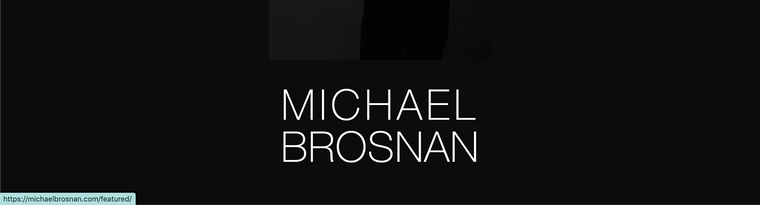
Hope this helps Michael and let me know how you go, Have a wonderful day :)
Sincerely
Richard
I also code custom websites or custom Lay features.
💿 Email me here: 💿
info@laytheme.com
Before you post:
- When using a WordPress Cache plugin, disable it or clear your cache.
- Update Lay Theme and all Lay Theme Addons
- Disable all Plugins
- Go to Lay Options → Custom CSS & HTML, click "Turn Off All Custom Code", click "Save Changes"
This often solves issues you might run into
When you post:
- Post a link to where the problem is
- Does the problem happen on Chrome, Firefox, Safari or iPhone or Android?
- If the problem is difficult to explain, post screenshots / link to a video to explain it