Caption Space Top does not work after carousel update
-
Hi there!
after I updated the carousel plugin, the space top for the carousel plugin is somehow not working anymore.
The 20 px I set up in the text formats are working with single pictures and were working with the carousel before but now it just puts the text right underneath the picture with no possibility to adjust it – at least none that i found.Everything else is working great! Wonderful theme!
Thanks and greetings,
S—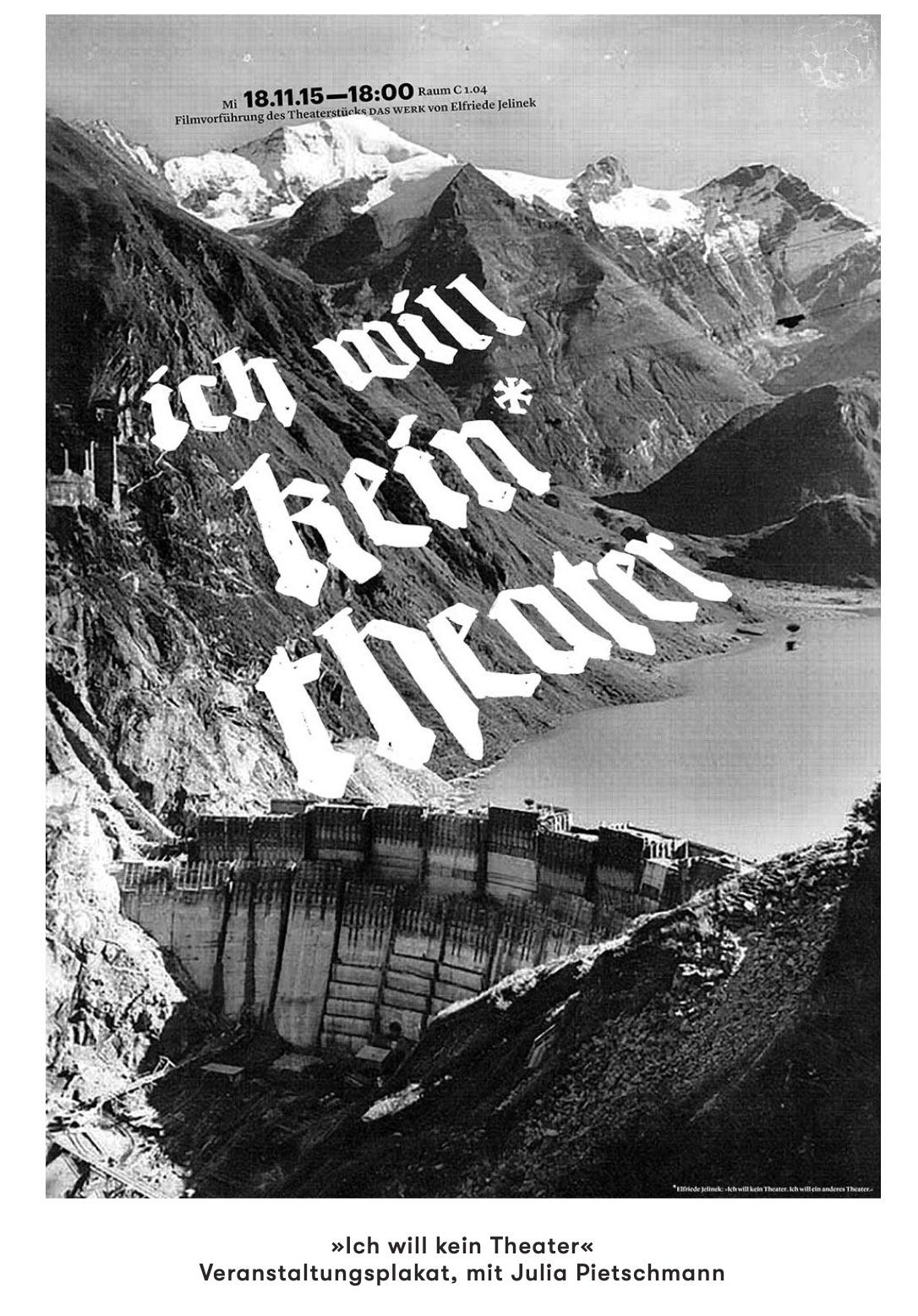
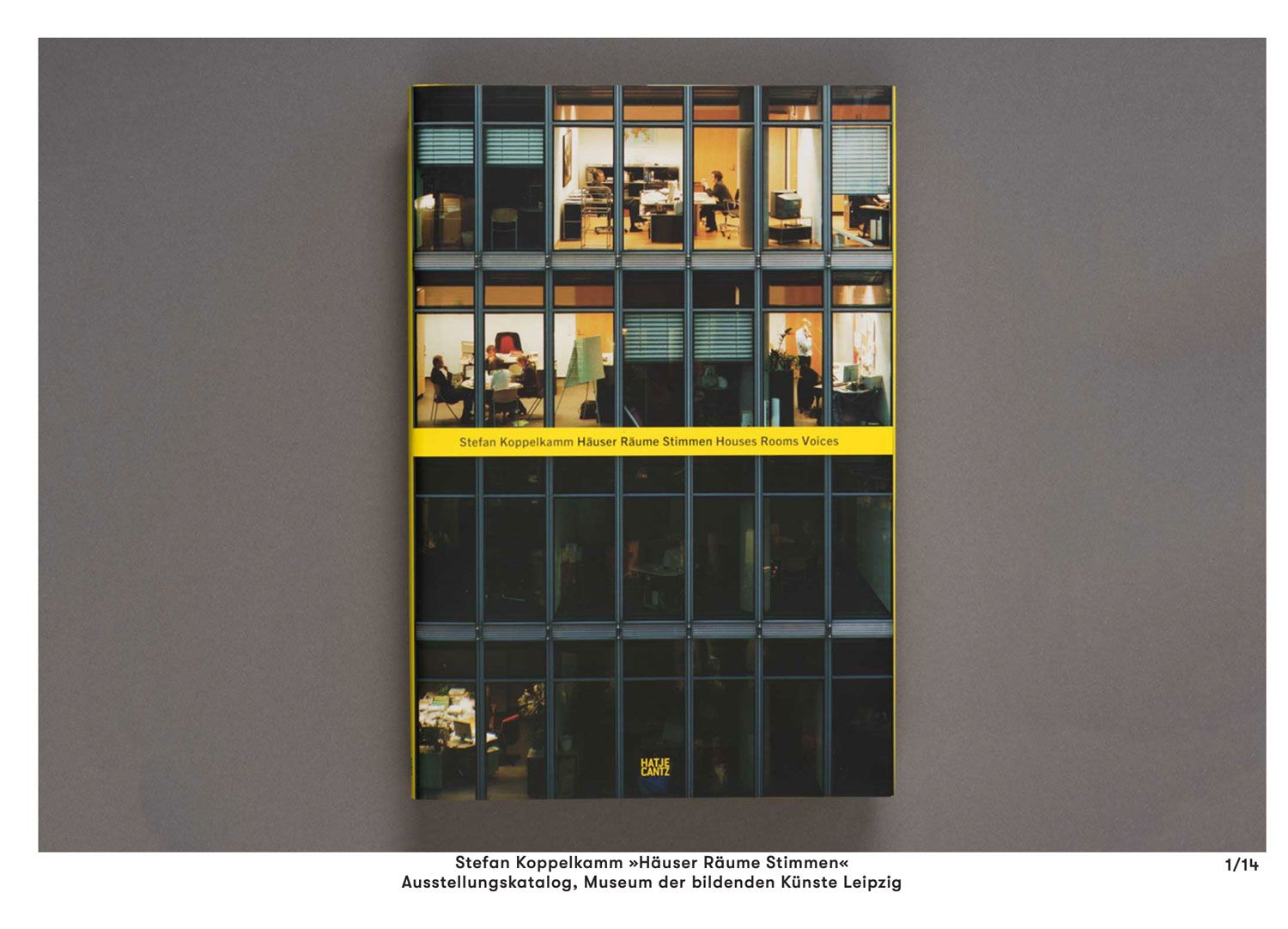
-
Dear @sebastianjehl
To be clear - The issue is that you can no longer position your captions above the carousel?
To be sure before proceeding:
- Wordpress, Lay Theme & Laytheme's Addons are all up to date ?
- Any Custom CSS or JS that may interfere is temporarily removed.
- Any third-party plugins de-activated to see if this resolves the issue.
Are you able to post a link to the Carousel page in question? :)
Best wishes & have a wonderful day
Richard -
Hi Richard,
thanks for your reply!
No, I don’t want to position them above the picture, i just want to adjust the space between image/carousel and caption. (20 px top space between image/carousel and caption)
The first screenshot is just a single image, the second one is a carousel.
Basically i just want the same space in image and caption.I can still change the postition of the numers on the right, but the carousel caption stays always the same, pressed right on the image.
It’s the same in Chrome, Safari and Firefox. I disabled all third-party plugins without a change.
I’m sorry, i forgot the link the first time: www.sebastianjehl.deBest wishes and thanks,
Sebastian -
Dear Sebastian @sebastianjehl
Sorry for not understanding earlier - I wasnt thinking!
Yes - 20px space above captions.Firstly to make sure - in the 'Lay Options - Carousel" settings the 'space top' is defined as
20px?Your 'captions-wrap' is set to
0pxcurrentlyWhen recreating the setup i am able to have caption spacing how i wish, so unlikely its a bug relating to current Theme Version (3.7.3).
That being said are:
-
Wordpress, Lay Theme & Laytheme's Addons are all up to date ?
-
Any Custom CSS or JS that may interfere is temporarily removed.
-
Any third-party plugins de-activated to see if this resolves the issue.
-
If your WordPress Dashboard shows a warning "PHP Update required"
please update your PHP version in your webhost control panel.
If these are not the issue, i've noticed a
margin-top:0 !important;within your carousel caption which lead me to think this it was Custom CSS.
Adding the following code to Custom CSS will force the caption box 20px if necessary ( final resort ):
.lay-carousel-sink-parent .captions-wrap { margin-top: 20px !important; }Talk soon & best wishes
Richard -
-
Dear Richard,
thank you very much for your quick solution!
It was so easy I am even a bit ashamed I didn’t find it myself.
I only defined the space top in the Text Formats but not in the Carousel Settings. But that fixed it. I don’t know why it worked without that before.Best wishes and have a nice day,
Sebastian -
Dear @sebastianjehl
No worries! :)
Best of luck with the rest of your project & thanks for using Lay Theme!!Sincerely
Richard
I also code custom websites or custom Lay features.
💿 Email me here: 💿
info@laytheme.com
Before you post:
- When using a WordPress Cache plugin, disable it or clear your cache.
- Update Lay Theme and all Lay Theme Addons
- Disable all Plugins
- Go to Lay Options → Custom CSS & HTML, click "Turn Off All Custom Code", click "Save Changes"
This often solves issues you might run into
When you post:
- Post a link to where the problem is
- Does the problem happen on Chrome, Firefox, Safari or iPhone or Android?
- If the problem is difficult to explain, post screenshots / link to a video to explain it