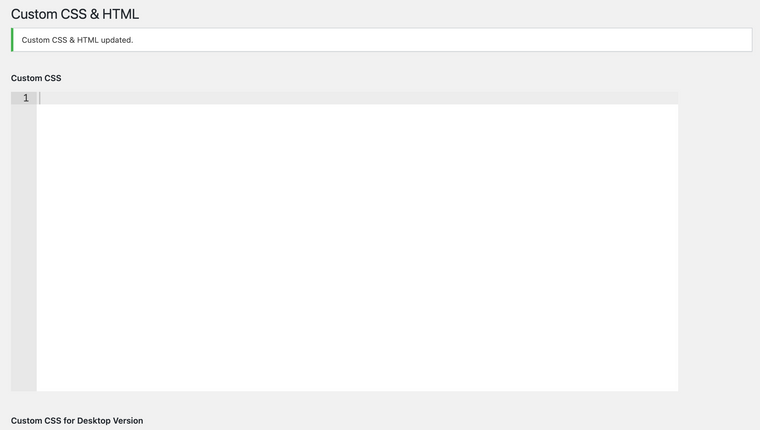Projects won't show on desktop
-
Dear @leastu
Just to be sure before looking into other reasons :
-
Wordpress, Lay Theme & Laytheme's Addons are all up to date ?
-
Any Custom CSS or JS that may interfere is temporarily removed.
-
Any third-party plugins de-activated to see if this resolves the issue.
-
If using a WordPress Cache plugin, disable it or clear your cache.
-
License key not activated - (in website blank situations or button not available)
-
If your WordPress Dashboard shows a warning "PHP Update required"
please update your PHP version in your webhost control panel.
- Additionally please take a look at https://laytheme.com/troubleshooting.html for known problems.
Also are you able to post a link to your website?
Hope this helps & talk soon!
Richard -
-
Hi,
Wordpress, Lay theme and addons are all up to date.Unfortunately I'm not able to see any CSS or JS in wordpress. They are just blank, as shown on the photo.
I've cleared the cache and also disabled the Wordpress cache plugin, but doesnt seem to work.
Liscense key is activated.
My website is leastuedahl.com
Thank you for your help!
Regards,
Lea -
Dear Lea @leastu
This is very strange indeed!
If you are able could you please send me your website address, /wp-admin/ username and password with a link to this topic via 'chats' and i can take a better look at what may be the issue!(note: do not disclose passwords etc on this thread :)
Talk soon & best wishes
Richard -
Dear Lea
The Plugin "Post & Page Builder" was clashing with LayTheme, when de-activated everything is shown as it should.
Best wishes :)
Richard
I also code custom websites or custom Lay features.
💿 Email me here: 💿
info@laytheme.com
Before you post:
- When using a WordPress Cache plugin, disable it or clear your cache.
- Update Lay Theme and all Lay Theme Addons
- Disable all Plugins
- Go to Lay Options → Custom CSS & HTML, click "Turn Off All Custom Code", click "Save Changes"
This often solves issues you might run into
When you post:
- Post a link to where the problem is
- Does the problem happen on Chrome, Firefox, Safari or iPhone or Android?
- If the problem is difficult to explain, post screenshots / link to a video to explain it