Lazy load -> infinite scroll ?
-
Hi there,
I would like to create an archive page in which quite a few short film sequences are shown. The films last approx. 5–8 seconds. I would like to put all the films (150 in total) on one page. With HandBrake, I got the videos pretty small. I could even go smaller for the mobile phone view (approx. 100kB per film). But still, it's too much if I have 150 films. :-S
Loading everything would not be possible.
Now I don't know whether Laytheme's lazy load is basically an infinite scroll or whether it works differently.?
When I try it works quite well in the desktop view. However, the films appear to be loading randomly on the cell phone. It takes quite long.
Is there a possibility to add the classic "load more" or Infinite Scroll to the page?
All best
Aleks -
Dear Aleks @Aleksandar
Adding the classic 'load more' is not possible with the current version of Lay Theme and would need to be done with Custom Coding.
Sorry if this creates any inconvenience with your design & best wishes :)
Richard
-
Hi Richard,
it doesn't necessarily have to be "load more".
I just want to know how best to put 150 films on one page. The standard lay theme lazyload doesn't seem to do this job. At least on mobile.
All
Aleks -
Dear Aleks
For this amount of Videos, If the Lazyload built into Lay Theme is not sufficient then you will likely need to look into custom coding something.
150 Videos is a lot of videos :)
Sorry that i cannot be of more help Aleks and if this causes major inconvenience to your design
Sincerely
Richard -
Hi Richard!
Thank you for the information. Yeah, my design concepts are not made for slow internet. :-P
I will try a custom code.
All best
Aleks -
-
Thank you! :)
I do have another question: is it possible somehow to copy a row and paste it into an other project/page? Maybe as a html-text? Like you usually have in Wordpress?
I have this quite complex page: ARCHIVE PAGE
Building it from scratch would be a bit messy. And Duplicating isn’t really the answer since I would like to combine two existing contents.
What could I do?! Merging pages?
All best
Aleks -
This post is deleted!
-
No prob! Thank you for you quick reply! Have a nice day!
Aleks -
This post is deleted!
-
My apologies Aleks - Of course you can...
You can copy a Gridder's JSON and paste into another project:
Screen Options
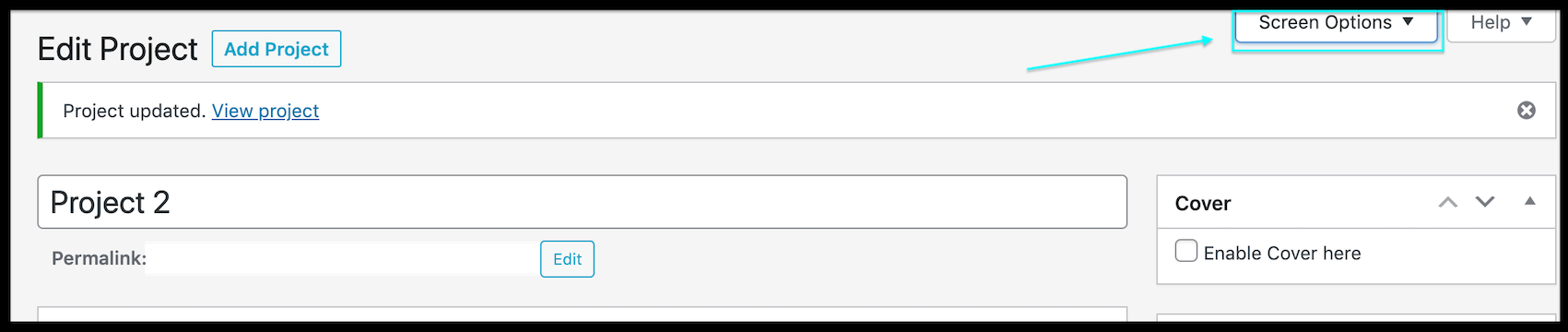
Gridder JSON
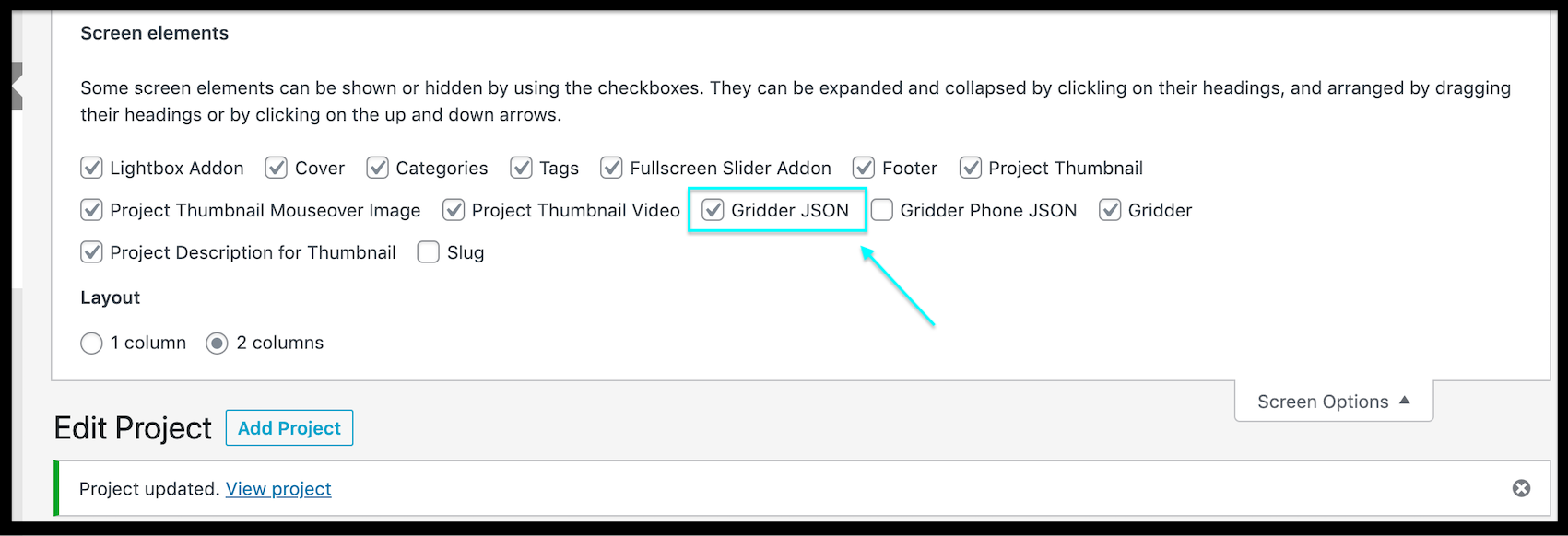
Copy & paste this code into your new project
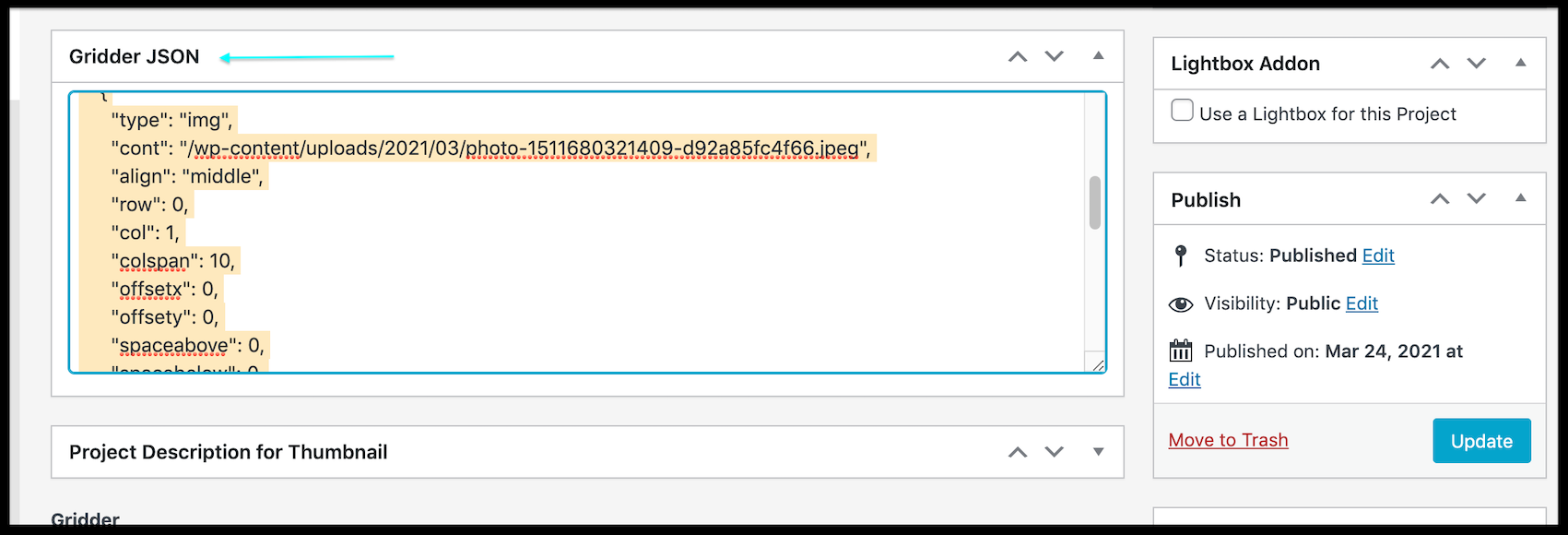
Have a wonderful day Aleks
Richard
I also code custom websites or custom Lay features.
💿 Email me here: 💿
info@laytheme.com
Before you post:
- When using a WordPress Cache plugin, disable it or clear your cache.
- Update Lay Theme and all Lay Theme Addons
- Disable all Plugins
- Go to Lay Options → Custom CSS & HTML, click "Turn Off All Custom Code", click "Save Changes"
This often solves issues you might run into
When you post:
- Post a link to where the problem is
- Does the problem happen on Chrome, Firefox, Safari or iPhone or Android?
- If the problem is difficult to explain, post screenshots / link to a video to explain it