change text content on hover
-
Hi everyone,
I've a problem on the website that I'm working on.
I've found some code to change the content of a text block on hover. However I've some issue which are:Before to add some custom css, they were supposed to be links and when the content changes, the text block isn't a Link anymore. I might done somethings wrong.
there is the link of the website: http://latelierjungle.com
There is the code for the first text block:
.mb :hover span {display:none} .mb :hover:before {content:"REALISATRICE"} .mb :hover:before {color: #ff8fea !important;}The second issue is when I'm pointing some text block like "Geoffrey Pauchard" or "Myriam", you can see some incoherence like double the content, like REALISATRICEREALISATRICE.
I think I've missed something to stable the code.
Hope it's not a tricky one :)Thanks in advance
Jeff -
Dear Jeff @jeff
It may pay to use simple jQuery for this function - The :before - first child() thing is creating some flow on effect causing the double up? not quite sure
Interestingly the second repeat of "REALISATRICEREALISATRICE" is the link
"REALISATRICE(working-link-REALISATRICE)"
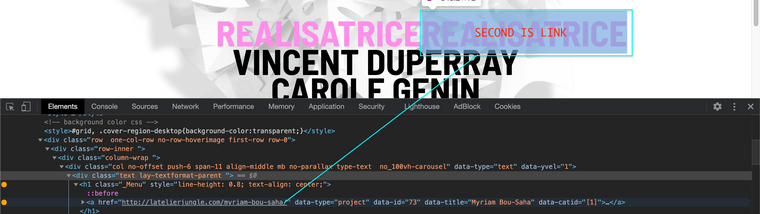
https://stackoverflow.com/questions/10701124/jquery-replace-text-of-element-on-hover
Sorry that i am unable to help further right now, but i hope some others will speak up and help!! :)
Best wishes
Richard -
Thank you Richard for your help and the link.
I've tried to put the code on the first link in the HTML head but nothing happen ;There is the code
<script> $('.mb').hover( function() { var $this = $(this); // caching $(this) $this.data('defaultText', $this.text()); $this.text("REALISATRICE"); }, function() { var $this = $(this); // caching $(this) $this.text($this.data('defaultText')); }); </script>Thank you in advance for your help :)
-
Dear Jeff @jeff
Please remove your current CSS with the 'Before {content}' setup - Its not working properly :)
Its not targeting your link <a href#>
it's just inserting the text "REALISATRICE" " :before" the 'Class .mb' (this element being a parent of the <a> element) .After removing it, please insert the following code into your 'Custom <head> Content' area:
<script> window.laytheme.on("newpageshown", function(layoutObj, type, obj){ jQuery('[data-id=73]').hover(function(){ jQuery(this).text("REALISATRICE"); }, function() { jQuery(this).text("MYRIAM BOU-SAHA"); }); jQuery('[data-id=75]').hover(function(){ jQuery(this).text("ILLUSTRATEUR"); }, function() { jQuery(this).text("VINCENT DUPERRAY"); }); jQuery('[data-id=76]').hover(function(){ jQuery(this).text("GRAPHISTE"); }, function() { jQuery(this).text("CAROLE GENIN"); }); jQuery('[data-id=77]').hover(function(){ jQuery(this).text("MOTION DESIGN"); }, function() { jQuery(this).text("GUILLAUME COQUARD"); }); jQuery('[data-id=77]').hover(function(){ jQuery(this).text("MOTION DESIGN"); }, function() { jQuery(this).text("CÉLESTIN JEAN-CHARLES"); }); jQuery('[data-id=78]').hover(function(){ jQuery(this).text("DESIGN & ARCHITECTURE"); }, function() { jQuery(this).text("LES MARSIENS"); }); jQuery('[data-id=79]').hover(function(){ jQuery(this).text("DESIGN OBJET & ESPACE"); }, function() { jQuery(this).text("GEOFFREY PAUCHARD"); }); jQuery('[data-id=12]').hover(function(){ jQuery(this).text("REALISATRICE"); }, function() { jQuery(this).text("STEPHANIE WEERTS"); }); }); </script>When using Laytheme and JS/jQuery we need to remember two things as stated in the documentation:
https://laytheme.com/documentation.html#custom-javascriptYou need to wrap your code in a 'newpage event' and also the common abbreviated '$' for jQuery should be changed/written as the full 'jQuery'.
In the code above we want to target the link itself and change it, not another element - Every link <a> has its own 'data-id' so we can use that to target. E.g
[data-id=75]If you need help with how to inspect your pages HTML structure and find Elements and Attributes etc,
On the documentation page is help with using the browsers "development tools'
https://laytheme.com/documentation.html#custom-css-styling.
.
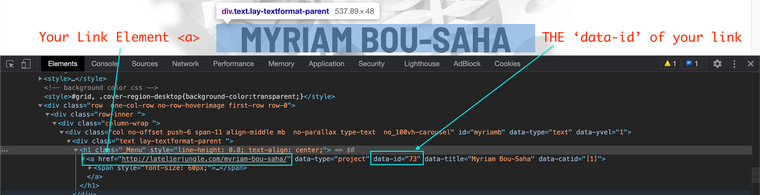
.
.
.I hope this helps Jeff & best of luck - Google is your friend and also the Documentation page :)
Best wishes
Richard
I also code custom websites or custom Lay features.
💿 Email me here: 💿
info@laytheme.com
Before you post:
- When using a WordPress Cache plugin, disable it or clear your cache.
- Update Lay Theme and all Lay Theme Addons
- Disable all Plugins
- Go to Lay Options → Custom CSS & HTML, click "Turn Off All Custom Code", click "Save Changes"
This often solves issues you might run into
When you post:
- Post a link to where the problem is
- Does the problem happen on Chrome, Firefox, Safari or iPhone or Android?
- If the problem is difficult to explain, post screenshots / link to a video to explain it