How to add Image Hover Add-on to Menu on Front Page
-
Hey everyone,
At the moment I have it set up in basic way; once you click on the projects in the menu the image appears as a carousel.
Im trying to set up my website so that when you hover over the menu points the starter Images of my projects appear across the full page. Once you click you will be sent to a new page with a spread on the images or a carousel.
How do I achieve this? Do I have to reprogram the whole front page or can I add the image hover to the menu points?
see my current page here: https://elliottkreyenberg.com/endzeit
Thanks for taking the time!
Elli -
Dear @Elli
If you wish to have hover images on these links (menu points) it may be easier to create them as text within the Gridder layout.
Giving the text box a custom ID. You can do this by 'right-click' -- 'Set HTML Class & ID' :
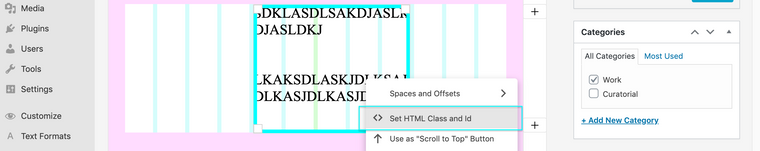
Then you could add some Custom CSS to this area of text ( your custom menu ) & make it fixed like a menu would be e.g
#your-custom-id { position:fixed; left:0; top:0; }This would be a simple setup, you can style the menu however you wish to suit your design. Custom CSS can be added in > Lay Options > Custom CSS & HTML
Also:
https://laytheme.com/documentation.html#custom-css-stylingWith this you can use the Imagehover
Hope this helps Elli & talk soonRichard
I also code custom websites or custom Lay features.
💿 Email me here: 💿
info@laytheme.com
Before you post:
- When using a WordPress Cache plugin, disable it or clear your cache.
- Update Lay Theme and all Lay Theme Addons
- Disable all Plugins
- Go to Lay Options → Custom CSS & HTML, click "Turn Off All Custom Code", click "Save Changes"
This often solves issues you might run into
When you post:
- Post a link to where the problem is
- Does the problem happen on Chrome, Firefox, Safari or iPhone or Android?
- If the problem is difficult to explain, post screenshots / link to a video to explain it