New website not loading (old cache issue)
-
Does anyone know a simple way to fix this?
I recently redesigned a website with LayTheme but visitors who had previously accessed it keep seeing a blank page when they type in the URL (new visitors see the new site fine). I assume it is to do with cache but is there a way to force the site to reload instead of asking people to clear cache and history?
I read on a support forum that:
"You can implement a PHP script that must be the first line of code in your index file . It is an http header typically issued by web servers. You can also rename the resource that is considered "stale".
<?php Header("Cache-Control: max-age=3000, must-revalidate"); ?>
But as I'm not a developer I'm a bit uneasy about pasting it into the LayTheme Custom CSS.
If anyone knows the answer to this it would be very much appreciated!
Thanks!
-
Dear @billykioso
Sorry for the delay,
Have you come to any solution since posting?Best wishes
Richard -
Thank you Richard, no it still persists.
Do you know if there is a simple fix to this? (I don't even know if the PHP thing I posted is relevant).
The website I'm having trouble with is http://studiosyn.co.uk -
Dear @billykioso
Sorry for the delay:
Have you looked into this simple line of code?https://stackoverflow.com/questions/6985507/one-time-page-refresh-after-first-page-load
I think it will achieve your needs :)
Best
Richard -
Dear @billykioso
Sorry for the delay:
Have you looked into this simple line of code?https://stackoverflow.com/questions/6985507/one-time-page-refresh-after-first-page-load
I think it will achieve your needs :)
Best
Richard@Richard thank you, I used the code in HTML at top:
// Reload Page Function //
// get the time parameter //
let parameter = new URLSearchParams(window.location.search);
let time = parameter.get("time");
console.log(time)//1
let timeId;
if (time == 1) {
// reload the page after 0 ms //
timeId = setTimeout(() => {
window.location.reload();//
}, 0);
// change the time parameter to 0 //
let currentUrl = new URL(window.location.href);
let param = new URLSearchParams(currentUrl.search);
param.set("time", 0);
// replace the time parameter in url to 0; now it is 0 not 1 //
window.history.replaceState({}, "",${currentUrl.pathname}?${param});
// cancel the setTimeout function after 0 ms //
let currentTime = Date.now();
if (Date.now() - currentTime > 0) {
clearTimeout(timeId);
}
}...but it comes out like this. Have I done something wrong?
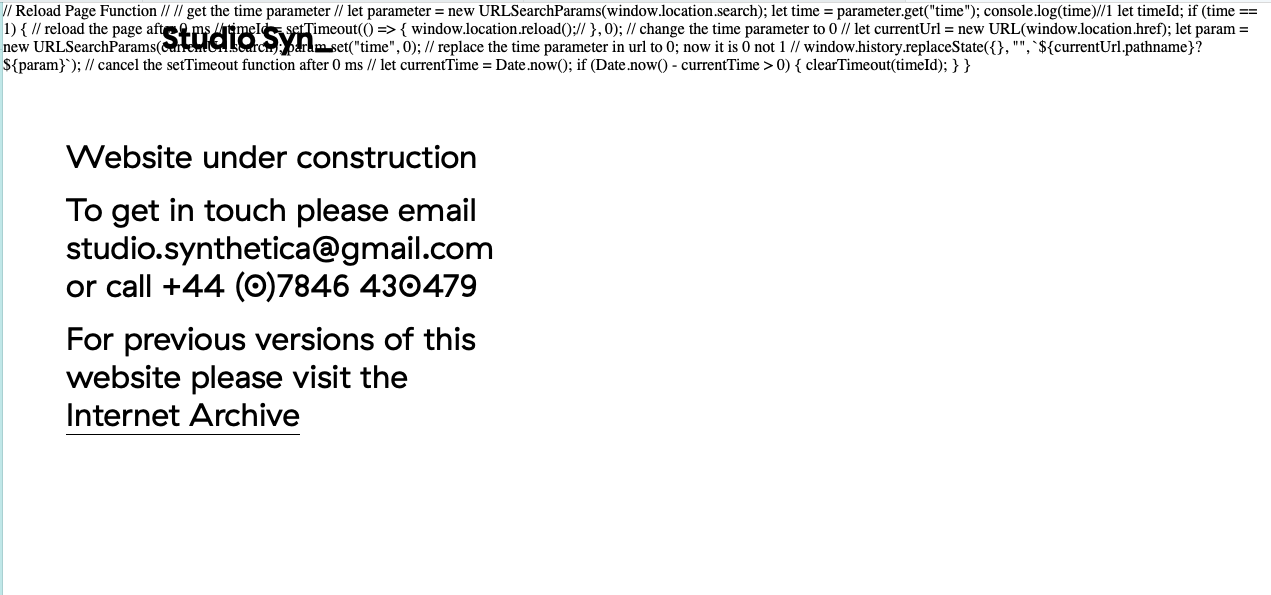
-
Dear @billykioso
Cool :)
Javascript must be wrapped in <script> tags for your browser to recognise it as <script>
<script> // insert code in between opening and closing brackets </script>Also please refer to this documentation page about using JS with Laytheme & attention to the 'newpageevent'
Likely you will want to add your custom code into:
Lay Options > Custom <head> Content
Best wishes and good luck @billykioso !
Richard
I also code custom websites or custom Lay features.
💿 Email me here: 💿
info@laytheme.com
Before you post:
- When using a WordPress Cache plugin, disable it or clear your cache.
- Update Lay Theme and all Lay Theme Addons
- Disable all Plugins
- Go to Lay Options → Custom CSS & HTML, click "Turn Off All Custom Code", click "Save Changes"
This often solves issues you might run into
When you post:
- Post a link to where the problem is
- Does the problem happen on Chrome, Firefox, Safari or iPhone or Android?
- If the problem is difficult to explain, post screenshots / link to a video to explain it