Moving Webspace
-
Hey!
I bought some new webspace and i want to move laytheme too.
just found this https://laytheme.com/documentation.html#moving-website and before moving i have some questions...
i already installed a wordpress and transfered the wp-content folder.i will deactivate my license key and run a backup.
now i have to export my database - my website now is www.mikeabmaier.com and this should also be my adress after i moved the webspace.
in "migrate db" (like in the video): what do i have to fill in in "replace"? also mikeabmaier.com like in "find" or do i have to write my "hosting-adress" like https://hosting13334376.a232eb.netcup.net ?would be nice if you could help me, so i can transfer my site asap :)
-
Dear @dingdong
Use: www.mikeabmaier.com
https://hosting13334376.a232eb.netcup.net is down:
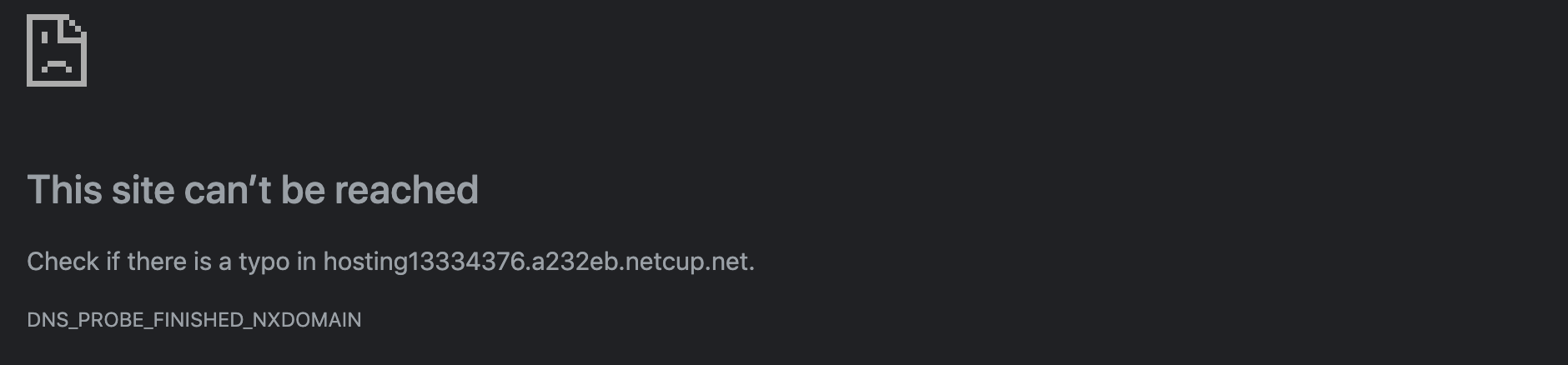
Best wishes :)
Richard -
Dear @dingdong
Use: www.mikeabmaier.com
https://hosting13334376.a232eb.netcup.net is down:
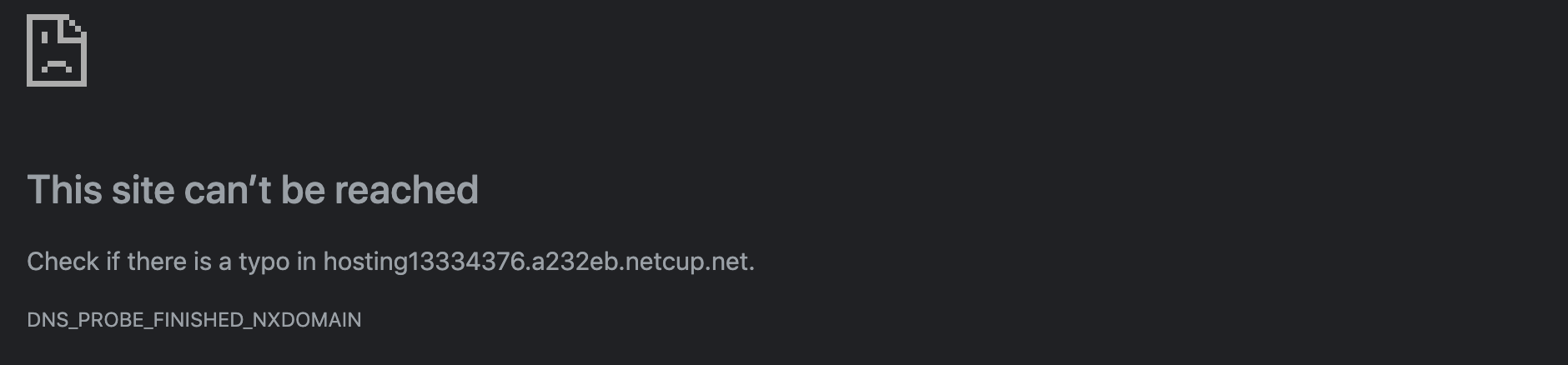
Best wishes :)
Richard -
hey.
i just moved my website and it seems that it works.
domain is the same (www.mikeabmaier.com) but i forgot to deaktivate my key before i transfered to the new space...
do i have to do anything else because it says that the maximum is reached (but the site works?!)
thx,
mike

-
Dear @dingdong
This is no issue, if you send an email to licensekeys@laytheme.com with your key & the old website you wish to remove from your activations, we can manually remove it! :)
Have a lovely day & thank you for using Lay Theme!
Richard
I also code custom websites or custom Lay features.
💿 Email me here: 💿
info@laytheme.com
Before you post:
- When using a WordPress Cache plugin, disable it or clear your cache.
- Update Lay Theme and all Lay Theme Addons
- Disable all Plugins
- Go to Lay Options → Custom CSS & HTML, click "Turn Off All Custom Code", click "Save Changes"
This often solves issues you might run into
When you post:
- Post a link to where the problem is
- Does the problem happen on Chrome, Firefox, Safari or iPhone or Android?
- If the problem is difficult to explain, post screenshots / link to a video to explain it