Customizer Blank (since 3.7.4 update)
-
Recently updated to 3.7.4 and the theme customizer is appearing blank (I've tested on two different lay theme sites, hosted with different hosts, different plugins, etc etc, and Im seeing the same!). I did the usual to test: disabled plugins, checked as I toggled each one (while clearing the cache each time), and it still appeared empty!
Two different examples with issue:
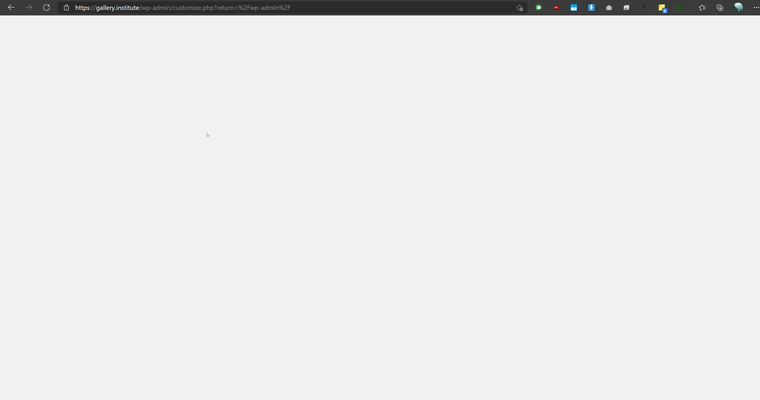
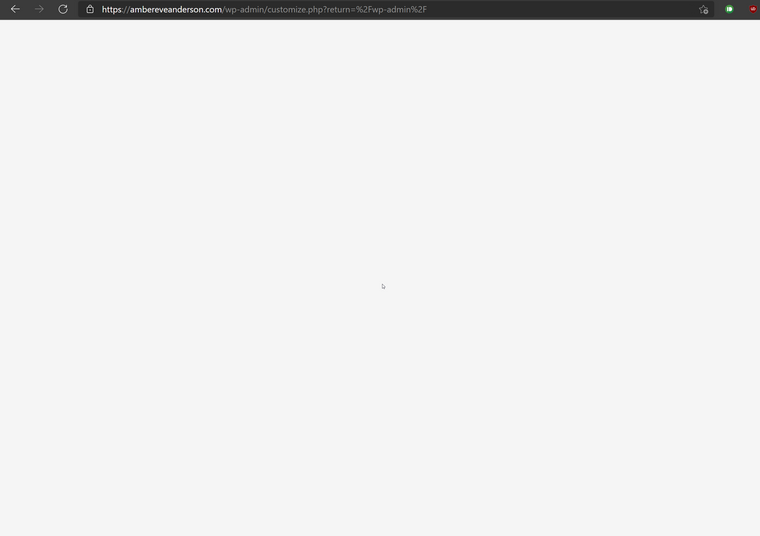
-
Email i received with wordpress catching the error:
In this case, WordPress caught an error with your theme, Lay Theme.
First, visit your website (https://gallery.institute/) and check for any visible issues. Next, visit the page where the error was caught (https://gallery.institute/wp-admin/customize.php?return=%2Fwp-admin%2Fadmin.php%3Fpage%3Dmanage-htmlcssoptions) and check for any visible issues.
Please contact your host for assistance with investigating this issue further.
If your site appears broken and you can't access your dashboard normally, WordPress now has a special "recovery mode". This lets you safely login to your dashboard and investigate further.
(url removed)
To keep your site safe, this link will expire in 1 day. Don't worry about that, though: a new link will be emailed to you if the error occurs again after it expires.
When seeking help with this issue, you may be asked for some of the following information:
WordPress version 5.7
Current theme: Lay Theme (version 3.7.4)
Current plugin: (version )
PHP version 7.3.27Error Details
An error of type E_ERROR was caused in line 93 of the file /home/joshsend/gallery.institute/wp-content/themes/lay/customizer/customizer.php. Error message: Uncaught Error: Call to undefined function wc_get_page_permalink() in /home/joshsend/gallery.institute/wp-content/themes/lay/customizer/customizer.php:93
Stack trace:
#0 /home/joshsend/gallery.institute/wp-includes/class-wp-hook.php(292): Customizer->add_woocommerce_script('')
#1 /home/joshsend/gallery.institute/wp-includes/class-wp-hook.php(316): WP_Hook->apply_filters(Array, Array)
#2 /home/joshsend/gallery.institute/wp-includes/plugin.php(484): WP_Hook->do_action(Array)
#3 /home/joshsend/gallery.institute/wp-admin/customize.php(170): do_action('customize_contr...')
#4 {main}
thrown -
Looks like it's updated in 3.7.5! Thanks!
-
Dear All
Is anyone still experiencing issue after most recent update?
(Lay ver. 3.7.5)Talk soon & best wishes
Richard -
Dear All
Is anyone still experiencing issue after most recent update?
(Lay ver. 3.7.5)Talk soon & best wishes
Richard -
Dear @ooblik
Sorry to hear this!
Could you first please make sure of the following:
Customizer controls do not show up
This seems to be a bug with the latest versions of WordPress. Please go to "Settings" → "General". Set the "Site Language" to a different language, save, then set it back to your original language.Wordpress, Lay Theme & Laytheme's Addons are all up to date ?
Any custom CSS or JS that may interfere is temporarily removed.
Any third-party plugins are de-activated to see if this resolves the issue.
If using a WordPress Cache plugin, disable it or clear your cache.
License key not activated - (in website blank situations or button not available)
If your WordPress Dashboard shows a warning "PHP Update required”
Please update your PHP version in your webhost control panel.Additionally take a look at https://laytheme.com/troubleshooting.html
for known problems.If these do not help:
Could you please send your website address, /wp-admin/ username and password and a link to this topic to info@laytheme.com?
Obviously likely a Bug & will try to get it sorted as soon as possible.
Apologies for any inconvenience this may have caused and thank you for using Lay Theme
Sincerely
Richard
I also code custom websites or custom Lay features.
💿 Email me here: 💿
info@laytheme.com
Before you post:
- When using a WordPress Cache plugin, disable it or clear your cache.
- Update Lay Theme and all Lay Theme Addons
- Disable all Plugins
- Go to Lay Options → Custom CSS & HTML, click "Turn Off All Custom Code", click "Save Changes"
This often solves issues you might run into
When you post:
- Post a link to where the problem is
- Does the problem happen on Chrome, Firefox, Safari or iPhone or Android?
- If the problem is difficult to explain, post screenshots / link to a video to explain it