http error while uploading photo
-
Hi guys,
I'm trying to upload some new photo's onto my website, but I keep getting this http error.
I already tried to rescale, or make the maximum with and length for the images higher, but it doesn't seem to work...
does anyone has a suggestion?thanks in advance!
-
which error exactly? do you have a screenshot? which browser r u using?
-
we where using safari, and on this browser we keep getting the http error. we just tried it on chrome and succeeded to upload one picture, but now we're getting the same error on chrome as well!
screenshot:
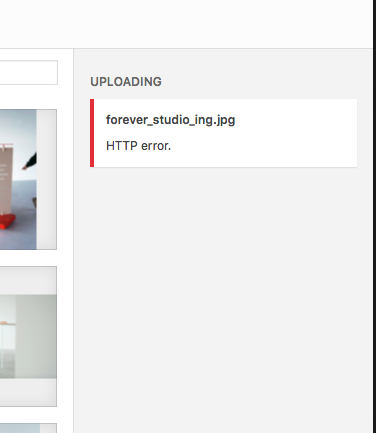
-
hmm maybe try this?
https://wordpress.org/support/topic/http-error-when-uploading-images-17/
Someone else had that problem too and solved it with that. This is not really a lay theme issue but a compatibility issue between wordpress and your server.
Or your server might be full
Edit
Ok, in that topic I saw a guy posted a link to this plugin:
https://www.dropbox.com/s/ckzvzgu4hh1ais9/default-to-gd-master.zip?dl=0Looks safe. Please download that plugin and install it in "admin panel" -> "plugins" -> "add plugin" -> "upload plugin"
-
thanks for helping armin, i'm gonna try it out!
I also code custom websites or custom Lay features.
💿 Email me here: 💿
info@laytheme.com
Before you post:
- When using a WordPress Cache plugin, disable it or clear your cache.
- Update Lay Theme and all Lay Theme Addons
- Disable all Plugins
- Go to Lay Options → Custom CSS & HTML, click "Turn Off All Custom Code", click "Save Changes"
This often solves issues you might run into
When you post:
- Post a link to where the problem is
- Does the problem happen on Chrome, Firefox, Safari or iPhone or Android?
- If the problem is difficult to explain, post screenshots / link to a video to explain it