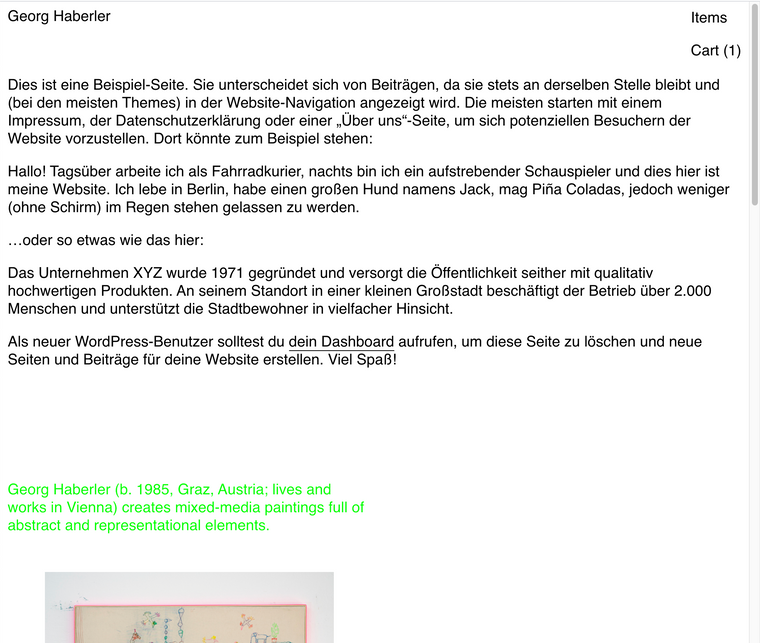Sample page text overlaying home page!
-
Hello,
out of nowhere I have this strange text (see below) on the top of my homepage. Did anyone have the same problem and could tell me how to get rid of it? The text is not visible anywhere, so I can't delete it anywhere.
Thanks!
FrankBildschirmfoto 2021-04-13 um 13.34.38.png
This is an example page. It’s different from a blog post because it will stay in one place and will show up in your site navigation (in most themes). Most people start with an About page that introduces them to potential site visitors. It might say something like this:
Hi there! I’m a bike messenger by day, aspiring actor by night, and this is my website. I live in Los Angeles, have a great dog named Jack, and I like piña coladas. (And gettin‘ caught in the rain.)…or something like this:
The XYZ Doohickey Company was founded in 1971, and has been providing quality doohickeys to the public ever since. Located in Gotham City, XYZ employs over 2,000 people and does all kinds of awesome things for the Gotham community.As a new WordPress user, you should go to your dashboard to delete this page and create new pages for your content. Have fun!
-
Same here. will have to take my site offline... hope I can fix it soon. It happened with the latest theme update Version: 3.7.5
just in case its useful - I managed to hide it a couple of mins ago with this CSS code, worked for me as temp fix.
#lay-woocommerce{
display:none;
}Hope the laytheme team can fix this soon!
Cheers -
Its a bug, you can deactivate it with this css:
#lay-woocommerce{ display: none!important; } -
@felix_rabe said in Sample page text overlaying home page!:
#lay-woocommerce{
display: none!important;
}same here. hidding works for me. hope the css doesnt effect anything if i want to hook up a shop!?
-
Dear @Milesb
"Hope the laytheme team can fix this soon!"
Its been noted and will be reviewed shortly :)
Dear @steffsa
#lay-woocommerce{ display: none!important; }" hope the css doesnt effect anything if i want to hook up a shop!?"
This is very likely to affect your Shop in the future, shortly this CSS code should not be needed.
Talk soon & best wishes to all, Thank you @felix_rabe :)
Sincerely
Richard -
hey everybody. sorry about this
if you update lay theme now this will be fixed
-
Hey Armin,
thanks for the fix. Unfortunately the Sample Text is still showing up on my current Laytheme Version 3.7.9. With latest WordPress 5.7.1.
However my ChildTheme Version is 3.5.5.1606259725 if that has anything to do with it.The temp. CSS Fix is also hiding the product page content - so thats no option for me.
Any Ideas?Thanks.
Anett -
Dear Oliver
@olivermodosch
Have you since updated your Laytheme and Plugins?
The Sample text appears across your website?
Are you able to post a link to your website on this thread?
Talk soon Oliver and best wishes 🌼
Richard
-
Dear Oliver
@o-m
Thank you for sending and email with your details
Will also forward to Armin ✅
If an immediate fix is needed please add the following code:
#lay-woocommerce{ display: none!important; }To:
Lay Options ➡️ Custom CSS & HTML ➡️ Custom CSS
Talk soon Oliver, thank you for supporting Laytheme
Sincerely
Richard
-
Hey Oliver!
Today I'm releasing an update that lets you remove the text when you edit the page. -
hey everbody, if you update lay theme now, you can then remove the text in /wp-admin/ in "pages" when editing the page where the example text pops up
I also code custom websites or custom Lay features.
💿 Email me here: 💿
info@laytheme.com
Before you post:
- When using a WordPress Cache plugin, disable it or clear your cache.
- Update Lay Theme and all Lay Theme Addons
- Disable all Plugins
- Go to Lay Options → Custom CSS & HTML, click "Turn Off All Custom Code", click "Save Changes"
This often solves issues you might run into
When you post:
- Post a link to where the problem is
- Does the problem happen on Chrome, Firefox, Safari or iPhone or Android?
- If the problem is difficult to explain, post screenshots / link to a video to explain it