How to set "font-stretch" percentage universally or for text formats?
-
How do I set a certain "font-stretch" percentage universally or for one of the text formats?
Hi
I want to use the command "font-stretch: 200%(for exmple)" and apply it for all non serif font happening on the website.Where in the css do i set this up? (I don't want to only set this rule for single containers. i also want it in the website title for example)
(In the text formats interface there are many options given already but not a font stretch)Many thanks in advance
-
Dear @palma
This is possible thanks to each 'Text Format' also coming with a Custom Class. For example the default text format can be targeted using its Class:
._default{ //insert desired CSS here - }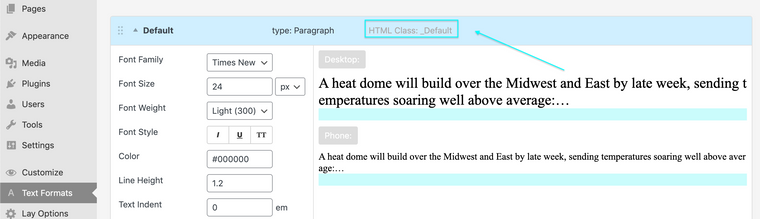
Custom CSS can be applied to the Text Format of your choice via:
Lay Options > Custom CSS & HTML > Custom CSS >
Or
Customize > CSS
Say you have a Text Format Called Stretch with the Custom Class; 'font-stretch':
.font-stretch{ font-stretch: expanded; }Then all text across your site with this text format will also be given the desired CSS too.
Hope this helps @palma & have a lovely day, thank you for using Lay theme!
Sincerely
Richard -
Dear @palma
This is possible thanks to each 'Text Format' also coming with a Custom Class. For example the default text format can be targeted using its Class:
._default{ //insert desired CSS here - }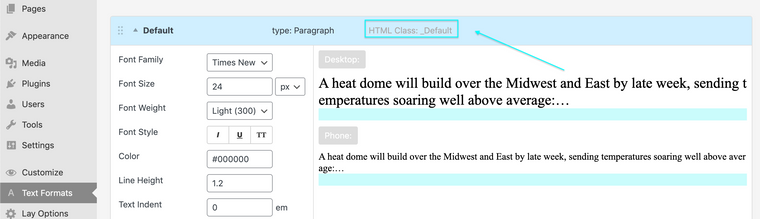
Custom CSS can be applied to the Text Format of your choice via:
Lay Options > Custom CSS & HTML > Custom CSS >
Or
Customize > CSS
Say you have a Text Format Called Stretch with the Custom Class; 'font-stretch':
.font-stretch{ font-stretch: expanded; }Then all text across your site with this text format will also be given the desired CSS too.
Hope this helps @palma & have a lovely day, thank you for using Lay theme!
Sincerely
Richard@Richard
I have a similar question to this, I want to have a Text-Format with Outlined-Text.I added this to the Custom-CSS:
.Default{
-webkit-text-fill-color: #fd67eb;
-webkit-text-stroke-width: 1px;
-webkit-text-stroke-color: black;}but it does not work...
Can you help me with this? -
Dear @barbarama
"Can you help me with this?"
Sure! 🌝
If you are able to post a link to your website i can make sure.
Here is a test on my Lay Theme site with your code.The standard "default" format has a little " _ " underhyphen before it ( _Default ), I was wondering if this is the case with you as well?
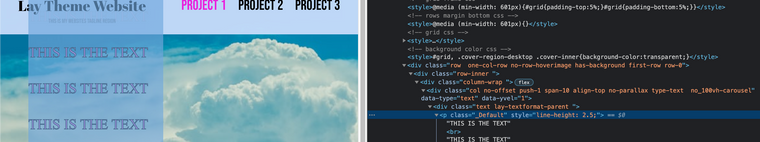
When i set the correct format & changed the code to:
._Default{ -webkit-text-fill-color: #fd67eb; -webkit-text-stroke-width: 1px; -webkit-text-stroke-color: black;}I got the intended result:
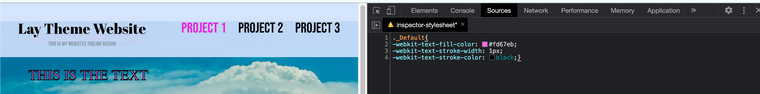
Hope this helps @barbarama & talk soon! best wishes 🌼
Sincerely
Richard
I also code custom websites or custom Lay features.
💿 Email me here: 💿
info@laytheme.com
Before you post:
- When using a WordPress Cache plugin, disable it or clear your cache.
- Update Lay Theme and all Lay Theme Addons
- Disable all Plugins
- Go to Lay Options → Custom CSS & HTML, click "Turn Off All Custom Code", click "Save Changes"
This often solves issues you might run into
When you post:
- Post a link to where the problem is
- Does the problem happen on Chrome, Firefox, Safari or iPhone or Android?
- If the problem is difficult to explain, post screenshots / link to a video to explain it