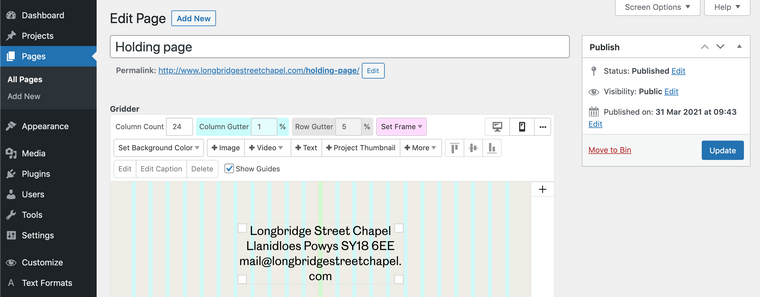Gridder Issues after trying to Add Image
-
Re: Gridder issues since update @Richard
I'm coming across a similar issue, I am able to open the page I want, edit text, move images around, however when I go to click +Image, the Gridder just disappears completely.
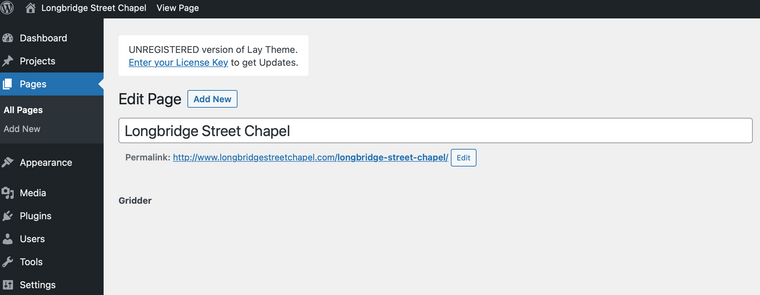
I tried the solution suggested here, but it hasn't worked.
I did all restart browser, cleared caches, other bug fixes that have been recommended in general, etc.
All the plug-ins are updated.
There aren't other plug-ins that are enabled.Not sure if it's related but I'm unable to view the Media Library either?
We haven't done anything 'experimental', there has been no issues the past few weeks we've been working on this until today. The website works perfectly on desktop and mobile so we're a bit hesitant to mess around too much!
-
Dear @aabyni
Sorry to hear about the issues with the last update:
In this case could you please send your website address, /wp-admin/ username and password and a link to this topic to lostfiles@laytheme.com? and i can log in and have a better look! :)
Hard to say if you have dont the regular debugs what the issue may be.
Talk soon & have a wonderful day :)
Sincerely
Richard
I also code custom websites or custom Lay features.
💿 Email me here: 💿
info@laytheme.com
Before you post:
- When using a WordPress Cache plugin, disable it or clear your cache.
- Update Lay Theme and all Lay Theme Addons
- Disable all Plugins
- Go to Lay Options → Custom CSS & HTML, click "Turn Off All Custom Code", click "Save Changes"
This often solves issues you might run into
When you post:
- Post a link to where the problem is
- Does the problem happen on Chrome, Firefox, Safari or iPhone or Android?
- If the problem is difficult to explain, post screenshots / link to a video to explain it