Carousel displays thin vertical line on right side
-
Hello Richard, many thanks for your help – it's much appreciated. I have the latest Wordpress and Lay theme & my addons are up to date (actually I have only one other addon activated: 'WP Super Cache'). I have no custon CSS or JS.
I attach a screenshot of my Carousel settings, as well as the 'Edit Carousel' part of the Gridder: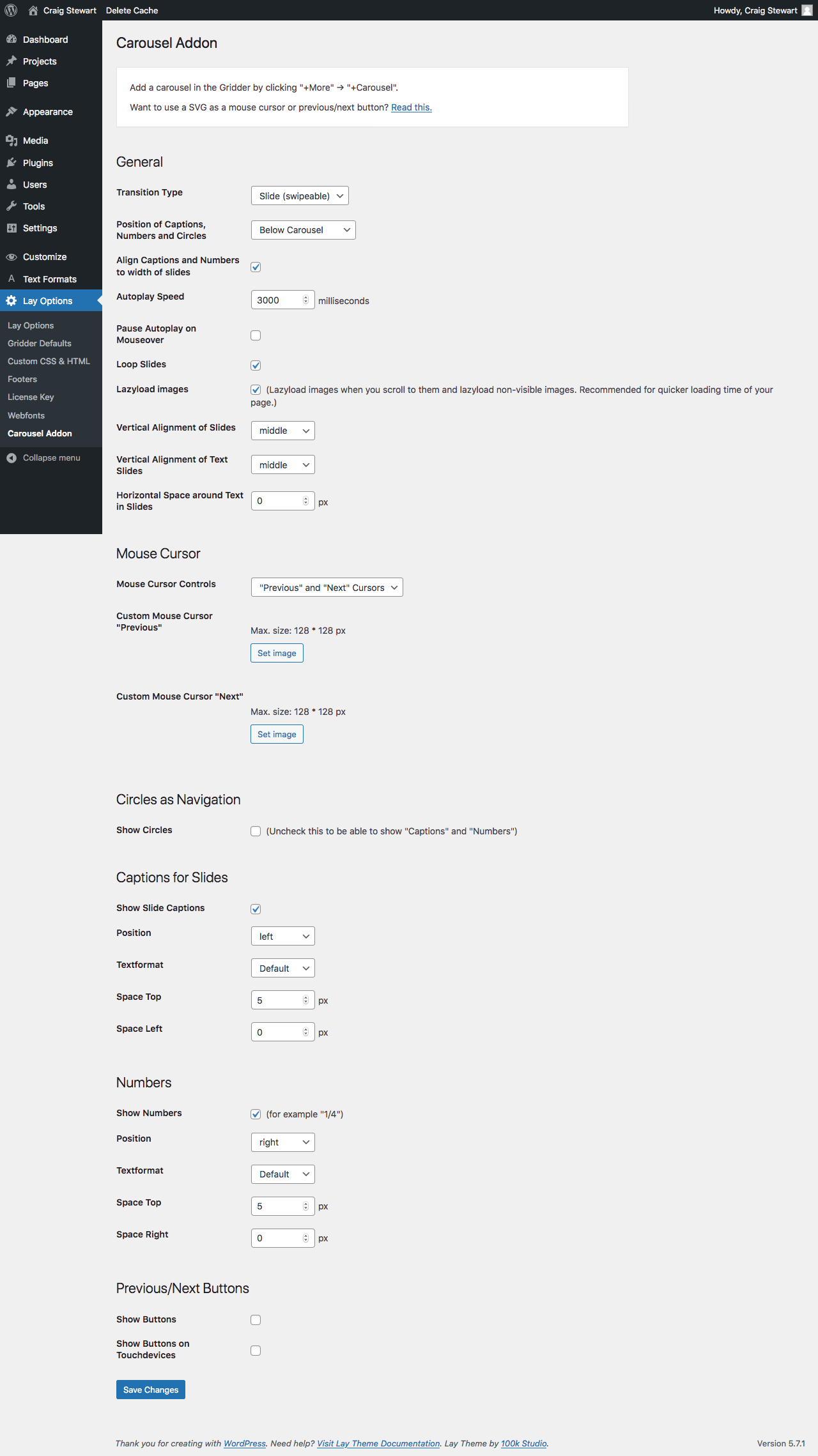
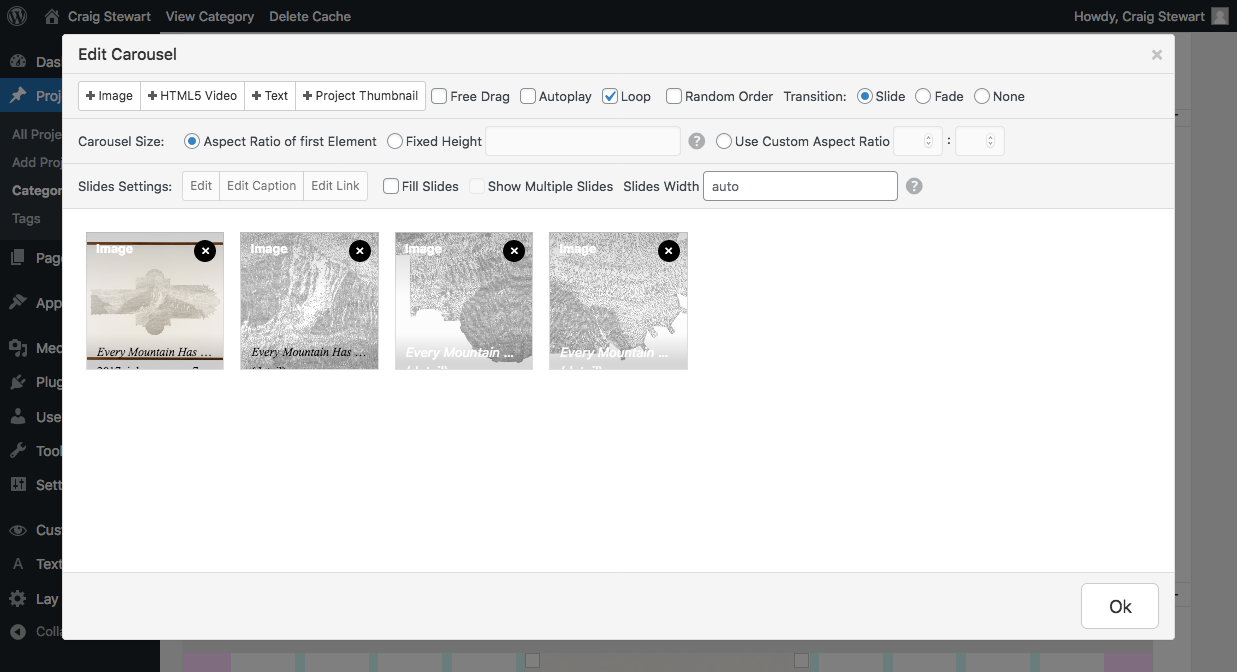
Thanks!
-
Hello there,
We are challenging with the same problem. Sometimes there is this thin line showing up in the carousel, sometimes not. We realised its depending on the browser window size.
If its just changing slightly over 1-2px. the carousel bug shows up. (As like in even numbers it shows up...)Here our page.
https://luginbuehlstiftung.ch/Everything updated.
We have custom css integrated but not affecting the carousel addon.Best,
DJ -
Dear Craig
@Craig
At certain viewport width's the issue appears:
Large:
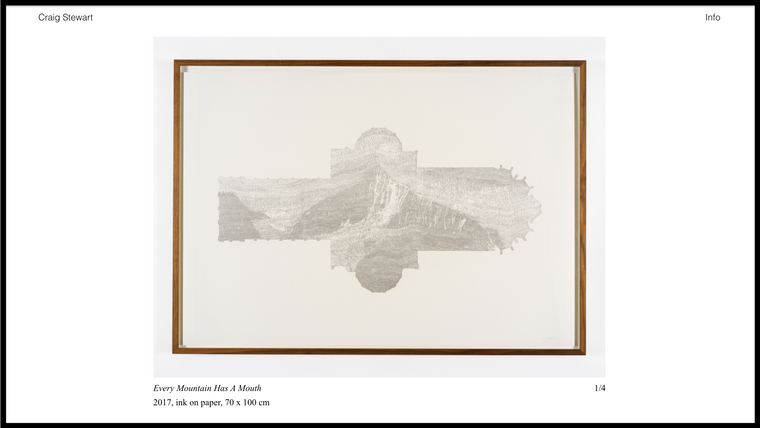
Medium:

When inspecting your page, the issue seems related to the extra 'styling' Width within the Carousel Slide. When removed the overflow issue is solved:
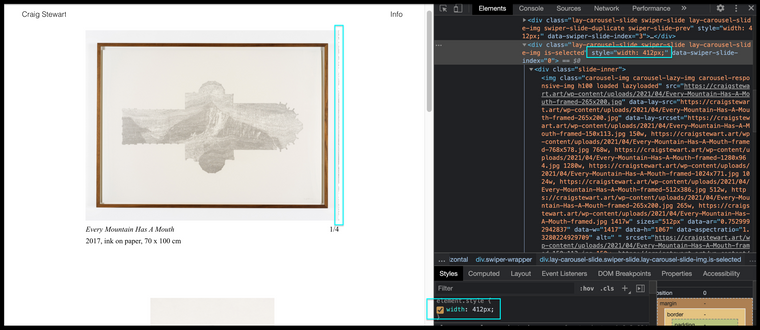
Could you please take a screenshot of your Carousel Settings / Options chosen?
Please make sure Wordpress, Laytheme & Addons are all updated
Do you have any Custom CSS or JS that may have an effect?
When trying to recreate the problem i do not have this 'width' variable added, so would like to copy your setup to better investigate.
Talk soon Craig & have a wonderful day 🌞
Sincerely
Richard
Hi @Richard, thanks a lot for looking into this.
I'm still not sure what to do to fix this issue – do I need to remove the styling width? (not sure how to do that..).
The vertical line on the right of the carousel also extends below the slide into the caption area (see screenshot).
(I have no CSS at all and no other active addons. WP & Lay are up to date.)
Best regards,
Craig:)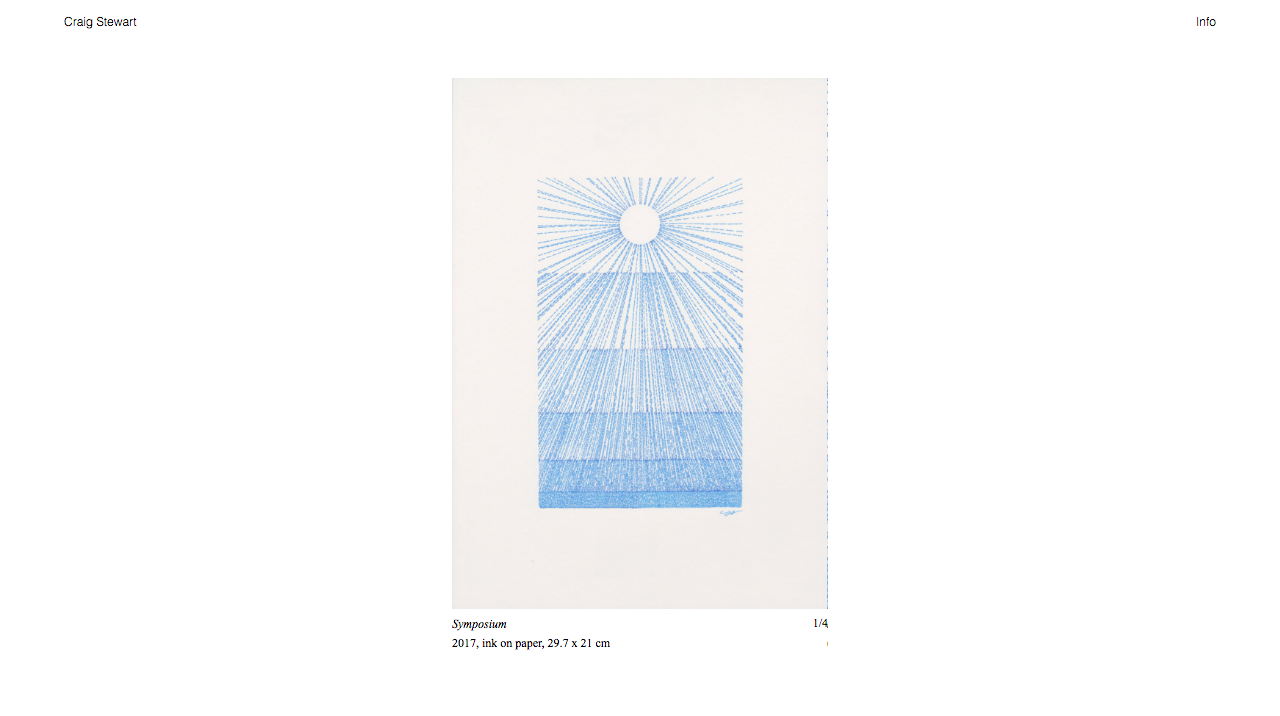
-
hello craig, do you have a link?
try this css:
.lay-carousel-slide{ margin-right: 2px; } -
hello craig, do you have a link?
try this css:
.lay-carousel-slide{ margin-right: 2px; }@arminunruh Hi Armin – thank you, and sorry for my very slow reply, I didn't see your post until now (superbusy on another project..!)
The link: craigstewart.de
I just tried the CSS you suggested, and while it appeared to improve the issue on the right side of the carousel frame, there is now a worse problem on the left side (see screenshot)
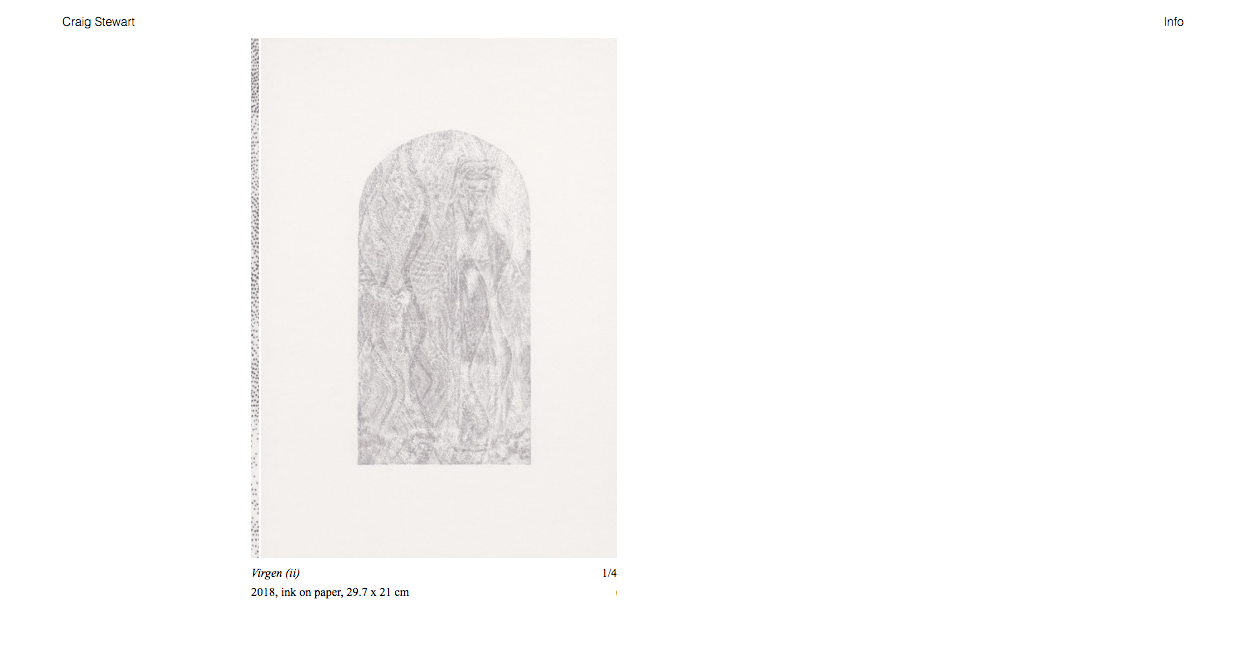
I woud really love to resolve this:)
Many thanks for your help, and the great theme!
Craig -
Dear Craig
@Craig
Have you since resolved the issue? Im not seeing the margin-left issue:
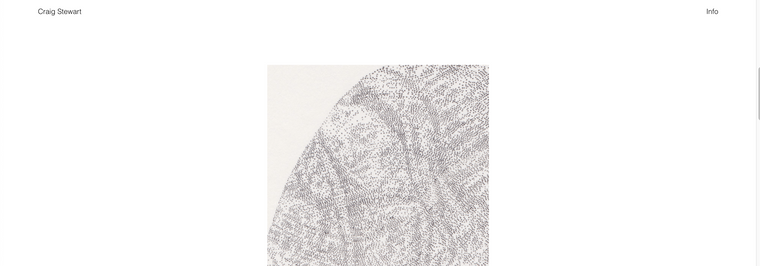
Talk soon & best wishes 🌝
Richard
-
Dear @Craig
Will forward this to Armin again ✅
Also happening here:
http://laythemeforum.com:4567/topic/7184/carousel-bugCould you please send your website address, /wp-admin/ username and password and a link to this topic to info@laytheme.com?
This will help speed up the process for Armin 🌝
Best wishes Craig & talk soon
Richard
-
Dear @Craig
Will forward this to Armin again ✅
Also happening here:
http://laythemeforum.com:4567/topic/7184/carousel-bugCould you please send your website address, /wp-admin/ username and password and a link to this topic to info@laytheme.com?
This will help speed up the process for Armin 🌝
Best wishes Craig & talk soon
Richard
-
hey
can you update the carousel addon now and see if it works now?
I also code custom websites or custom Lay features.
💿 Email me here: 💿
info@laytheme.com
Before you post:
- When using a WordPress Cache plugin, disable it or clear your cache.
- Update Lay Theme and all Lay Theme Addons
- Disable all Plugins
- Go to Lay Options → Custom CSS & HTML, click "Turn Off All Custom Code", click "Save Changes"
This often solves issues you might run into
When you post:
- Post a link to where the problem is
- Does the problem happen on Chrome, Firefox, Safari or iPhone or Android?
- If the problem is difficult to explain, post screenshots / link to a video to explain it