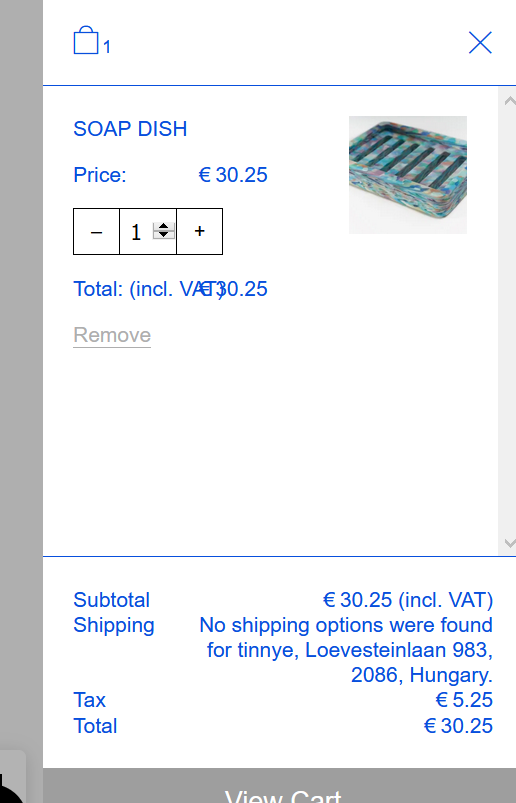side cart text formatting issue
-
Dear @lortnok
Thank you for this Bug report - In addition could you please post a link to your website?
I will also forward this to Armin ✅
If in the future the problem persists:
Could you please send your website address, /wp-admin/ username and password and a link to this topic to info@laytheme.com?
Once again thank you and have a wonderful day @lortnok
Sincerely
Richard
-
Dear @lortnok
Thank you for this Bug report - In addition could you please post a link to your website?
I will also forward this to Armin ✅
If in the future the problem persists:
Could you please send your website address, /wp-admin/ username and password and a link to this topic to info@laytheme.com?
Once again thank you and have a wonderful day @lortnok
Sincerely
Richard
-
I'm having the same problem regarding the formatting showing the "total: (incl. VAT) on each product on the side cart. Was there a solution for this?
-
this will be fixed with the next update, thanks for waiting
-
hey unfortunately i cannot find the setting that makes the tax show up.
could you please send an email to info@laytheme.com with a link to this topic and a description about how you make the tax show up?
I also code custom websites or custom Lay features.
💿 Email me here: 💿
info@laytheme.com
Before you post:
- When using a WordPress Cache plugin, disable it or clear your cache.
- Update Lay Theme and all Lay Theme Addons
- Disable all Plugins
- Go to Lay Options → Custom CSS & HTML, click "Turn Off All Custom Code", click "Save Changes"
This often solves issues you might run into
When you post:
- Post a link to where the problem is
- Does the problem happen on Chrome, Firefox, Safari or iPhone or Android?
- If the problem is difficult to explain, post screenshots / link to a video to explain it