Deactivate Fullscreen Slider for only one row - Thumbnail Grid
-
Hello!
Is it possible to deactivate the Fullscreen Slider for only one row of a project?
I have a Thumbnailgrid on the third row of my projects, but it needs more space than one browser height.
If I use only one row for the Thumbnailgrid it‘s shown incomplete.
http://dianatreder.com/recircling/
If I create more rows so that the whole Thumbnailgrid can be seen, the Fullscreenslider cuts up the pictures of the Thumbnails.
http://dianatreder.com/umzug-in-eine-vergleichbare-lage/I use Safari.
Couldn‘t find a solution for that problem in the forum.
Thank you,
Sophia -
Dear Sophia
@Sophia
Its not possible through any options available in the Gridder sorry.
I dont think that your asking to remove that row either - You wish to be able to 'free scroll' just that part of the page that occurs with the Thumbnail Grid.
However in the Fullscreen Slider options the auto-scroll can be turned off:
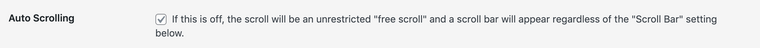
Sincerely
Richard
I also code custom websites or custom Lay features.
💿 Email me here: 💿
info@laytheme.com
Before you post:
- When using a WordPress Cache plugin, disable it or clear your cache.
- Update Lay Theme and all Lay Theme Addons
- Disable all Plugins
- Go to Lay Options → Custom CSS & HTML, click "Turn Off All Custom Code", click "Save Changes"
This often solves issues you might run into
When you post:
- Post a link to where the problem is
- Does the problem happen on Chrome, Firefox, Safari or iPhone or Android?
- If the problem is difficult to explain, post screenshots / link to a video to explain it