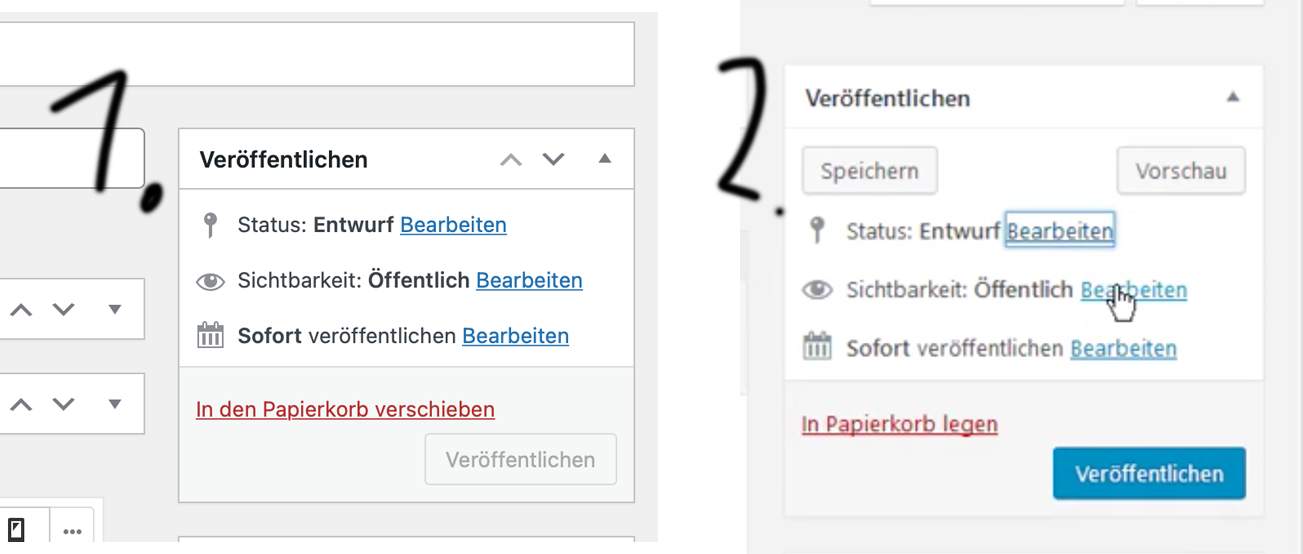lay theme posts can not be saved as draft. The buttons "preview" and "save" are missing. Does anyone have advice?
-
Dear @a__e
To clarify:
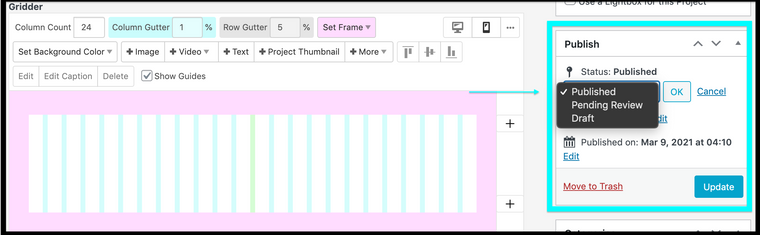
Lay Theme does not use 'Posts' but 'Projects' instead. Projects work slightly differently to the normal Blog function of a Wordpress site. This is why you dont see 'preview' and 'save'. A Project can be saved as a 'Draft' however.
The screenshot above shows how your Gridder's "Publish" section should look.
Talk soon & best wishes 🌝
Richard
-
Thanks al lot for your answer Richard,
I see that, but than I can't save/update it, so it gets lost… You haven't got that Problem?
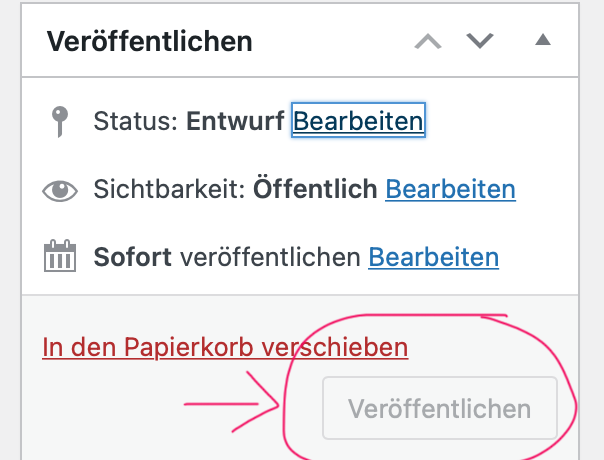
Because this is what I read in the forum:
http://laythemeforum.com:4567/topic/4516/updating-sites-in-draft-mode/3?_=1623765835200As I understand it, in Lay theme pages/projects can’t be saved as drafts, they have to be published.
And to prepare pages anyway, it is a good idea to publish them under an unpublished category.Is the content then safe from the Google search engine?
°:°:° very best regards, a_____e
-
Dear @a__e
" I see that, but than I can't save/update it, so it gets lost… You haven't got that Problem? "
You are unable to update? publish and save content?
No i do not have this issue, could you please make sure of the following steps before proceeding:
Wordpress, Lay Theme & Laytheme's Addons are all up to date ?
Any custom CSS or JS that may interfere is temporarily removed.
Any third-party plugins are de-activated to see if this resolves the issue.
If using a WordPress Cache plugin, disable it or clear your cache.
License key not activated - (in website blank situations or button not available)
If your WordPress Dashboard shows a warning "PHP Update required” Please update your PHP version in your webhost control panel.
Possibly your website is running PHP 8.0 this has been known in some cases to cause issue.
Additionally take a look at https://laytheme.com/troubleshooting.html for known problems.
Regarding Google Web indexing - eventually all published content will be indexed. However there are methods im sure to prevent this, here as the first entry in a google search:
https://www.wpbeginner.com/wp-tutorials/how-to-hide-a-wordpress-page-from-google/
Talk soon & best wishes 🌝
Richard -
I have the same Problem actually since I installed laytheme some years ago. Also this behavior is consistent along all installs (I used lay in multiple projects during the years) - I always hit publish and then change to draft manually afterwards (which is pretty annoying tbh)
Why is draft removed anyways?
thx in advance -
Dear @dkgrieshammer
Although you can work around it - I do not know why 'Drafts' are this way. Either not coded in, or removed.
I can only forward to Armin for clarity on this question, being the creator 🌝
Best wishes
Richard
-
back when lay theme was released clicking the preview button wouldn't preview the page and using the save draft button would even break the page - so i removed the buttons
i just tested these buttons again and it seems they work fine now!
you'll see them if you update lay theme later today
I also code custom websites or custom Lay features.
💿 Email me here: 💿
info@laytheme.com
Before you post:
- When using a WordPress Cache plugin, disable it or clear your cache.
- Update Lay Theme and all Lay Theme Addons
- Disable all Plugins
- Go to Lay Options → Custom CSS & HTML, click "Turn Off All Custom Code", click "Save Changes"
This often solves issues you might run into
When you post:
- Post a link to where the problem is
- Does the problem happen on Chrome, Firefox, Safari or iPhone or Android?
- If the problem is difficult to explain, post screenshots / link to a video to explain it