user-login-mask on frontpage 😫
-
hey there
first ! many thanks for the shop setup i think this will still grow nicely 🥰
maybe you can help me out how to remove the user log-in-mask on the start page?
I have tried everything in the settings of laytheme or woocommerce but have not found a solution
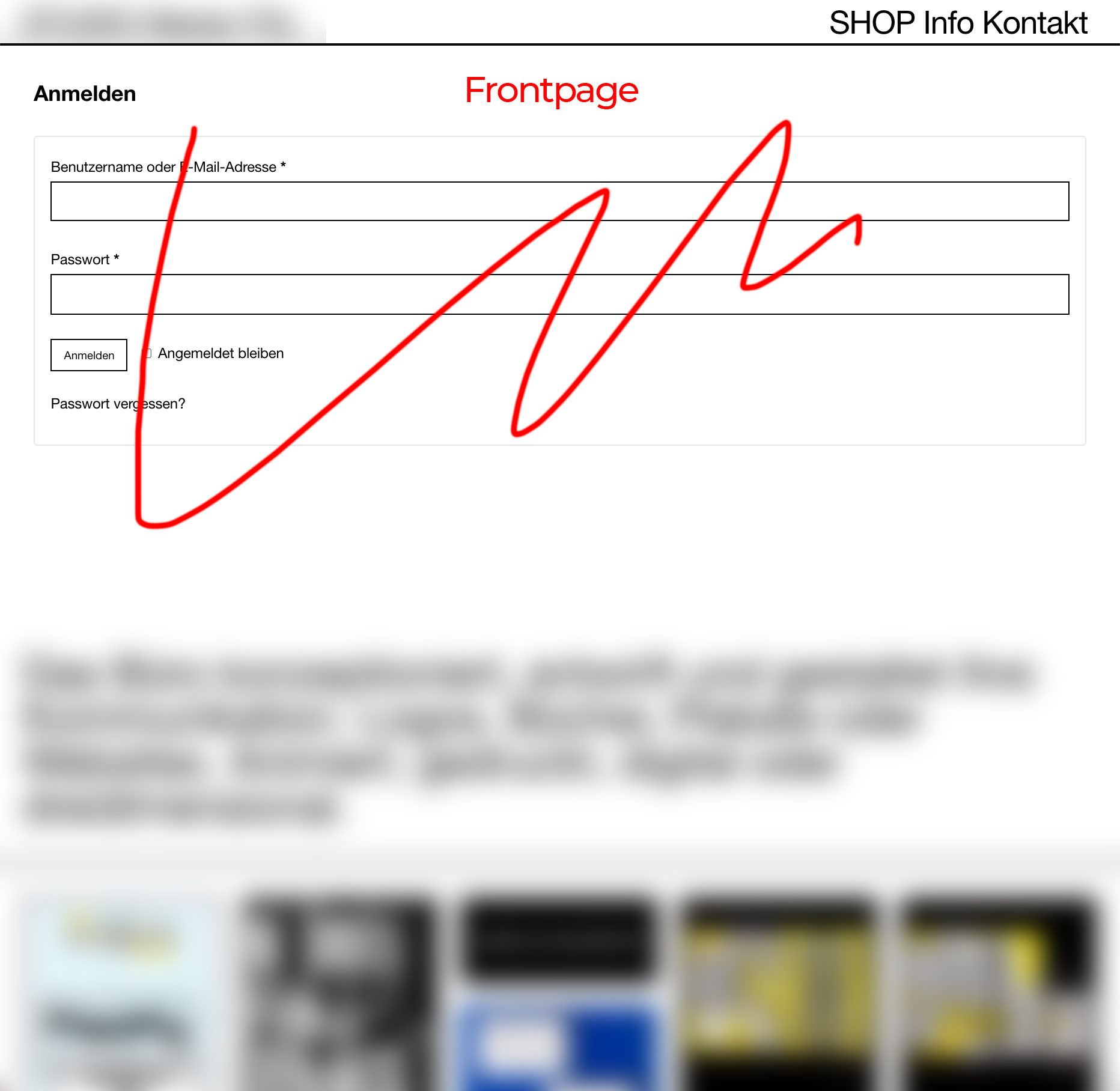
with the release of my shop i got a problem with the user accounts, even though i allow customers to place orders without an account under the woocommerce settings.
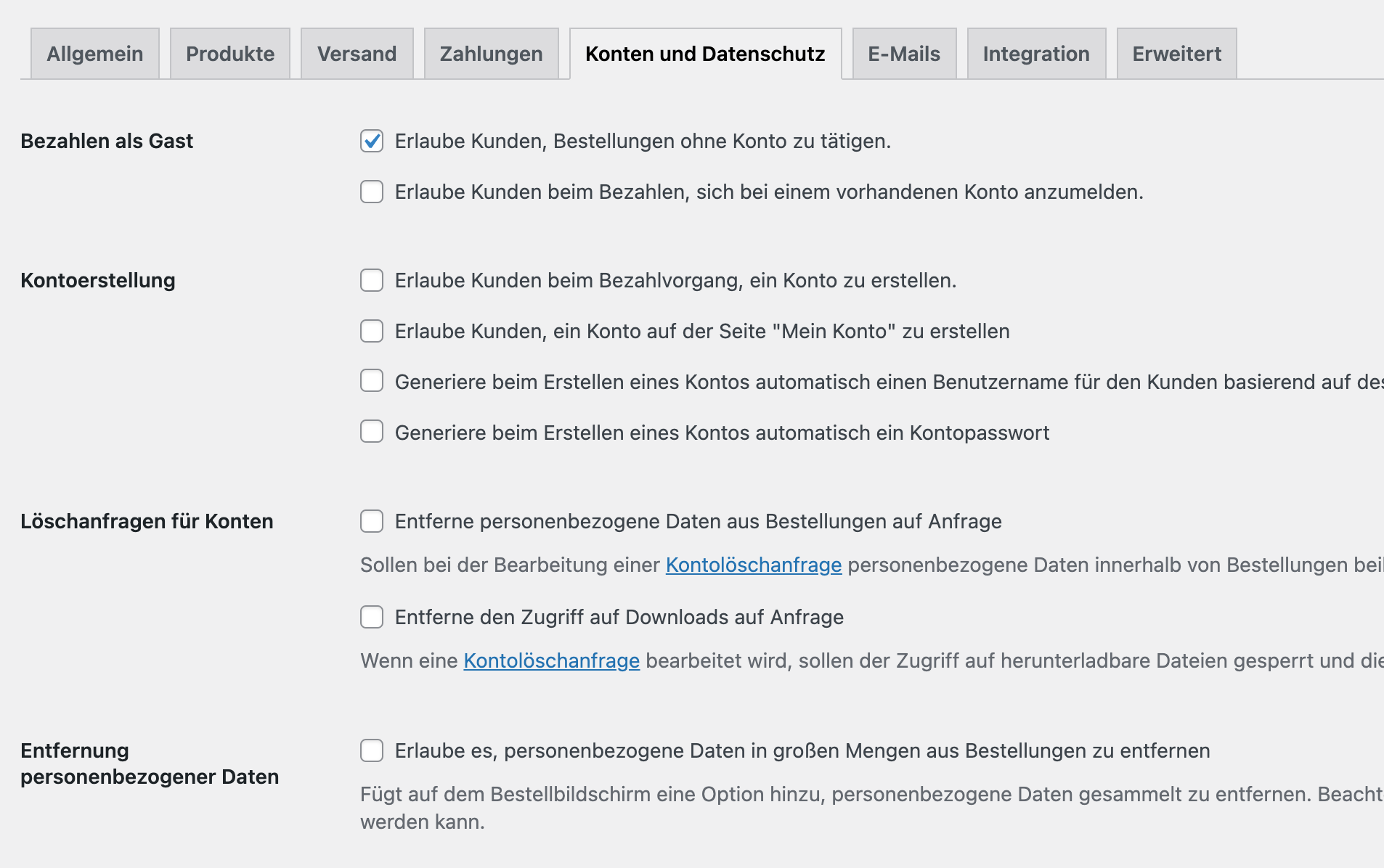
i tried to hide the mask with css but it does not work or it hides the whole elements of the homepage 😫😫
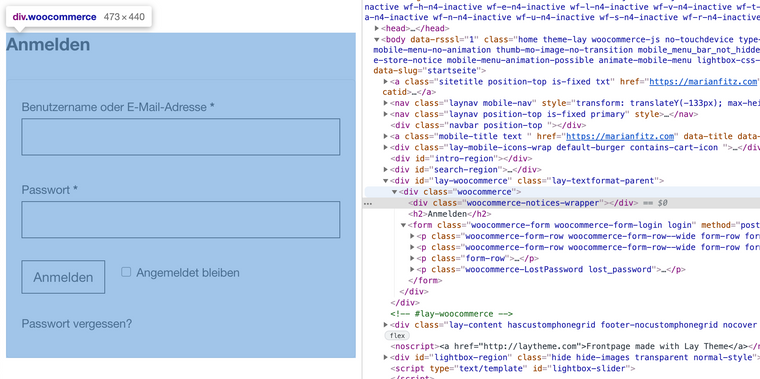
maybe someone has the same problem and / or a solution 🙊
best marian 💙
-
hi @Marian-Fitz if you hide the parent-div above the one you selected in the screenshot is goes away when I try it on your website :-)
Best
Felix -
hi @Marian-Fitz if you hide the parent-div above the one you selected in the screenshot is goes away when I try it on your website :-)
Best
Felix -
Thanks Felix!! 💥
Sincerely
Richard
I also code custom websites or custom Lay features.
💿 Email me here: 💿
info@laytheme.com
Before you post:
- When using a WordPress Cache plugin, disable it or clear your cache.
- Update Lay Theme and all Lay Theme Addons
- Disable all Plugins
- Go to Lay Options → Custom CSS & HTML, click "Turn Off All Custom Code", click "Save Changes"
This often solves issues you might run into
When you post:
- Post a link to where the problem is
- Does the problem happen on Chrome, Firefox, Safari or iPhone or Android?
- If the problem is difficult to explain, post screenshots / link to a video to explain it