Typographic descenders clipped
-
Dear Lay Theme Forum!
@Richard & @arminunruhSince the last Wordpress and/or Lay Theme update I'm facing some issues on my website.
Somehow all the typographic descenders get clipped, which is a new phenomena. The text itself is placed as a Caption within the Lay Theme Carousel. So maybe it's a problem with the Plugin?Please see the screen shots attached:
Front-End of https://timgruetzner.com:
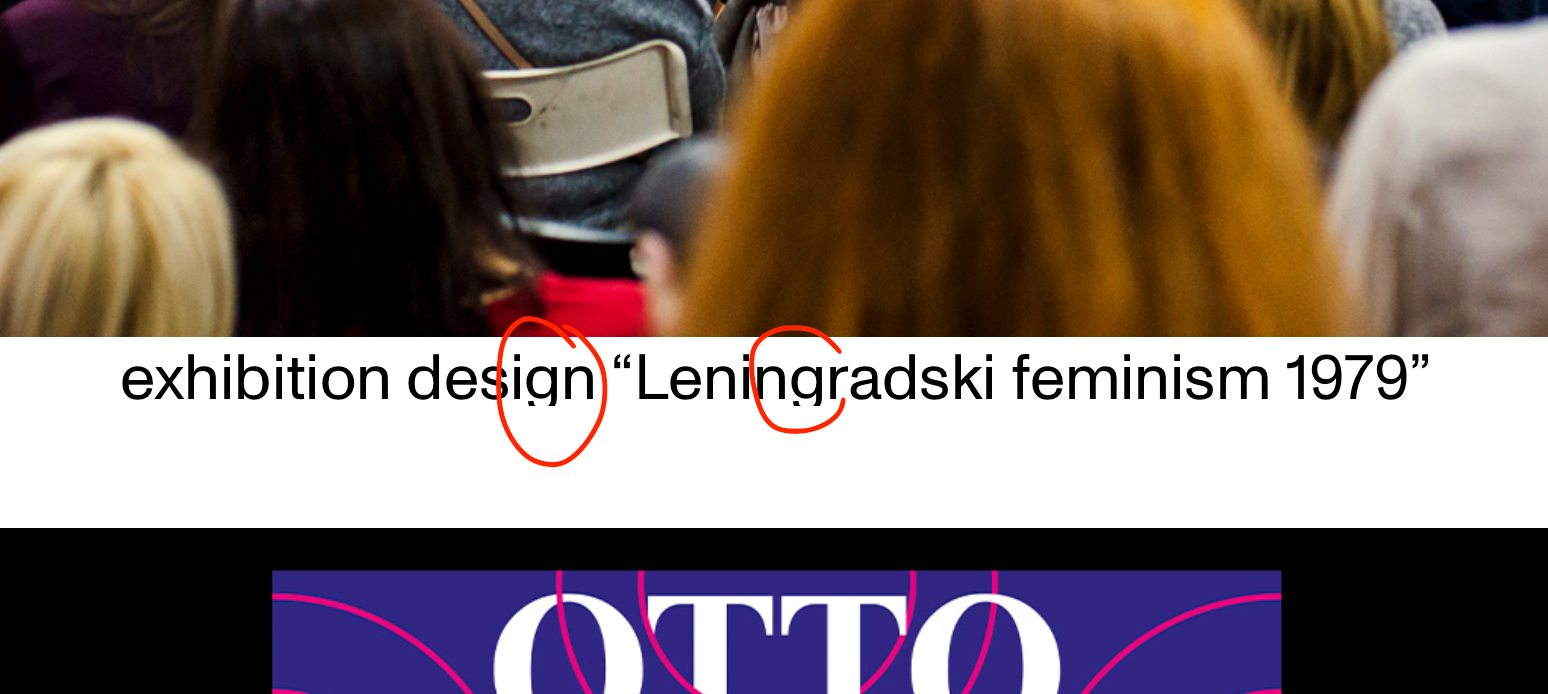
in the Back-End it looks like this:

I tested it in Safari, Firefox and Chrome – everywhere same issue.
Viewing the Website on a mobile device the descenders are fully visible.Hope you have an idea how to fix this!
Thanks in advance,
Tim -
@timg I recently had the same issue. the problem is that the line-height of the typo is too low so the carousel container cuts it. to solve this you could increase the line height in your text-formats settings or via css.
Nice website btw ;-)
Felix
-
@felix_rabe Thanks for this and thanks for the flowers :)
all fixed now!Cheers Tim
-
Thanks Felix!! 💥
@felix_rabe
I also code custom websites or custom Lay features.
💿 Email me here: 💿
info@laytheme.com
Before you post:
- When using a WordPress Cache plugin, disable it or clear your cache.
- Update Lay Theme and all Lay Theme Addons
- Disable all Plugins
- Go to Lay Options → Custom CSS & HTML, click "Turn Off All Custom Code", click "Save Changes"
This often solves issues you might run into
When you post:
- Post a link to where the problem is
- Does the problem happen on Chrome, Firefox, Safari or iPhone or Android?
- If the problem is difficult to explain, post screenshots / link to a video to explain it