Resizing text or images in the Gridder
-
Hello,
I'm having trouble with chossing the number of columns when inserting text in the Gridder. In older Lay Theme versions, it was possible to choose the number of columns with the mouse (and to modify them later on). I cannot change the size when I try using the "-" or "+" keys as instructed, and moreover it is impossible to modify the number of columns once text or images have been inserted.
I use Firefox 49.0.1 on a MacBook Air, OSX Yosemite 10.10.5
Thank you for your help!
All the best,
Jef
-
Hello,
I'm having trouble with chossing the number of columns when inserting text in the Gridder. In older Lay Theme versions, it was possible to choose the number of columns with the mouse (and to modify them later on). I cannot change the size when I try using the "-" or "+" keys as instructed, and moreover it is impossible to modify the number of columns once text or images have been inserted.
I use Firefox 49.0.1 on a MacBook Air, OSX Yosemite 10.10.5
Thank you for your help!
All the best,
Jef
@LaHoule same probleme on pc, a try to resize image or text with + button it's ok but reduce with - don't work's, i'm on pc laptop windows 10 on chrome
-
Hello which version of lay theme are both of you using?
Can both of you please go on that website http://keycode.info/ press the + key and press the - key and let me know which numbers are shown for each key?
-
Hello which version of lay theme are both of you using?
Can both of you please go on that website http://keycode.info/ press the + key and press the - key and let me know which numbers are shown for each key?
@arminunruh For me, lay 1.9.6
_+ key = 187
_ - key = 54
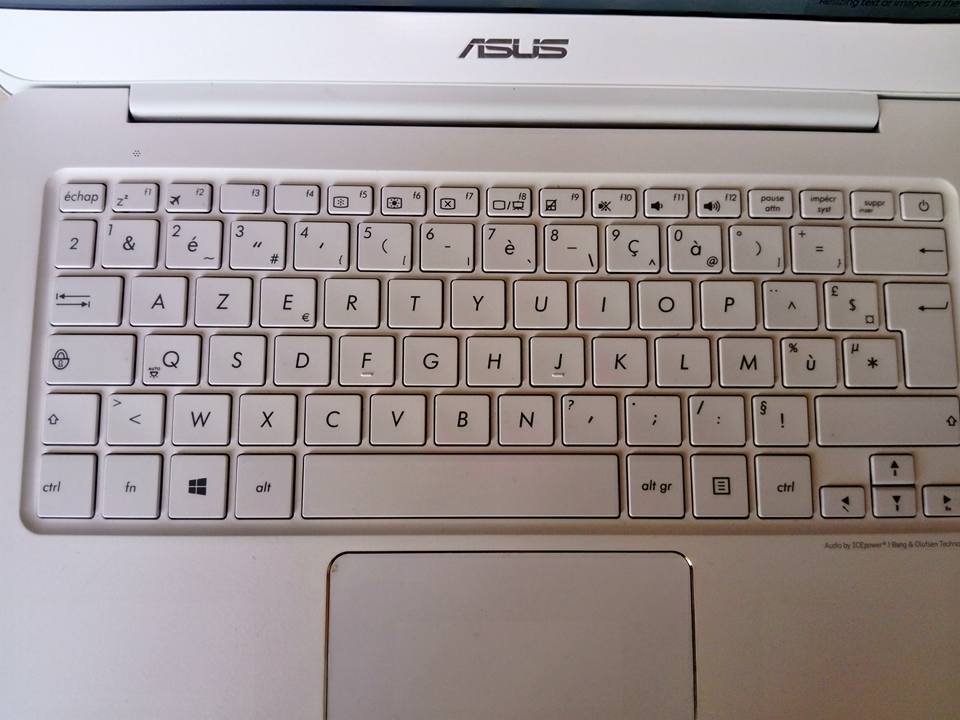
-
Ok thx, will include this in the next update
-
Ok thx, will include this in the next update
@arminunruh COOOL thank you !
-
Hello Armin,
Thank you for this answer.
I get 61 for + and 173 for -However, my main question was if it's still possible to resize the gridder after having entered text or images with the mouse instead of using the plus & minus keys, for it was very useful.
Thank you so much
Jef & Marie – La Houle
-
Hello Lahoule,
Yes this should be possible to resize using your mouse. My question was which version of lay theme are u using? Possibly it doesn't work because of compatibility issues with an older lay theme version.
I also code custom websites or custom Lay features.
💿 Email me here: 💿
info@laytheme.com
Before you post:
- When using a WordPress Cache plugin, disable it or clear your cache.
- Update Lay Theme and all Lay Theme Addons
- Disable all Plugins
- Go to Lay Options → Custom CSS & HTML, click "Turn Off All Custom Code", click "Save Changes"
This often solves issues you might run into
When you post:
- Post a link to where the problem is
- Does the problem happen on Chrome, Firefox, Safari or iPhone or Android?
- If the problem is difficult to explain, post screenshots / link to a video to explain it