gridder and product page
-
Hello
Thanks for the great work and effort adding the woocommerce to laytheme :)
I have been exploring this functionality and unfortunately (and correct me if I'm blind) but one can not customize a product page using the laytheme gridder :(
I have been thinking on a work-around and I see its possible to add a shortcode of a add to cart from woocommerce on a laytheme page or project - for instance:
[add_to_cart id="16" class="lay_woocommerce" show_price="false"]
this short code would include the add to cart button with product ID 16 and hide the price. When testing this method everything works but in order to achieve a similar result from default product display page one misses add several at the same time - the quantity form.
Is there any way to add this as a shortcode also?Thanks
-
Could anyone clarify if the laytheme gridder is not available product customization page?
-
Dear @umdoistres
" one can not customize a product page using the laytheme gridder "
Currently not, Lay Theme's Gridder interacts with the "Product Thumbnail Grid" within a 'Page'
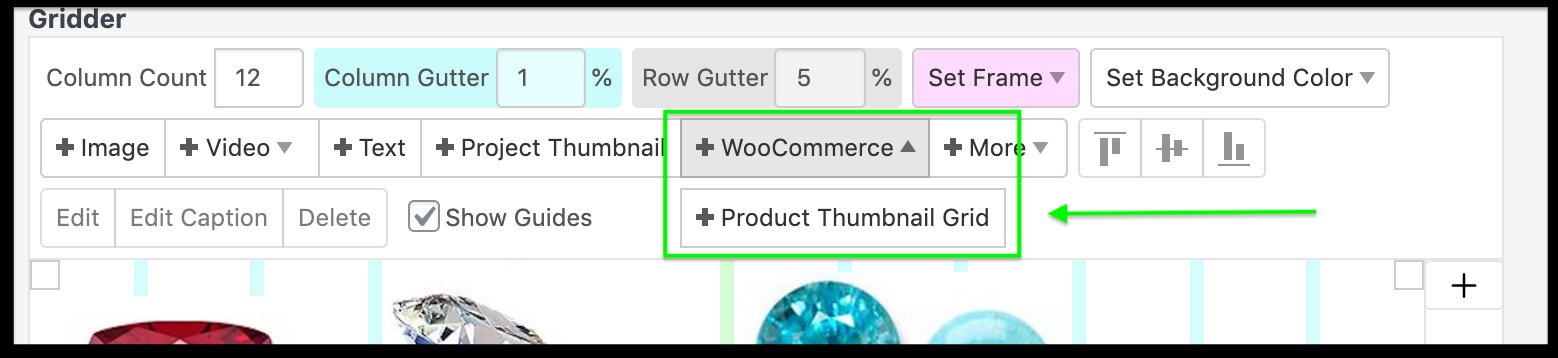
Any further Customization will likely occur in the Woocommerce settings now added into Customizer
Best WIshes 🏖
Richard
-
Dear @Richard
Thanks for you answer.
Would be great if the product page could have the gridder feature that we all love in the future - maybe could be added on the "improvements list"?
-
Dear @umdoistres
Just to clarify on the previous post, I dont think i understood correctly - On the 'Shop' Page, the gridder is available:
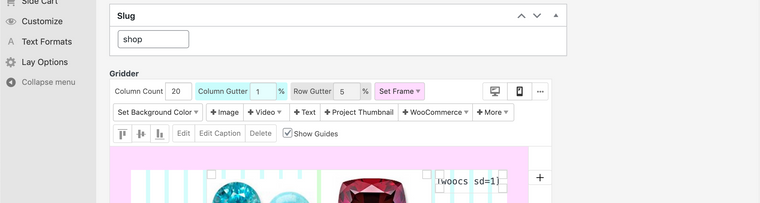
On a single product page the Gridder is not available currently.
Do you mean that the individual products cannot be arranged as desired (independent from each other?)
Options within Product Thumbnail Grid:
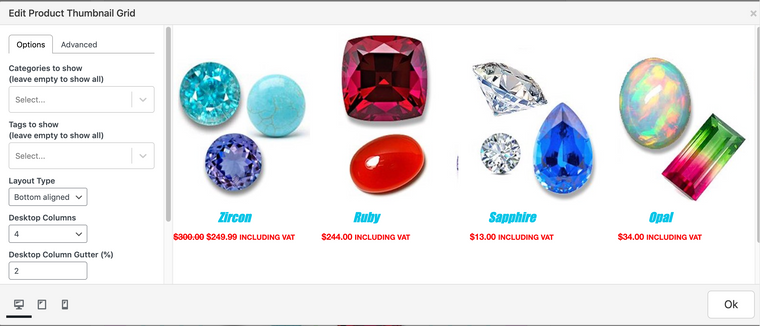
Best wishes @umdoistres and have a great day 🌻
Richard
-
Dear @Richard
thanks for the reply.
The post is about the possibility of creating/editing a single product with the Gridder as one can do when creating a project or a page. It would just provide a more flexible way of showing the content of each product instead of being constrained to the template way of showing a product. Just exactly why one buys the template - due to being able to "design" each page or project with the Gridder.
Hope I managed to explain it.
Thanks for the info regarding the access to the gridder on the "shop" Page though
Cheers
-
Dear @Richard
thanks for the reply.
The post is about the possibility of creating/editing a single product with the Gridder as one can do when creating a project or a page. It would just provide a more flexible way of showing the content of each product instead of being constrained to the template way of showing a product. Just exactly why one buys the template - due to being able to "design" each page or project with the Gridder.
Hope I managed to explain it.
Thanks for the info regarding the access to the gridder on the "shop" Page though
Cheers
@umdoistres said in gridder and product page:
Just exactly why one buys the template - due to being able to "design" each page or project with the Gridder.
yes same for me. For me it musn't be available for each individual item but for the product page in gernal which then applies to all products. e.g. i can't place the product over 2 colums in the center which i was hoping to do with the theme.
kindest regards
earl -
Best wishes to you both ✨
@umdoistres Understand now, thanks for the clarification.
@earl Sorry if the current options do not suit your design, more will come in the future i'm sure.
Have a great day 🏖
Richard
-
I'm also interested in this feature, to have the Gridder on a product page.
Any news on its development?
I also code custom websites or custom Lay features.
💿 Email me here: 💿
info@laytheme.com
Before you post:
- When using a WordPress Cache plugin, disable it or clear your cache.
- Update Lay Theme and all Lay Theme Addons
- Disable all Plugins
- Go to Lay Options → Custom CSS & HTML, click "Turn Off All Custom Code", click "Save Changes"
This often solves issues you might run into
When you post:
- Post a link to where the problem is
- Does the problem happen on Chrome, Firefox, Safari or iPhone or Android?
- If the problem is difficult to explain, post screenshots / link to a video to explain it