Thumbnail Grid Filter -> Font Size -> for Mobile ??
-
Hello, is it possible to change the Thumbnail Grid Filter Font Size separately for the mobile?
You can use px or % but it ist noch working for me. Big enough on the Mobile is too small on the screen and..
Can someone help me to find the right button or how can i fix it in the CSS?
Thanks
Willie -
Dear Willie
@Steamboatwillie
I see that you cannot directly control the filters font size for mobile. but what i would suggest is to take advantage of "text formats".
Create a Text format that you wish to apply to the Thumbnail Grid Filter. Each Text format created will have a 'custom class'
Here I have the text format 'Acme' with HTML class "_acme".
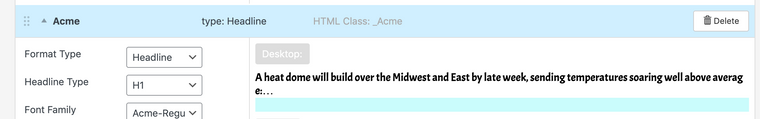
In:
Appearance > Customize > project thumbnails > Thumbnail Grid Filter >
Apply your new format:
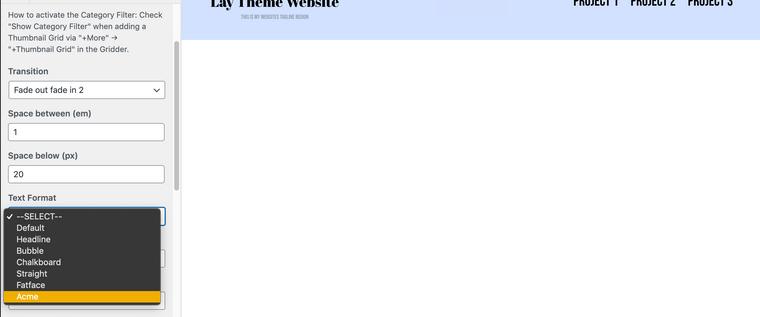
We can target this HTML Class / Text Format in:
Lay Options > Custom CSS & HTML > Custom CSS for Mobile Version
This way we maintain the mobile breakpoints that are applied to the whole website.
Some code like this can be added to address the font-size of the Text Format, it could be 'px' or '%' or any other CSS UNIT
._acme{ font-size:15px; }
Hope this has helped Willie, have a wonderful day and good luck! 🌝
Sincerely
Richard
I also code custom websites or custom Lay features.
💿 Email me here: 💿
info@laytheme.com
Before you post:
- When using a WordPress Cache plugin, disable it or clear your cache.
- Update Lay Theme and all Lay Theme Addons
- Disable all Plugins
- Go to Lay Options → Custom CSS & HTML, click "Turn Off All Custom Code", click "Save Changes"
This often solves issues you might run into
When you post:
- Post a link to where the problem is
- Does the problem happen on Chrome, Firefox, Safari or iPhone or Android?
- If the problem is difficult to explain, post screenshots / link to a video to explain it